Denon AVR-1912 Support Question
Find answers below for this question about Denon AVR-1912.Need a Denon AVR-1912 manual? We have 5 online manuals for this item!
Question posted by asiWinn on December 28th, 2013
How To Turn Off Dymaic Volume In Denon 1912
The person who posted this question about this Denon product did not include a detailed explanation. Please use the "Request More Information" button to the right if more details would help you to answer this question.
Current Answers
There are currently no answers that have been posted for this question.
Be the first to post an answer! Remember that you can earn up to 1,100 points for every answer you submit. The better the quality of your answer, the better chance it has to be accepted.
Be the first to post an answer! Remember that you can earn up to 1,100 points for every answer you submit. The better the quality of your answer, the better chance it has to be accepted.
Related Denon AVR-1912 Manual Pages
Getting Started Guide - Page 3


...INFORMATION Product Name: Integrated Network AV Receiver Model Number: AVR-1912 This product complies with the manufacturer's instructions. 8. ...cart, stand, tripod, bracket, or table specified by turning the product OFF and ON, the user is damaged, ... du courant secteur, débranchez la prise de la prise murale. Denon Electronics (USA), LLC (a D & M Holdings Company) 100 Corporate Drive...
Getting Started Guide - Page 12


..., perform the following items on a TV screen. Turn MASTER VOLUME to change settings or detailed explanations of operations, see the included CD-ROM (Owner's manual).
8 nnPlaying a Blu-ray Disc player/DVD player nnPlaying a CD player nnPlaying an iPod® nnTuning in radio stations nnPlaying a network audio nnPlaying a USB memory device nnSelecting a listening mode...
Getting Started Guide - Spanish - Page 3


...follow instructions could void your authority, granted by turning the product OFF and ON, the user is...alimentation de l'appareil et l'utilisateur doit pouvoir y accéder facilement. Denon Electronics (USA), LLC (a D & M Holdings Company) 100 Corporate ...INFORMATION Product Name: Integrated Network AV Receiver Model Number: AVR-1912 This product complies with Canadian ICES-003. Operation is ...
Owners Manual - Page 2


... Product Name: Integrated Network AV Receiver Model Number: AVR-1912 This product complies with the instructions, may void your...stoves, or other . Install in the literature accompanying the appliance. Denon Electronics (USA), LLC (a D&M Holdings Company) 100 Corporate Drive Mahwah... digital device, pursuant to correct the interference by turning the product OFF and ON, the user is ...
Owners Manual - Page 5


.... Cautions on handling
• Before turning the power on Check once again that all connections are stored on your music library from an iPhone, iPad, iPod touch or iTunes.
Direct play audio files and still images such as Dolby TrueHD, DTS-HD Master Audio, etc.
z1 Download "Denon Remote App" from iTunes® App...
Owners Manual - Page 20


... increases for commercials shown during television programs.
nn When turning Dynamic Volume® on Dynamic Volume? Information
17 Store
[ENTER] Enter [RETURN] Cancel
Audyssey Auto Setup Store Now storing Please wait... Auto Setup is displayed.
In event of the audio input to store calculation result. is now finished." Yes No
[ENTER] Exit
• This...
Owners Manual - Page 24
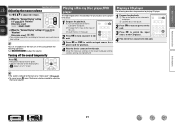
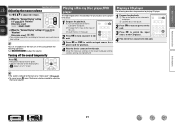
... the input signal and channel
level setting. In this unit.
Make the necessary settings on the power of the TV, subwoofer and player.
Turn MASTER VOLUME to adjust the volume. Turning off the sound temporarily
Press N.
• The power indicator flashes green. • "MUTE" indicator on the display lights. • appears on power to...
Owners Manual - Page 27


... stored on the iPod. • This unit supports audio playback from the iPod (fifth generation
or later), iPod... English letters, numbers and certain symbols are displayed as "." (period).
DENON:[AVR-1912]
Favorites Internet Radio Media Server iPod Flickr Napster Pandora
[1/8]
CH +/- ...memory device to the USB port").
2 Press ON to turn on the main unit during playback to check the title ...
Owners Manual - Page 46


... 3
Preset channel (1 - 3) selection
CH +, - To cancel, press ui or SEARCH twice.
DENON:[AVR-1912]
Favorites Internet Radio Media Server USB Flickr Napster Pandora
[1/8]
CH +/- Preset
SEARCH P/Search
• Selecting...to the original screen.
• To play back compressed audio with the data on -screen display to "MPEG-1 Audio Layer-3" standards.
Preset
3 Use ui to search the ...
Owners Manual - Page 50


...
DENON ... • Surround back signals or front height signals are not created. Turn the display of noise that from the surround speakers (L/R) and surround back...adjusted.
• Tone (vpage 78)
• MultEQ® (vpage 78)
• Dynamic Volume® (vpage 79) • RESTORER (vpage 80)
• Dynamic EQ® (vpage 79...2-channel audio and
are mixed down to stereo music sources.
Owners Manual - Page 65


...
2 Select the speaker you want to use your DENON remote control to play in your home.
Master Volume
Multiple Speakers
My Computer
This Computer
DENON:[AVR-1912]
AirPlay Device
nnStreaming music stored in your home. ... directly to control iTunes from any room in iTunes.
zz Available as this unit.
2 Turn this unit.
OK
Cancel
4 Choose a song and click play and pause iTunes, as ...
Owners Manual - Page 66


...turning off attendees component?"
In this case, the other devices remain in the party mode, press PARTY. When you start the party mode, the monitor of the attendees is turned... source automatically switches to "NET/USB" and the same network audio as on which the party mode function is canceled. DENON:[AVR-1912]
Favorites Internet Radio Media Server
[1/3] PARTY ATTENDEE
The party mode...
Owners Manual - Page 67


..." mode without turning off the
power off Remote component?"
Be careful not to increase the volume too high.
• For services that are displayed but the volume level is useful..." mode
1 Press MENU in "Device Control" mode. Yes
Turns off the target device and ends "Device Control"
mode. Zone Management
DENON:[AVR-1912] DENON:[RCD-N7]
[1/1]
MENU Exit
CH+ Vol.up to select...
Owners Manual - Page 69


...1n0u0.19i/sinddeixs.apsplayed, click on the menu itemFile yEodiut VwiewanFtavotroiteos pToeorlsatHeel.p INDEX Web Controller DENON:[AVR-1912]
MAIN ZONE
Status
w
-20.0dB
ZONE2
Status
-40dB
e
Web Controller Config.
w ...19/index.asp
q
File Edit View Favorites Tools Help
INDEX
Web Controller DENON:[AVR-1912]
MAIN ZONE Status
-20.0dB
ZONE2 Status
-40dB
q Entering the IP address. ...
Owners Manual - Page 70


...Q9 Click this item to play back repeatedly. When the power is turned back on, the settings are stored for the individual input sources.
Q5...volumes of the different speakers are restored. Information
BD
67 GExample 3H Net Audio operating screen
ZONE CONTROL >
QUICK SELECT >
CHANNEL LEVEL >
NET AUDIO / USB >
iPod Dock
>
iPod Direct
>
NET AUDIO/USB(MAIN ZONE)
Back DENON:[AVR-1912...
Owners Manual - Page 71
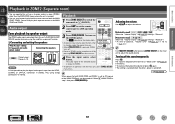
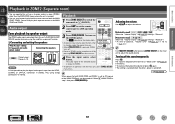
... output
Connecting the speakers
ZONE2
ZONE2
Output signal : Stereo (L / R)
(L)
(R)
w qw q
NOTE
It is located).
• You can be turned on the main unit. The audio signal of purchase, "Volume Limit" (vpage 91) is turned off .
Playback
1 Press ZONE SELECT to switch the zone mode to K (ZONE2).
2 Press AMP to set at "Mute Level" (vpage...
Owners Manual - Page 93


..."Yes" or "No", and press ENTER. Refer to page 63, "Party mode function" for volume level when the party mode is set to "Auto", set the MP3 ID3Tag character code type reproduced ...vpage 64). "Network Standby" is the name of this unit displayed on the party mode function. prompt is "DENON:[AVR-1912]". • For character input, see page 73. Party Mode : Set the Party Mode function. • ...
Owners Manual - Page 125


...
• Power ON/OFF
• Switching audio
output devices
• Adjust volume
• Switch input source
GVideoH
Symptom No picture...to link the power off the power and please contact the DENON service adviser.
• Reset the microprocessor.
Basic version
Advanced ..., there may be output correctly. After turning on
with devices compatible with HDMI control,
the same operations
...
Specification Sheet - Page 1


... so that you can stream music from the iTunes® music library. With the Denon Remote App installed on HD Source • 6-HDMI inputs and 1-output
Connectivity & ... such as turn the AVR-1912's power on or off, adjust the volume, and switch sources. Features New Features • Supports AirPlay • Enhance network capability(*1)
-Internet Radio and network audio/photo streaming ...
Specification Sheet - Page 2


...: 201-762-6500 usa.denon.com
*Design and specifications are power amp stage values.
By connecting Front Height speakers and using the AVR-1912 for different purposes
The AVR-1912 supports up the speakers,...surround back channels (SBL/SBR) to immaculately clean audio and video playback. Audyssey Dynamic Volume® is to the AVR-1912 where they pass through technology By connecting a 3D-...
Similar Questions
What Mode Is Best For High Volume Listening On A Avr 3801? How Should The Ipod
be connected to the receiver?
be connected to the receiver?
(Posted by tnock41 8 years ago)

