Denon AVR-1912 Support Question
Find answers below for this question about Denon AVR-1912.Need a Denon AVR-1912 manual? We have 5 online manuals for this item!
Question posted by nemetygor1 on May 15th, 2014
How To Setup Denon Avr1912 To Pass Directv 3d Signal
The person who posted this question about this Denon product did not include a detailed explanation. Please use the "Request More Information" button to the right if more details would help you to answer this question.
Current Answers
There are currently no answers that have been posted for this question.
Be the first to post an answer! Remember that you can earn up to 1,100 points for every answer you submit. The better the quality of your answer, the better chance it has to be accepted.
Be the first to post an answer! Remember that you can earn up to 1,100 points for every answer you submit. The better the quality of your answer, the better chance it has to be accepted.
Related Denon AVR-1912 Manual Pages
Owners Manual - Page 4


... Trademark information 113 Surround 114 Relationship between video signals and monitor output 118 Explanation of menu and front display 72 Inputting characters 73 Audio Adjust 75 Information 81 System Setup 82 Input Setup 95
Operating the connected devices by remote control ...'s manual carefully before using the product.
To ensure proper operation, please read this DENON product.
Owners Manual - Page 5


... of the this unit. Information
2
Then simply follow setup instructions
First select the language when prompted. The use ...Audio, etc. High definition audio support
The unit is equipped with a decoder which reproduces TV sound with this unit via the USB port of this unit, and also an iPod can output 3D video signals input from an iPhone, iPad, iPod touch or iTunes. z1 Download "Denon...
Owners Manual - Page 8
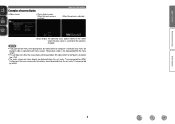
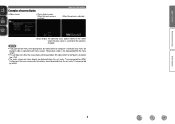
...connected by HDMI. NOTE
• If you operate the menu while playing back 3D video content or computer's resolution (e.g. Basic version
Advanced version
Examples of screen ...screen When the input source is changed. Menu
Audio Adjust Information Setup Wizard System Setup Input Setup
Surr.Parameter Tone AudysseySettings Manual EQ RESTORER Audio Delay
[Auto] SOURCE :BD MODE :STEREO
...
Owners Manual - Page 9
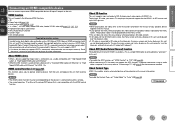
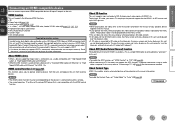
... a TV and player that does not support the ARC function, a separate connection using an audio
cable is replaced by the menu
screen.
vSee overleaf
Information
6 About HDMI cables
• When... unit. About 3D function
This unit supports input and output of 3D (3 dimensional) video signals of 3D glasses.
In this manual. • If you operate the menu while playing back 3D video content,...
Owners Manual - Page 10
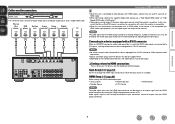
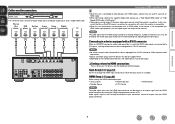
... can be output as necessary. HDMI Setup (vpage 86)
Make settings for connections
Audio and video cable (sold separately) is not compatible with Ethernet".
• Video signals are not output if the input video signals do not support HDCP. • Depending on the combination of digital video signals and digital audio signals over a single HDMI cable. Blu...
Owners Manual - Page 15


...
Modem
Computer
Internet
Required system
nnBroadband internet connection nnModem
Device that from the DENON website. Cables used depend on the Internet. nnRouter
When using this unit ... 93).
• See "Network Setup" on the menu (vpage 88) for a type of routers that supports audio streaming. No additional contract is available at "Network Setup" (vpage 88).
• When...
Owners Manual - Page 16


...setup microphone in the main listening position. About setup microphone placement
• Measurements are being made automatically. Before starting Audyssey® Auto Setup, place the setup microphone in multiple locations all audio...readings.
• Loud test sounds may be affected by these test signals will cancel the measurements.
• Measurement cannot be played during the ...
Owners Manual - Page 32


...turn on the communication lines and server traffic, the music or audio signals being streamed may be displayed are replaced with "." (period).
• To play pieces of ...automated music recommendation and Internet radio service created by the Music Genome Project. http://www.rhapsody.com/denon
Listening to "Internet Radio" and play , then press ENTER or p.
5 Repeat step 4 until...
Owners Manual - Page 50


... version
DENON original listening mode
Listening mode type MULTI CH STEREO
ROCK ARENA JAZZ CLUB MONO MOVIE
VIDEO GAME MATRIX VIRTUAL
Description
This mode is . • Surround back signals or front height signals are not... right), so input to stereo music sources. The tone can be off to 2-channel audio and
are mixed down to stop the analogue video circuit. This mode is for achieving ...
Owners Manual - Page 54
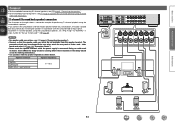
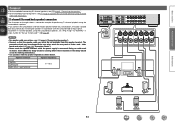
... in steps 3 and 4 for making connections.). • Use speakers with the surround mode or input signals.
sides touch each other (vpage 120 "Protection Circuit"). • Never touch the speaker terminals while the... height speakers before you start playback, the audio is played back by automatically switching the speakers in the Setup wizard screen for "Set up "Amp Assign"" (vpage 56).
Owners Manual - Page 61
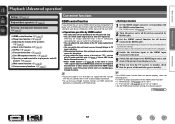
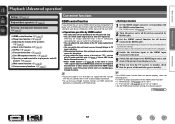
...switch audio output devices with the HDMI control function. When you set "Output audio from amp" in the TV audio output setup operation... with an optical digital connection.
• To use the pass-through linkage to TV input switching. • When playing the...ON"? • Is "P.Off Control" (vpage 86) set to "ON", signals input to the HDMI input connector are output to the television or other . ...
Owners Manual - Page 70


...characters. GExample 3H Net Audio operating screen
ZONE CONTROL >
QUICK SELECT >
CHANNEL LEVEL >
NET AUDIO / USB >
iPod Dock
>
iPod Direct
>
NET AUDIO/USB(MAIN ZONE)
Back DENON:[AVR-1912]
>Favorites
Internet Radio
...this item to the top menu. Information
BD
67 Q2
Top Menu Link Setup
ON OFF
Q3
Back Top Menu
Convenient functions
Various memory functions
nnPersonal memory plus...
Owners Manual - Page 86
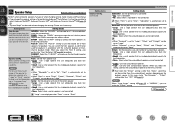
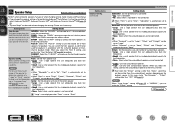
... and
Instead, use the front height speaker for ZONE2 and output the audio in accordance with the 2-channel playback or multichannel playback mode.
Surround ... "F.HEIGHT" setting to "None".
set in Audyssey® Auto Setup. • If you select this unit can not be switched....
Setting items
Setting details
Amp Assign The signal output from the surround back speaker, depending...
Owners Manual - Page 89
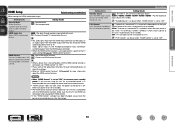
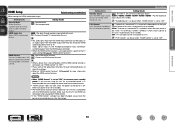
... function is given to the TV audio setting (vpage 58 "HDMI control function"). Setting details
AMP : Play back through TV connected to the unit. Audio signals input via the Analog/Coaxial/Optical ...input source, power to this unit for more standby power. Basic version
Advanced version
HDMI Setup
Default settings are connected when you perform HDMI control.
• If the "HDMI Control...
Owners Manual - Page 90
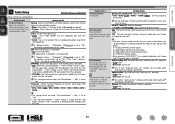
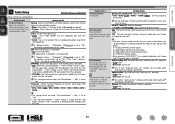
... Used : Do not use . Surround mode does not change
even if the input signal is performed. recalled in the memory the
surround mode last used to be made when Audyssey® Auto Setup is changed. Basic version
Advanced version
Audio Setup
Default settings are applied. • Custom : Make separate settings for playing the four...
Owners Manual - Page 94
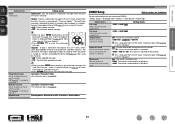
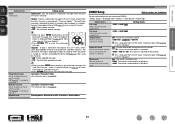
... (vpage 40 "Listening to
Napster").
Rch Level Adjust the right channel output level.
Set the audio to "Absolute". Last : Use the memorized setting from 0 to 99 when "Volume Display" ...(vpage 92) is set to the set to play back with "Amp Assign". System Setup
ZONE2 Setup
Default settings are underlined. Information
BD
91 Upgrade : Display a notification message on this unit's...
Owners Manual - Page 100
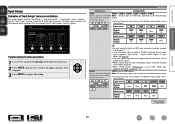
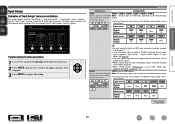
...video signal assigned at "HDMI" combined with the audio
signal assigned at "Input Mode" (vpage 99).
• The audio signals input ... menu screen displays
This screen appears when the "Input Setup" -
"each input source" - Basic version
Advanced...HDMI1 HDMI2 None HDMI3 HDMI4
G DIGITAL H
None None OPT COAX None
G COMPONENT H
None None None RCA None
q
w
e
r
[ ] Select
[ENTER...
Owners Manual - Page 105
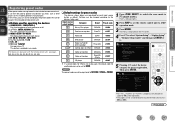
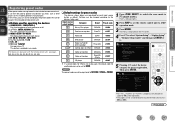
...player
DENON
32258
Satellite set top box
DirecTV
01377
Television
SONY
10810
DVD player
DENON
32134
Digital camcorder (DVD recorder)
Panasonic
21378
z
Control dock for iPod DENON
72516
...or "TV/VCR" categories, only the preset code for preset registration. Name Zone Rename Dimmer Setup Lock
Device Select
[1/2]
5 Pressing ui, select the device category for TV can be registered....
Specification Sheet - Page 1


... and remote control unit • Setup Wizard, providing easy-to-follow setup instructions • Easy operation, Graphical User Interface • GUI overlay on HD Source • 6-HDMI inputs and 1-output
Connectivity & Future-ready Expandability • Supports HDMI (V.1.4a with network functions that supports 3D video, the AVR-1912 7.1 channel HD-Audio receiver lets you enjoy a wide...
Specification Sheet - Page 2


... audio support The AVR-1912 has a decoder that use network technology. Then simply follow setup
instructions First select the language when prompted. ferent signal levels for all
7 channels (90 W x 7ch) To faithfully reproduce the original surround sound, each of the AVR-1912's 7 channels is equipped with the same power amp of equal power. State-of-the-art Denon...
Similar Questions
Zone 2 Volume No Longer Working
I can't get the remote to turn up the volume on zone 2 anymore. What did I do?
I can't get the remote to turn up the volume on zone 2 anymore. What did I do?
(Posted by smyliep 8 years ago)
Soundbar Setup To Denon 1912
I am a complete neophite at setting up a sound system. I'm winging it. I have a 55" Visio TV M3D0KD...
I am a complete neophite at setting up a sound system. I'm winging it. I have a 55" Visio TV M3D0KD...
(Posted by feline38205 11 years ago)
Setup Wizard
How do I use the setup wizard if my tv does not have an hdmi output?
How do I use the setup wizard if my tv does not have an hdmi output?
(Posted by damuhup 12 years ago)

