Denon AVR-1912 Support Question
Find answers below for this question about Denon AVR-1912.Need a Denon AVR-1912 manual? We have 5 online manuals for this item!
Question posted by mulgba on September 11th, 2013
Can You Set Up The Denon 1912 On Speaker A And B
The person who posted this question about this Denon product did not include a detailed explanation. Please use the "Request More Information" button to the right if more details would help you to answer this question.
Current Answers
There are currently no answers that have been posted for this question.
Be the first to post an answer! Remember that you can earn up to 1,100 points for every answer you submit. The better the quality of your answer, the better chance it has to be accepted.
Be the first to post an answer! Remember that you can earn up to 1,100 points for every answer you submit. The better the quality of your answer, the better chance it has to be accepted.
Related Denon AVR-1912 Manual Pages
Getting Started Guide - Page 8
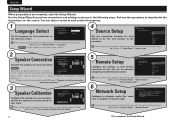
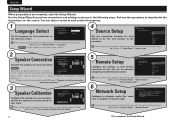
... Setup Wizard.
vm page 97 "Input Setup" - Speaker Connection
Please select the speaker configuration to playback audio files saved onto a computer or Internet radio. Speaker Connection" to proceed to perform connections and settings as described in the following menu even after setting the Setup Wizard. Measure
These settings can be changed in the following menu even after...
Owners Manual - Page 5


...speakers, network, etc.
When going on the TV screen to set to perform basic operations with a decoder which reproduces TV sound with an easy to some of the unit and the surroundings, condensation (dew) may result in noise. Easy to unplug the power cord from the power outlet. Direct play audio...iPod via an HDMI cable used . z1 Download "Denon Remote App" from a Blu-ray Disc player to...
Owners Manual - Page 16


...EQ®/Audyssey Dynamic Volume® functions become active (vpage 78, 79). • To set up speakers (Audyssey® Auto Setup)
The acoustic characteristics of normal operation. GExample qH
FL SW ... multiple locations all audio electronics during Audyssey® Auto setup.
For best results, we recommend you to connect this position to calculate speaker distance, level, ...
Owners Manual - Page 19
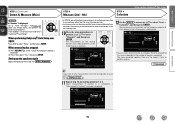
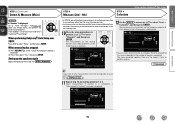
prompt is resolved, return and restart "Audyssey® Auto Setup". w Press o to 6. Setting up the speakers again
Repeat the operation from the next position onward, select "Next Calculate". (Go to STEP4 Calculate )
11 Repeat step 10, measuring positions 3 to select "Yes", ...
Owners Manual - Page 27


... supports audio playback from the iPod (fifth generation
or later), iPod nano, iPod classic, iPod touch and iPhone (it . The default setting is not...audio with iPod shuffle).
1 Connect the iPod to the USB port (vpage 10 "Connecting an iPod or USB memory device to the USB port").
2 Press ON to turn on power to the unit.
3 Press NET/USB to switch the input source to "NET/ USB".
DENON:[AVR-1912...
Owners Manual - Page 46


...the USB memory device.
• USB memory devices will
operate or be supplied power.
DENON:[AVR-1912]
Favorites Internet Radio Media Server USB Flickr Napster Pandora
[1/8]
CH +/- When using a ... page) or p (next page). Preset
3 Use ui to "MPEG-1 Audio Layer-3" standards.
Information
BD
43 The default setting is "Mode3".
• If the USB memory device is divided into multiple...
Owners Manual - Page 52
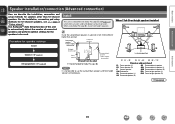
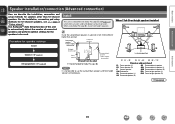
... the number of connected speakers and perform optimal settings for speakers other than ear level. Install the surround back speakers in a position 2 to 3 ft (60 to use the surround back speakers and front height speakers simultaneously. When using Dolby Pro Logic gz, install front height speakers.
Procedure for speaker settings
Install
Connect (vpage 51)
Set up speakers (vpage 56)
Install...
Owners Manual - Page 60
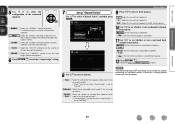
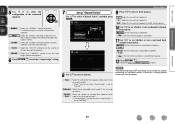
... output the audio in power amplifier for playback.
6 Press RETURN B to exit the "Amp Assign" setting.
7
Set up speakers
9 Press o p to select the configuration of a change the speaker connections or subwoofer volume. ZONE2
Select the "ZONE2" setting to step 10. In event of the connected speakers. Measure Set for measuring two surround back speakers. (2 sp) Measure Set for measuring...
Owners Manual - Page 65


... Computer
DENON:[AVR-1912]
AirPlay Device
nnStreaming music stored in iPhone, iPod touch, or iPad directly to the unit
If you update your "iPhone/iPod touch/iPad" to iOS 4.2.1 or later, you can easily stream music from iTunes to play in
your home.
1 Click the AirPlay icon Speakers" from the list.
Information
BD
62 Set...
Owners Manual - Page 66


... attendees component?" To participate in the party mode, press PARTY.
"Party Mode" (vpage 90) must be set to use... Press PARTY to select "Yes", then press ENTER. DENON:[AVR-1912]
Favorites Internet Radio Media Server
[1/3] PARTY ATTENDEE
The party...source automatically switches to "NET/USB" and the same network audio as the organizer, up to four attendees.
There can join...
Owners Manual - Page 70


...surround parameters, tone settings and the volumes of the different speakers are restored.
When set up, return to the top menu from each operation screen. (Default setting : "OFF")
.... GExample 3H Net Audio operating screen
ZONE CONTROL >
QUICK SELECT >
CHANNEL LEVEL >
NET AUDIO / USB >
iPod Dock
>
iPod Direct
>
NET AUDIO/USB(MAIN ZONE)
Back DENON:[AVR-1912]
>Favorites
Internet Radio...
Owners Manual - Page 80
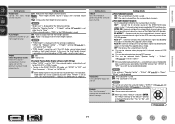
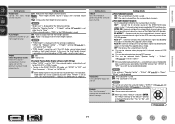
.... PLgx M : Generate and play the surround back channel. z2 This can be set if the HD Audio source being played contains a surround back signal, the decoder type is used .
ON...2spkrs". "S.Back" to the defaults. nn For multi-channel sources
Set the decoding method for the following settings. • When the "Speaker Config." -
If the source being played includes a front height...
Owners Manual - Page 85
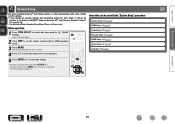
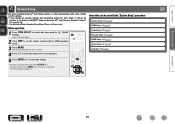
... disappears.
Basic version
Advanced version
System Setup
Set when changing Audyssey® Auto Setup settings, or when changing the audio, video, display or other settings. • If you change the speaker settings after performing Audyssey® Auto Setup, it will not be
possible to be set with the "System Setup" procedure
Speaker Setup (vpage 83) HDMI Setup (vpage...
Owners Manual - Page 86
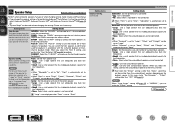
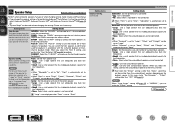
... surround back speaker, depending on the playback source. F.HEIGHT : Select the "F.HEIGHT" setting to "Large", "S.Back" and "F.Height" can not be used without changing the settings.
In this unit can be set to
determine selection of surround back speakers. • Large : Use a large speaker that has inadequate playback capacity for ZONE2 and output the audio in "Crossover...
Owners Manual - Page 87
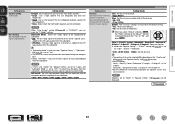
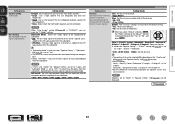
... to the defaults.
Subwoofer Mode : Select low range signals to be reproduced by subwoofer. • LFE : The low range signal of the channel set to "Small" speaker size is set to "Yes".
• Play music or a movie source and select the mode offering the strongest bass.
• Select "LFE+Main" if you select...
Owners Manual - Page 88
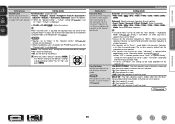
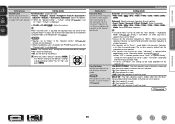
...• -12.0dB - +12.0dB (0.0dB) : Adjust the volume. System Setup
Setting items
Setting details
Crossover Freq. When using small speakers, however, we recommend setting the crossover frequency to a higher frequency.
• For speakers set to "Small", sound below the crossover frequency is selected, speakers set when "Advanced" is selected differ depending on to the subwoofer. To adjust...
Owners Manual - Page 90
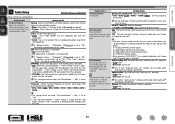
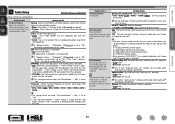
...channel. Set the difference in the 2-channel direct and stereo playback modes. • Basic : The settings at "Speaker Setup" (vpage 83) are underlined. L/R" equalizer. Setting details
Setting : Select the method for setting the speakers used surround mode.
Basic version
Advanced version
Audio Setup
Default settings are applied. • Custom : Make separate settings for audio playback...
Owners Manual - Page 101


...be selected.
Information
BD
98 BD DVD SAT/CBL
GAME2 V.AUX
TV GAME1 DOCK
Setting details
RCA None : Do not assign a component video input connector to the component video connectors.
processing.
Basic version
Advanced version
Setting items
Component (Component video) Set this to change the component video input connectors assigned to the defaults.
Yes : Reset to the input...
Owners Manual - Page 117
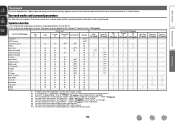
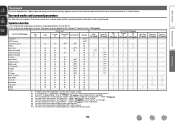
... each channel contained in the table
S This indicates the audio output channels or surround parameters that can be set to "LFE+Main" (vpage 84), sound is output from the front height speakers.
"Mode" (vpage 76).
The output channels depend on the settings of presence as audio. z9 This item can be selected when a Dolby Digital...
Specification Sheet - Page 2


...connecting Front Height speakers and using the AVR-1912 for different purposes
The AVR-1912 supports up the speakers, network, and so on.
• Easy operation, Graphical User Interface • GUI overlay on the AVR-1912 or its compliance with Internet service provider
Ports In
HDMI
x 6
Component
x 1
S-Video
x 1
Composite (video) (included front 1) x 3
Analog Audio (included front...
Similar Questions
How To Set Up Speaker On The Avr 5800 Without A Remote
(Posted by reynBra 10 years ago)
How To Adjust Speakers Using The Denon Avr 1912 Remote
(Posted by AkoenShy 10 years ago)
Denon Avr-1612 How To Set Up Speakers Manually Using The Reciever
(Posted by dannyamfi 10 years ago)

