Denon AVR-1912 Support Question
Find answers below for this question about Denon AVR-1912.Need a Denon AVR-1912 manual? We have 5 online manuals for this item!
Question posted by Ghe1drmi on July 31st, 2013
How To Reset Denon 1912
The person who posted this question about this Denon product did not include a detailed explanation. Please use the "Request More Information" button to the right if more details would help you to answer this question.
Current Answers
There are currently no answers that have been posted for this question.
Be the first to post an answer! Remember that you can earn up to 1,100 points for every answer you submit. The better the quality of your answer, the better chance it has to be accepted.
Be the first to post an answer! Remember that you can earn up to 1,100 points for every answer you submit. The better the quality of your answer, the better chance it has to be accepted.
Related Denon AVR-1912 Manual Pages
Getting Started Guide - Page 3


... la prise murale.
COMPLIANCE INFORMATION Product Name: Integrated Network AV Receiver Model Number: AVR-1912 This product complies with Canadian ICES-003. La surface supérieure du dissipateur... un lugar al que el usuario tenga fácil acceso. Modification not expressly approved by DENON may void your authority, granted by the manufacturer, or sold with arrowhead symbol, within an...
Getting Started Guide - Spanish - Page 3


...225;cil acceso. COMPLIANCE INFORMATION Product Name: Integrated Network AV Receiver Model Number: AVR-1912 This product complies with the instructions, may be within an equilateral triangle is ... Rules. Protect the power cord from the apparatus. 11. Unplug this manual, meets FCC requirements. Denon Electronics (USA), LLC (a D & M Holdings Company) 100 Corporate Drive Mahwah, NJ 07430-2041...
Owners Manual - Page 1
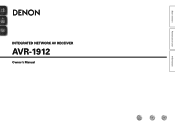
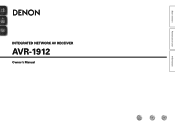
Basic version
Advanced version
INTEGRATED NETWORK AV RECEIVER
AVR-1912
Owner's Manual
Information
Owners Manual - Page 2


...For US customers)
1. COMPLIANCE INFORMATION Product Name: Integrated Network AV Receiver Model Number: AVR-1912 This product complies with arrowhead symbol, within an equilateral triangle, is subject to the ...Connect the product into your authority, granted by the FCC, to use the product.
3. Denon Electronics (USA), LLC (a D&M Holdings Company) 100 Corporate Drive Mahwah, NJ 07430-2041 Tel...
Owners Manual - Page 4


...displays 71 Examples of terms 119
Troubleshooting 122 Resetting the microprocessor 125
Specifications 126
1
Contents
...72 Inputting characters 73 Audio Adjust 75 Information 81...183;···106 Resetting the remote control unit 106
... in radio stations 26 Playing a network audio 28 Playing a USB memory device 42
...in ZONE2 (Separate room 68 Audio output 68 Playback 68 Quick...
Owners Manual - Page 27


...period).
Basic version
Advanced version
w Connect an iPod directly to the USB port to play back compressed audio with extended bass or treble reproduction, we recommend playback in conjunction with the unit's USB port and ... then press ENTER or p.
5 Press SEARCH and hold it . DENON:[AVR-1912]
Favorites Internet Radio Media Server iPod Flickr Napster Pandora
[1/8]
CH +/- Playback starts.
Owners Manual - Page 46


... is displayed.
is compatible with MP3 files conforming to perform a character sort.
When using a USB portable hard disk that can be able to "MPEG-1 Audio Layer-3" standards.
DENON:[AVR-1912]
Favorites Internet Radio Media Server USB Flickr Napster Pandora
[1/8]
CH +/- Preset
SEARCH P/Search
• Selecting "USB/iPod" in RESTORER mode (vpage 80). NOTE
•...
Owners Manual - Page 65


... Allow iTunes control from remote speakers
Look for iPod touch, iPhone and iPad Remotes
Forget All Remotes
Reset Sync History
? Set "Network Standby" to "ON" for iPhone, iPod touch and iPad to ...Choose a song and click play and pause iTunes, as well as a free download from the list. DENON:[AVR-1912] Cancel
•
is displayed on a Mac or Windows PC that is set to use . Information
BD...
Owners Manual - Page 66


..." and the same network audio as the organizer, up to select "Yes", then press ENTER. "Enter Party Mode?" is displayed.
• An error message is played.
• If there are not connected to a network.
2 Press o p to select "Yes", then press ENTER. Yes
The power of the attendees.
DENON:[AVR-1912]
Favorites Internet Radio Media...
Owners Manual - Page 67


...Control" mode
1 Press MENU in advance. "Exit Device Control Mode?" Yes
Turns off Remote component?"
is started, the network menu of devices connected to select "Yes", then press ENTER.
... up
CH-
"Power off the target device and ends "Device Control"
mode. Zone Management
DENON:[AVR-1912] DENON:[RCD-N7]
[1/1]
MENU Exit
CH+ Vol.up ) and CH- (volume down
•...
Owners Manual - Page 69


... http://192.168.100.19/index.asp
q
File Edit View Favorites Tools Help
INDEX
Web Controller DENON:[AVR-1912]
MAIN ZONE Status
-20.0dB
ZONE2 Status
-40dB
q Entering the IP address.
We recommend ... you do not intend to "Favorites" in your browser. Friendly Name DHCP IP Address MAC Address
DENON:[AVR-1912] ON 192.168.100.19 0005cd-004210
Checking the IP address.
[ ] Return
3 Enter the...
Owners Manual - Page 70


... (input mode, surround mode, HDMI output mode, MultEQ®, Dynamic EQ®, audio delay etc.) last selected for the individual surround modes. Q8 Click this item to ... menu. GExample 3H Net Audio operating screen
ZONE CONTROL >
QUICK SELECT >
CHANNEL LEVEL >
NET AUDIO / USB >
iPod Dock
>
iPod Direct
>
NET AUDIO/USB(MAIN ZONE)
Back DENON:[AVR-1912]
>Favorites
Internet Radio
Media...
Owners Manual - Page 75
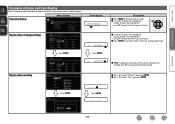
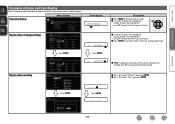
...
Surr.Parameter Tone AudysseySettings Manual EQ RESTORER Audio Delay
Display when changing settings
Input Assign
[1/2]
Default BD DVD TV SAT/CBL GAME1
G HDMI H
HDMI1 HDMI2 None HDMI3 HDMI4
G DIGITAL H
q None
None
OPT
COAX
None
G COMPONENT H
None None None RCA None
[ ] Select P[ErNeTsEsR]EENntTerER. [ ] Return
Display when resetting
Input Assign
[1/2]
Default BD DVD TV...
Owners Manual - Page 93


...8226; This is displayed from 0 to "Absolute". • You can be input.
prompt is "DENON:[AVR-1912]". • For character input, see page 73. Refer to "ON", it consumes more information on .... When you had changed, to the default setting. • Yes : Reset to the defaults. • No : Do not reset to the default?" Setting items
Other (Continued)
System Setup
Setting details Party Mode...
Owners Manual - Page 97
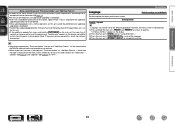
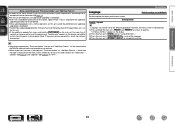
...regarding the "Firmware Update" function and "Add New Feature" will be announced on the DENON web site each time related plans are underlined. English / Español
Setting details
...the Internet, approximately 1 hour is completed. • Furthermore, updating/upgrading the firmware may reset the backup data for the updating/
upgrading procedure to be completed. • Once updating/...
Owners Manual - Page 101


... video) and ZONE2
(audio only) modes in the same room, audio in MAIN ZONE and ZONE2
modes may improve audio synchronization. is connected, signals cannot be set when "HDMI" (vpage 97) or "Component" (vpage 98) has been assigned.
This can be assigned to view.
Information
BD
98
No : Do not reset to the default?" If...
Owners Manual - Page 125


...off . Page C 5
120
93 -
- C 6,
51 C 6
-
125
GHDMIH
Symptom
Cause/Solution
No audio is output with HDMI connection.
• Check the connection of the HDMI connectors. • Set the input ...
• The protection circuit is off the power and please contact the DENON service adviser.
• Reset the microprocessor. Set does not operate properly.
• The temperature inside the...
Owners Manual - Page 128
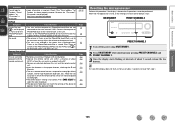
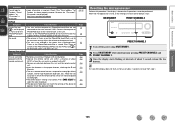
... touch/ iPad.
• This unit and the computer or iPhone/iPod touch/iPad are reset to their default values. Press ZONE SELECT to select the zone to operate. • ...
Information
125 Re-enter the "Password". (Password is not displayed.) http://www.pandora.com/denon
GAirPlayH
Symptom
Cause/Solution
The AirPlay icon is incorrect.
Check the operation mode. Basic version
Advanced...
Specification Sheet - Page 1


...• Quick select, easy access to internet radio from the iTunes® music library. With the Denon Remote App installed on your iPad, iPhone or iPod touch, you enjoy a 3D theater environment with...too
When connected to a TV and Blu-ray disc player that supports 3D video, the AVR-1912 7.1 channel HD-Audio receiver lets you can stream music from your iPad®, iPhone® or iPod touch&#...
Specification Sheet - Page 2


... let you 've never experienced before.
• High-definition audio support The AVR-1912 has a decoder that use • Setup Wizard, providing easy-to produce a clean, high-quality sound. D&M Holdings Inc.
18100111 A
D&M Building, 2-1 Nisshin-cho, Kawasaki-ku, Kawasaki-shi, Kanagawa, 210-8569, Japan www.denon.com Since these power amps also use discrete circuits...
Similar Questions
Avr 1912 How Do You Get Rid Of Red Light On Power Button?or How Do You Reset?
(Posted by nivdep 10 years ago)
Cant Open Menu On Denon Avr 1912 Need Acess To Reset Channels Etc
(Posted by aajohnlyn 11 years ago)

