Denon AVR-1912 Support Question
Find answers below for this question about Denon AVR-1912.Need a Denon AVR-1912 manual? We have 5 online manuals for this item!
Question posted by mama7TR on March 28th, 2014
How To Get Default Settings On Denon Avr 1912
The person who posted this question about this Denon product did not include a detailed explanation. Please use the "Request More Information" button to the right if more details would help you to answer this question.
Current Answers
There are currently no answers that have been posted for this question.
Be the first to post an answer! Remember that you can earn up to 1,100 points for every answer you submit. The better the quality of your answer, the better chance it has to be accepted.
Be the first to post an answer! Remember that you can earn up to 1,100 points for every answer you submit. The better the quality of your answer, the better chance it has to be accepted.
Related Denon AVR-1912 Manual Pages
Owners Manual - Page 25
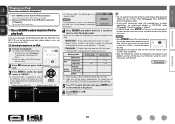
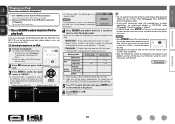
...main unit during playback to the original screen.
• To play back audio only. Playback starts.
• You can play back compressed audio with the iPod. Press uio p to return to check the title name... ENTER or p to select the file to be able to be displayed (default: 30 sec) at right.
w Set the iPod in the DENON control dock for iPod.
2 Press ON to turn on power to the unit...
Owners Manual - Page 27


...audio playback from the iPod (fifth generation
or later), iPod nano, iPod classic, iPod touch and iPhone (it . The default setting is not displayed, the iPod may not operate. • Note that DENON...some
functions may not be played.
7 Press ENTER, p or 1. Information
BD
24 DENON:[AVR-1912]
Favorites Internet Radio Media Server iPod Flickr Napster Pandora
[1/8]
CH +/- Browse mode Display ...
Owners Manual - Page 31


...can be played back simultaneously are stored in which they are copyright protected. With this unit's network audio playback function, connection to the server is possible using
MP3 ID3-Tag Ver. 2.3 or 2.4. ... Function that can be registered by accessing an exclusive DENON Internet radio URL from pay sites on the computer's settings. Also, when selecting music files after playing back image...
Owners Manual - Page 32


...the network environment, then turn on the communication lines and server traffic, the music or audio signals being streamed may be interrupted.
• "Server Full" or "Connection Down"...denon
nnAbout Rhapsody
Rhapsody is busy or not broadcasting.
• On this machine. Generally, the higher the bit rate, the higher the sound quality, but less tendency for details.
The default setting...
Owners Manual - Page 35
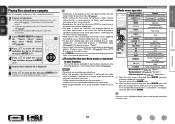
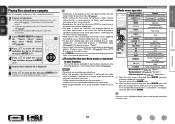
... contents. The default setting is not possible to select the file, then press ENTER or p.
NOTE
• Presettings are erased by the first letter may be displayed (default: 30 sec) at menu "NET/USB" (vpage 92). If the tracks/ files are displayed depends on the main unit to play back compressed audio with extended...
Owners Manual - Page 38


Search by Artist
Artist Name
abcde f gh i j k lm no Pq r s t u vwx y z 01 2 3 4 5 6 7 8 9
a/A SPACE
INSERT DELETE OK
Playing a network audio
nnRegistering tracks in the Library. The default setting is playing.
2 Select "Add to my library", then press ENTER or p. If the "Username" and "Password" match, the top menu for
Napster is displayed.
3 Use ...
Owners Manual - Page 44


... "Rating", then press ENTER or p.
2 Use o p to switch between displaying the title
name, artist name or album name. The default setting is displayed, press SEARCH, then press o (previous page) or p (next page). Playing a network audio
nnRhapsody operation
Operation buttons
Function
INTERNET RADIO V Last played internet radio station
PRESET 1 - 3
Preset channel (1 - 3) selection
CH +, - G8...
Owners Manual - Page 46


...next page). DENON:[AVR-1912]
Favorites Internet Radio Media Server USB Flickr Napster Pandora
[1/8]
CH +/-
Preset channel (A1 - Press uio p to return to the original screen.
• To play back compressed audio with the...Playing files stored on -screen display to be displayed (default: 30 sec) at menu "NET/USB" (vpage 92).
The default setting is "Mode3".
• If the USB memory device ...
Owners Manual - Page 65


...use iTunes, also see the Help for this unit from the App Store. Set "Network Standby" to "ON" for
iTunes. • The screen may differ depending on a Mac or Windows...
unit. • For information about how to use .
Master Volume
Multiple Speakers
My Computer
This Computer
DENON:[AVR-1912]
AirPlay Device
nnStreaming music stored in iPhone, iPod touch, or iPad directly to the unit
If you update...
Owners Manual - Page 66


...The power of DENON devices that are selected automatically. DENON:[AVR-1912]
Favorites Internet...input source automatically switches to "NET/USB" and the same network audio as an attendee
• When the organizer starts the party ...Party Mode" (vpage 90) must be set to select "Yes", then press ENTER. is canceled without turning off attendees component?" No
The party mode is displayed....
Owners Manual - Page 67


...DENON:[AVR-1912]
Model Power Select Source Volume Level
AVR-1912 On BD -40.0dB
Device Control
[ENTER] Enter [RETURN] Return
NOTE • If the selected device is compatible with the Zone Management function can be displayed.
"Exit Device Control Mode?" Yes
Turns off Remote component... a combination of DENON devices that require an account, set the account settings on the television...
Owners Manual - Page 69


...
the screen will not be updated. y Click to add a setting to the latest information each zone. (vGExample 1H) e Click to "ON" in GExample 2H i Click when you update to change to "Favorites" in your browser. Friendly Name DHCP IP Address MAC Address
DENON:[AVR-1912] ON 192.168.100.19 0005cd-004210
Checking the...
Owners Manual - Page 70


..., return to the top menu from each operation screen. (Default setting : "OFF")
Q3 Click this item to play . GExample 3H Net Audio operating screen
ZONE CONTROL >
QUICK SELECT >
CHANNEL LEVEL >
NET AUDIO / USB >
iPod Dock
>
iPod Direct
>
NET AUDIO/USB(MAIN ZONE)
Back DENON:[AVR-1912]
>Favorites
Internet Radio
Media Server
Flickr
Q4
Napster
Pandora
Rhapsody
RELOAD
[1Q...
Owners Manual - Page 79
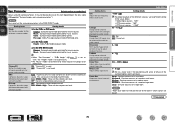
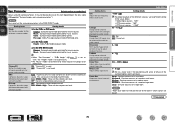
... may not be set the compression level.
Music : Surround sound mode optimized for music sources. OFF : Dynamic range compression always off. Medium : Simulate acoustics of the room in which sources are underlined. NOTE
"Room Size" does not indicate the size of a medium room. Basic version
Advanced version
Surr.Parameter
Default settings are played.
Owners Manual - Page 80
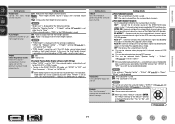
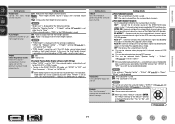
... signals by DTS and then play in the DOLBY DIGITAL EX mode, set if the HD Audio source being played contains a surround back signal, the decoder type is ...set "Surr.Parameter" -
No : Do not reset to the default settings.
"F.Height" setting (vpage 84) is set to "ON", set to other than "None".
• "PLgz Height" cannot be selected when "Speaker Config." - ON : Set...
Owners Manual - Page 83
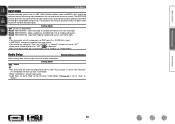
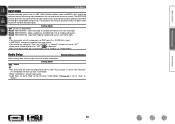
..."OFF",
is input.
• "RESTORER" settings are stored for each input source. • Audio Delay for all compressed sources. Audio Delay
Default settings are underlined. Basic version
Advanced version
Audio Adjust
RESTORER
Compressed audio formats such as MP3, WMA (Windows Media Audio) and MPEG-4 AAC reduce the amount of data by eliminating signal components that are hard for compressed...
Owners Manual - Page 93


...
Other Network function on/off during standby. • ON : Network is "DENON:[AVR-1912]". • For character input, see page 73. NOTE
When "Other" -
The default Friendly Name on the network.
Party Mode : Set the Party Mode function. • ON : Enable party mode function. • OFF : Disable party mode function. Zone Management : See "Zone Management...
Owners Manual - Page 100
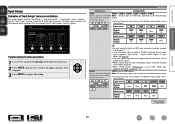
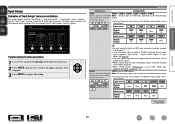
... audio
signal assigned at "Input Mode" (vpage 99).
• The audio signals...component input connectors that are assigned to the input sources.
• At time of purchase, the settings of "Input Assign" menu screen displays
This screen appears when the "Input Setup" - "Digital", select "Digital" at "Input Assign" -
to the q input sources in default settings. "Input Assign" menu is set...
Owners Manual - Page 101


... MAIN ZONE and ZONE2
modes may improve audio synchronization. SAT/CBL
GAME1 z
GAME2 z V.AUX DOCK
• If "Video Mode" is set when "HDMI" (vpage 97) or "Component" (vpage 98) has been assigned. BD / DVD / TV / SAT/CBL / GAME1 / GAME2 / V.AUX / DOCK : Select video input source to the defaults. Video Mode
Auto : Process video automatically...
Specification Sheet - Page 2


...denon.com Since these power amps also use network technology. The AVR-1912 also supports AirPlay that came with the iPod.
ferent signal levels for each input device • Variable subwoofer crossover switching
*1) Requires contract with Internet service provider
Ports In
HDMI
x 6
Component
x 1
S-Video
x 1
Composite (video) (included front 1) x 3
Analog Audio... to set up to...
Similar Questions
How To Adjust The Denon Audio Return Channel Setting, Avr 2112
(Posted by manei 10 years ago)

