Denon AVR-1912 Support Question
Find answers below for this question about Denon AVR-1912.Need a Denon AVR-1912 manual? We have 5 online manuals for this item!
Question posted by yabNon on February 6th, 2014
Avr-1912 Internet Radio Won't Display
The person who posted this question about this Denon product did not include a detailed explanation. Please use the "Request More Information" button to the right if more details would help you to answer this question.
Current Answers
There are currently no answers that have been posted for this question.
Be the first to post an answer! Remember that you can earn up to 1,100 points for every answer you submit. The better the quality of your answer, the better chance it has to be accepted.
Be the first to post an answer! Remember that you can earn up to 1,100 points for every answer you submit. The better the quality of your answer, the better chance it has to be accepted.
Related Denon AVR-1912 Manual Pages
Owners Manual - Page 5


... it is in use network technology. High definition audio support
The unit is equipped with a decoder which reproduces TV sound with this unit. Supports internet radio, music, and photograph streaming Supports AirPlay® (vpage 62)
When connected to see "Graphical User Interface" that uses menu displays and levels. z1 Download "Denon Remote App" from...
Owners Manual - Page 23


...Display the "Source Select" menu.
The desired input source can also use the following operation to "DOCK" or "NET/USB" and the connected iPod is highlighted.
BD
20 Tuner TUNER
Network Favorites Internet Radio...When SOURCE SELECT is
pressed. If the remote control unit is in radio stations (vpage 26) nn Playing a network audio (vpage 28) nn Playing a USB memory device (vpage 42)
...
Owners Manual - Page 27


...displayed (default: 30 sec) at menu "iPod" (vpage 93).
DENON:[AVR-1912]
Favorites Internet Radio Media Server iPod Flickr Napster Pandora
[1/8]
CH +/- Remote mode Display iPod information on the iPod screen. • "Remote iPod" is displayed on the display...and enjoy music stored on the iPod. • This unit supports audio playback from the iPod (fifth generation
or later), iPod nano, ...
Owners Manual - Page 31


... service (vTuner).
Important information
nnAbout the internet radio function
• Internet radio refers to this unit.
Music files and image files can be received.
• This unit is displayed. This unit plays back image (JPEG) files in the orientation in which they are copyright protected.
WMA (Windows Media Audio) MP3 (MPEG-1 Audio Layer-3) WAV
MPEG-4 AAC
FLAC...
Owners Manual - Page 32


..." (vpage 92). The source switches to "Internet Radio" and the last played radio station plays.
• If INTERNET RADIO V on the Internet, and the quality of the programs they want to play pieces of the on-screen display to "Internet Radio" and play back compressed audio with "." (period).
• To play the last played radio station. http://www.pandora.com/denon...
Owners Manual - Page 34


... SEARCH twice.
Information
BD
31 The Internet radio station is cleared. Remove
Cancel
Playing a network audio
nnInternet radio operation
Operation buttons INTERNET RADIO V
PRESET 1 - 3 CH +, - To cancel, press ui or SEARCH.
If the list is not in alphabetical order, you may not be tuned in your favorites
1 Press SOURCE SELECT to display the "Source Select" menu, then...
Owners Manual - Page 35
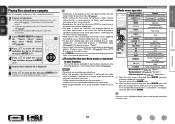
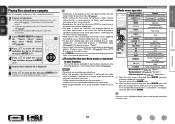
... picture (JPEG) file, some time may not be displayed.
• The order in RESTORER mode (vpage 80). is displayed, press SEARCH, then press o (previous page) or p (next page). Preset channel (A1 - Playing a network audio
nnMedia server operation
Operation buttons
Function
INTERNET RADIO V Last played internet radio station
PRESET 1 - 3
Preset channel (1 - 3) selection
CH +, - If...
Owners Manual - Page 37
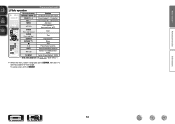
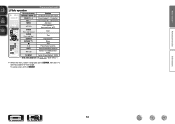
...BD
34 To cancel, press ui or SEARCH. Basic version
Advanced version
Playing a network audio
nnFlickr operation
Operation buttons
Function
INTERNET RADIO V Last played internet radio station
PRESET 1 - 3
Preset channel (1 - 3) selection
CH +, -
G8) ... Show")
zz When the menu screen is displayed, press SEARCH, then press o (previous page) or p (next page).
Preset channel (A1 -
Owners Manual - Page 39
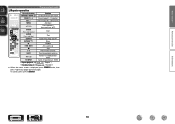
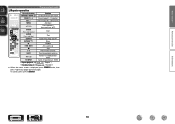
...")
• Random playback (vpage 100 "Random")
zz When the menu screen is displayed, press SEARCH twice, then press o (previous page) or p (next page). Preset channel (A1 - Basic version
Advanced version
Playing a network audio
nnNapster operation
Operation buttons
Function
INTERNET RADIO V Last played internet radio station
PRESET 1 - 3
Preset channel (1 - 3) selection
CH +, -
Owners Manual - Page 43


... step 1 until the radio station is displayed. 4 Use ui to select "Rhapsody Channels", then press ENTER or p.
2 Repeat step 1 until the track is displayed. Playing a network audio
w Enter a character...Username" and "Password", select "OK", then press ENTER.
Preset
q Search from the Rhapsody internet radio station
1 Use ui to select the track, then press ENTER or p. Basic version
Advanced...
Owners Manual - Page 44


..., press SEARCH twice, then press o p to select the first letter you may not be displayed (default: 30 sec) at menu "NET/USB" (vpage 92).
Playing a network audio
nnRhapsody operation
Operation buttons
Function
INTERNET RADIO V Last played internet radio station
PRESET 1 - 3
Preset channel (1 - 3) selection
CH +, - Basic version
Advanced version
nnTrack menu
Press p during playback...
Owners Manual - Page 45
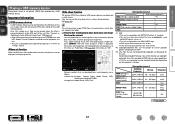
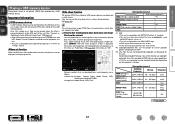
... shows.
Internet Radio
04:01 100%
Title Radio station
Now Playing
GCompatible formatsH
USB memory devices z1
WMA (Windows Media Audio)
Pz2
MP3 (MPEG-1 Audio Layer-3)
P
WAV MPEG-4 AAC
P Pz3
FLAC (Free Lossless Audio Codec)...This unit is connected directly to the USB port of this time, set the time display that can be played on an iPod can be played when the iPod is compatible ...
Owners Manual - Page 46


DENON:[AVR-1912]
Favorites Internet Radio Media Server USB Flickr Napster Pandora
[1/8]
CH +/- Playback starts.
• You can specify the duration ... with the USB memory device.
• USB memory devices will not work via the USB port of the on-screen display to "MPEG-1 Audio Layer-3" standards.
Preset
3 Use ui to connect and use a computer via a USB hub. • DENON does ...
Owners Manual - Page 66


...off attendees component?"
is displayed.
• An error message is displayed on the organizer is canceled. Canceling the party mode
1 While in the network. is displayed when you...NET/USB" and the same network audio as attendees. Convenient functions
3 Press uio p and ENTER to become the organizer. DENON:[AVR-1912]
Favorites Internet Radio Media Server
[1/3] PARTY ATTENDEE
The party...
Owners Manual - Page 67


....
"Exit Device Control Mode?" is not displayed. DENON:[AVR-1912]
Favorites Internet Radio Media Server Flickr Napster Pandora Rhapsody
[1/7] REMOTE...AVR-1912] DENON:[RCD-N7]
[1/1]
MENU Exit
CH+ Vol.up to increase the volume too high.
• For services that are displayed but the volume level is
displayed on the same network.
"Power off Remote component?" is displayed...
Owners Manual - Page 70


...Link Setup.
When set up, return to the top menu from the
displayed characters. Q6 When registering presets, click "v" to select the channel you
....
GExample 3H Net Audio operating screen
ZONE CONTROL >
QUICK SELECT >
CHANNEL LEVEL >
NET AUDIO / USB >
iPod Dock
>
iPod Direct
>
NET AUDIO/USB(MAIN ZONE)
Back DENON:[AVR-1912]
>Favorites
Internet Radio
Media Server
Flickr
Q4
...
Owners Manual - Page 98
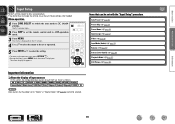
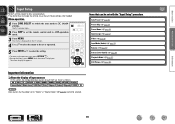
... is displayed.
Menu operation
1 Press ZONE SELECT to switch the zone mode to use the unit. BD DVD TV SAT/CBL DOCK GAME1 GAME2 V.AUX NET/USB Favorites Internet Radio Media Server...(vpage 98) Input Mode (Audio) (vpage 99) Rename (vpage 99) Source Level (Audio) (vpage 99) Playback Mode (vpage 99) Still Picture (vpage 100)
Important information
nnAbout the display of input sources
In this ...
Owners Manual - Page 111
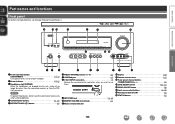
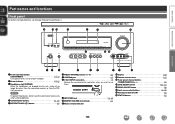
...STANDBY C 5) Turns power to use them. r QUICK SELECT buttons 61, 69) t INTERNET RADIO (V) button 29)
y PRESET CHANNEL buttons (1 - 3 30) u USB/iPod port...cap covering the connectors when you want to this jack, audio will no longer be output from the connected speakers or from... VOLUME control knob 21) Q1 Master volume indicator
Q2 Display 109) Q3 Remote control sensor 112) Q4 Tuner preset...
Specification Sheet - Page 1


... exciting video images and dynamic surround sound. Features New Features • Supports AirPlay • Enhance network capability(*1)
-Internet Radio and network audio/photo streaming via USB • Power Amp Assign function, for versatility in using the AVR-1912 for different
purpose (Surround Back, Front Height, Zone 2, Bi-Amp, Front Speaker B)
Ease-of online digital content...
Specification Sheet - Page 2


... surround playback with the AVR-1912's Dolby Pro Logic IIz, you 've never experienced before.
• High-definition audio support The AVR-1912 has a decoder that came with the iPod. ferent signal levels for each input device • Variable subwoofer crossover switching
*1) Requires contract with Internet service provider
Ports In
HDMI
x 6
Component
x 1
S-Video
x 1
Composite (video...
Similar Questions
Cannot Get Avr 1912 To Connect To Network For Internet Radio
(Posted by tulibp 10 years ago)
Denon Avr 1912 Internet Radio
has anyone got this working yet ?, I can stream music for the server and Photos, and Ipod but not th...
has anyone got this working yet ?, I can stream music for the server and Photos, and Ipod but not th...
(Posted by dsmithw 12 years ago)

