Denon AVR-1908 Support Question
Find answers below for this question about Denon AVR-1908.Need a Denon AVR-1908 manual? We have 11 online manuals for this item!
Question posted by cyberaum on May 9th, 2013
Which Remote For The Devon Avr-1908?
The person who posted this question about this Denon product did not include a detailed explanation. Please use the "Request More Information" button to the right if more details would help you to answer this question.
Current Answers
There are currently no answers that have been posted for this question.
Be the first to post an answer! Remember that you can earn up to 1,100 points for every answer you submit. The better the quality of your answer, the better chance it has to be accepted.
Be the first to post an answer! Remember that you can earn up to 1,100 points for every answer you submit. The better the quality of your answer, the better chance it has to be accepted.
Related Denon AVR-1908 Manual Pages
Literature/Product Sheet - Page 1


... Muting level settings (Full/-40dB/-20dB) • Audio Level Memory, capable of entertainment enjoyment.
New model information
AVR-1908
AV Surround Receiver
A/V Surround Receiver featuring HD Video ...-source capability • Zone 2 audio output • Power amplifier assign for zone 2 • Includes dedicated zone remote control unit • Remote in each
input device • Volume...
Owners Manual - English - Page 5
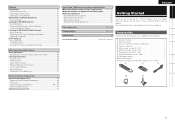
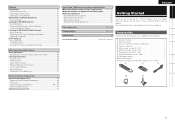
... Memory Plus Function 47 Last Function Memory 47 Backup Memory 47 Resetting the Microprocessor 47
Remote Control Unit Operations Main Remote Control Unit 48
Operating DENON Audio Components 48 Presetting 48 Operating Preset Components 48 ~ 50 Punch Through Function 51 Sub Remote Control Unit 51
ENGLISH
Amp Assign / Multi-zone Connections and Operations Multi-zone Settings...
Owners Manual - English - Page 6
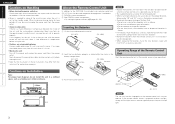
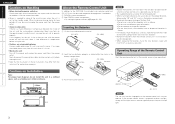
...this unit in a confined space, such as a bookcase or similar enclosure. q DENON system components w Non-DENON system components
• By setting the preset memory (vpage 48 ~ 50)
Inserting the Batteries
q Lift... traveling or leaving home for explanation purposes.
About the Remote Control Unit
In addition to the AVR-1908, the included main remote control unit (RC-1077) can also be used to...
Owners Manual - English - Page 10
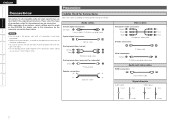
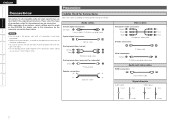
... cables. Audio cables
Coaxial digital connections
(Orange)
Coaxial digital (75 Ω/ohms pin-plug) cable
Optical digital connections
Optical cable
Analog connections (stereo)
(White)
L
L
(Red)
R
R
Stereo pin-plug cable
Analog connections (monaural, for the respective connection items below. Please select the types of connections, certain settings must be made on the AVR-1908.
Owners Manual - English - Page 11


... from the HDMI MONITOR OUT. "HDMI Information" (vpage 40).
Getting Started Connections Setup Playback Remote Control Multi-Zone Information Troubleshooting
ENGLISH
Video Conversion Function
• This function automatically converts various formats of video signals input to the AVR-1908 into analog signals. • Component input video signals cannot be output to anything other than...
Owners Manual - English - Page 14


...Audio
DVD-Audio
DVD-Video
Copyright protection system (HDCP)
In order to all components equipped with other than one on which the HDMI logo is indicated (a certified HDMI product) for connection to the AVR-1908... Setup Playback Remote Control Multi-Zone Information Troubleshooting
ENGLISH
Connecting Equipment with HDMI connectors
With HDMI connections, the video and audio signals can ...
Owners Manual - English - Page 16


...an optical cable for the digital audio connection,
make the settings at menu "Input Setup" - "Assign" - "iPod dock" (vpage 33).
13
"Assign" - iPod
Connect the cables to be used . Getting Started Connections Setup Playback Remote Control Multi-Zone Information Troubleshooting
...than VCR (iPod), make the settings at menu "Input Setup" - "Assign" - "(input source to the AVR-1908.
Owners Manual - English - Page 17
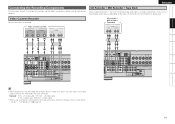
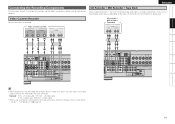
...
LR
or
LR
LR
LR
LR
• When recording via the AVR-1908, the playback device's cable must be of the same type as the cable used to be sure to record digital audio signals, depending on the types of connectors on the components being used . Example: TV IN → S-Video cable : VCR OUT...
Owners Manual - English - Page 18


... be sure to the EXT. Getting Started Connections Setup Playback Remote Control Multi-Zone Information Troubleshooting
ENGLISH
Connections to Other Devices
Carefully...8226; To play copyright-protected discs, connect the AVR-1908's EXT. Video Camera / Game Console
Video camera / Game console
7*%&0 7*%&0
065
"6%*0
"6%*0 065
-3
LR
Component with the DVD player's analog
multi-channel output...
Owners Manual - English - Page 19


....
• Position the Home Dock antenna near a south-facing window to a wall. Insert the conductor.
3.
Getting Started Connections Setup Playback Remote Control Multi-Zone Information Troubleshooting
XM connector
• The AVR-1908 is a registered trademark of XM Satellite Radio Inc.
With the antenna on top of any stable surface.
• The XM name...
Owners Manual - English - Page 21


... RETURN
Operations
The same operation is possible on the main unit and remote control unit
Example of Display of Default Values
In lists of ...Remote Control Multi-Zone Information Troubleshooting
[Front]
uiop [MODE
SELECTOR 1]
[Rear]
MENU uiop
MENU ui
ENGLISH
Menu Operations
With the AVR-1908, settings and operations for most functions can be sure to set the
[MODE SELECTOR 1] to "AUDIO...
Owners Manual - English - Page 25


... For details, refer to review the results. Getting Started Connections Setup Playback Remote Control Multi-Zone Information Troubleshooting
ENGLISH
Auto Setup
Optimize settings for each speaker. ...size, level, distance, bass management crossover frequency, and optimal settings for speakers in the AVR-1908. Once the measurements are completed, the results are being made. Step 4 : Check...
Owners Manual - English - Page 27


... 2spkrs 1spkr
NOTE By default, the AVR-1908's "Amp Assign" setting is set ... Setup 4.Parameter 5.Information
2.Manual Setup
1.Speaker Setup 2.HDMI Setup 3.Audio Setup 4.Zone2 Setup 5.Option Setup
a Speaker Configuration
Select speaker configuration and... left channel (SBL). Getting Started Connections Setup Playback Remote Control Multi-Zone Information Troubleshooting
Manual Setup
Make detail ...
Owners Manual - English - Page 33


...AVR-1908 with only the included remote control unit (RC-1077), there is displayed if you attempt to operate related buttons. ⋅ Menu operations ⋅ RESTORER ⋅ Night Mode ⋅ Parameter ⋅ Room EQ ⋅ Channel Level ⋅ Audio...space)
k Setup Lock
Protect settings from the main unit and main remote control unit
Press the DIMMER button.
Also, "SETUP LOCKED!" OFF ...
Owners Manual - English - Page 35


...HDMI cable, if the monitor is properly input, the "
" indicator lights
on the main remote control unitH Press the INPUT button.
IN input.
[Input source] XM [Selectable items]
AUTO ... is not compatible with HDMI audio signal playback, only the video signals are output to "AUTO".
• When the AVR-1908 and monitor are connected with the digital audio input connectors assigned, set to...
Owners Manual - English - Page 37
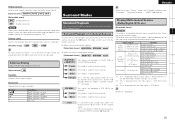
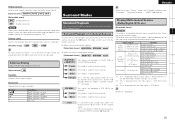
...displayed when the input signal is "DTS-ES Matrix 6.1" and the AVR-1908's "AFDM" setting is "DTS-ES Discrete 6.1".
Music : This mode...signal strength. neural
: It is selected depends on the main remote control unit, press the STD button. If this mode is selected...DOLBY PLg
decoder.
Surround Playback of the selected input source's audio input. [Variable range] -12dB ~ 0dB ~ +12dB
For...
Owners Manual - English - Page 47


...Mode3".
• Press and set the AVR-1908's power to the standby mode before disconnecting ... expand the low and high frequency components of both the XM satellite and ...the reception conditions. The strength of compressed audio files and achieve a richer sound. ... disconnect. Getting Started Connections Setup Playback Remote Control Multi-Zone Information Troubleshooting
Checking the...
Owners Manual - English - Page 48


... name, artist name and album name can be checked by pressing STATUS during playback.
• On the AVR-1908, folder and file names can be set at the iPod's "Slideshow Settings" or "Video Settings" must ...to "On" in these explanations < > : Buttons on the main unit [ ] : Buttons on the remote control unit Button name only: Buttons on -screen display are replaced with " . (period)".
• The ...
Owners Manual - English - Page 51


..., VCR or TV position.
2 Set [MODE SELECTOR 2] to the component you want to operate.
3 Operate the component. b Some models cannot be operated with this remote control unit.
2 Set [MODE SELECTOR 2] to the component to be operated (CD, iPod/NETWORK or TAPE/CD-R/MD).
3 Operate the audio component. The indicator starts flashing.
4 Referring to the included list...
Owners Manual - English - Page 54


..., iPod/NETWORK, TAPE/CDR/MD, DVD/VDP or VCR components when in the SAT/CABLE or TV mode. Getting Started Connections Setup Playback Remote Control Multi-Zone Information Troubleshooting
ENGLISH
[Front]
[1], [2], [3],..." is set .
Sub Remote Control Unit
The sub remote control unit (RC-1085) included with the AVR-1908 can be used as the exclusive multi-zone remote control unit.
b T ...
Similar Questions
How To Repair Denon Avr 1908 Receiver Turns On Then Shuts Off
(Posted by jswismyname 10 years ago)
Extending The Remote Sensor - Avr-1801
how do i extend the remote sensor in order to enter the reciever into the draw ?
how do i extend the remote sensor in order to enter the reciever into the draw ?
(Posted by ilanbloi 11 years ago)
Remote How Much Does It Cost And How Can I Purchase It Avr-1908 To My Receiver
(Posted by Galeallen29 11 years ago)

