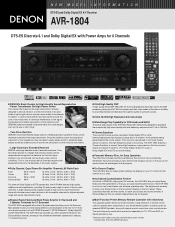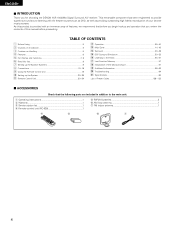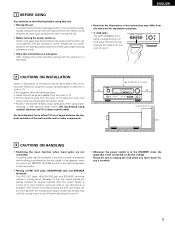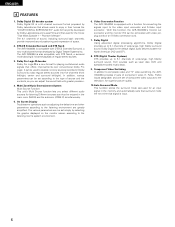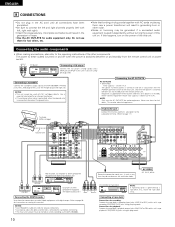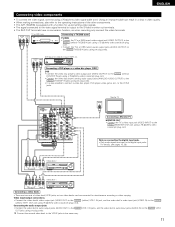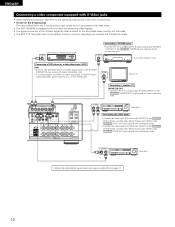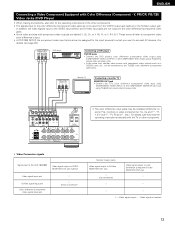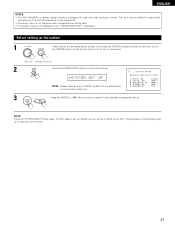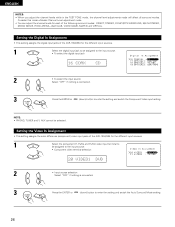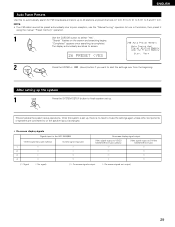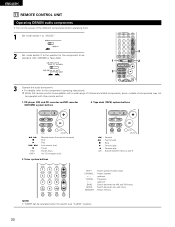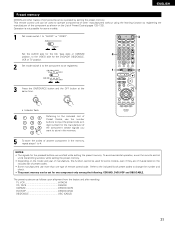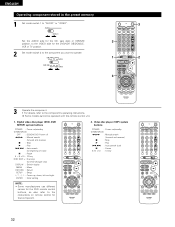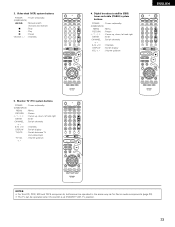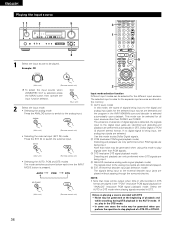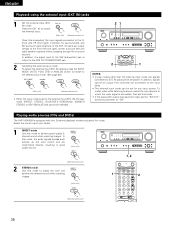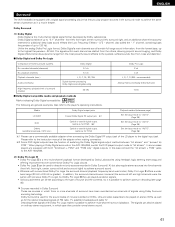Denon AVR-1804 Support Question
Find answers below for this question about Denon AVR-1804.Need a Denon AVR-1804 manual? We have 2 online manuals for this item!
Question posted by bluesman122 on February 16th, 2013
No Sound.
I just bought a Denon AVR 1804 receiver and it did not have a manual with it. I think that I have hooked up all the cables right but I still am not getting sound from the set up. What could possibly be making this happen.
Current Answers
Answer #1: Posted by freginold on February 17th, 2013 6:35 AM
Hi, it's possible you have a blown speaker. Otherwise, you can download the manual here to see if you hooked everything up right:
http://www.helpowl.com/manuals/Denon/AVR1804/95650
http://www.helpowl.com/manuals/Denon/AVR1804/95650
Related Denon AVR-1804 Manual Pages
Similar Questions
Denon Avr 884 Receiver Is Shutting Down Regularly
Denon AVR 884 receiver is shutting down regularly for no apparent reason, and under normal use. Nohi...
Denon AVR 884 receiver is shutting down regularly for no apparent reason, and under normal use. Nohi...
(Posted by john33601 1 year ago)
Can U Play 6 Channel Stereo In Digital On Denon Avr 1804
(Posted by majOTS 10 years ago)