Denon AVR-1712 Support Question
Find answers below for this question about Denon AVR-1712.Need a Denon AVR-1712 manual? We have 5 online manuals for this item!
Question posted by cougSand on May 15th, 2014
Does Denon 1712 Support Hdcp
The person who posted this question about this Denon product did not include a detailed explanation. Please use the "Request More Information" button to the right if more details would help you to answer this question.
Current Answers
There are currently no answers that have been posted for this question.
Be the first to post an answer! Remember that you can earn up to 1,100 points for every answer you submit. The better the quality of your answer, the better chance it has to be accepted.
Be the first to post an answer! Remember that you can earn up to 1,100 points for every answer you submit. The better the quality of your answer, the better chance it has to be accepted.
Related Denon AVR-1712 Manual Pages
Owners Manual - Page 1
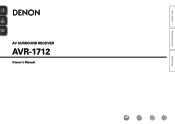
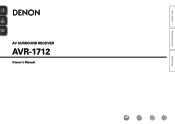
Basic version
Advanced version
AV SURROUND RECEIVER
AVR-1712
Owner's Manual
Information
Owners Manual - Page 4


...signals and monitor output 91 Explanation of menu and front display 49 Inputting characters 50 Audio Adjust 52 Information 58 System Setup 59 Input Setup 68
Operating the connected devices ...speakers 39
Playback (Advanced operation 41 Convenient functions 41
Playback in ZONE2 (Separate room 45 Audio output 45 Playback 45 Quick select function 46 Sleep timer function 46
How to keep ...
Owners Manual - Page 5
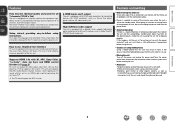
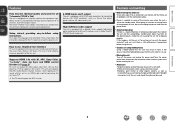
... User Interface" that occurs, move the mobile phone away from the power outlet. High definition audio support
The unit is equipped with a decoder which reproduces TV sound with this unit. If that ...discoloration if brought into contact with HDMI connectors, such as Dolby TrueHD, DTS-HD Master Audio, etc. Supports HDMI 1.4a with 3D, ARC, Deep Color, "x.v.Color", Auto Lip Sync and HDMI ...
Owners Manual - Page 8
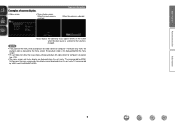
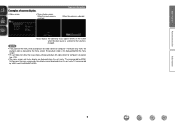
...and status display are displayed when this unit and a TV are connected by VIDEO and COMPONENT VIDEO. VGA), the playback video is switched. Information
5
NOTE
• If you ...video content or computer's resolution (e.g. Menu
Audio Adjust Information Setup Wizard System Setup Input Setup
Surr.Parameter Tone AudysseySettings Manual EQ RESTORER Audio Delay
[Auto] SOURCE :BD MODE :...
Owners Manual - Page 9
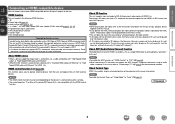
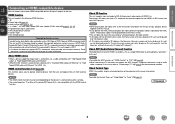
..., Adobe YCC601 color (vpage 92, 93, 93) • High definition digital audio format • ARC (Audio Return Channel) • Content Type • CEC (HDMI control)
Copyright protection system
In order to this unit correctly, turn the television setting that does not support HDCP is input, the menu screen and status display on this unit...
Owners Manual - Page 10
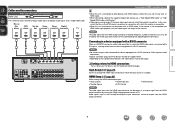
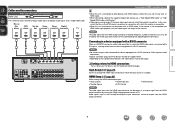
...
Cables used , the HDMI video signals are not output if the input video signals do not support HDCP. • Depending on the combination of devices, the video signals may be limited by setting the HDMI audio output destination to TV. Blu-ray
Disc
DVD
Set-top Game
Game
Digital
player
player
box console...
Owners Manual - Page 11
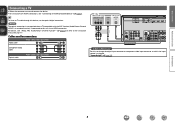
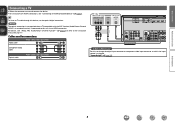
...
Advanced version
Connecting a TV
• Select the connector to the instruction manual for connections
Video cable (sold separately)
Video cable
Component video cable
Optical cable
Audio cable (sold separately)
TV
VIDEO
COMPONENT VIDEO IN
Y PB PR
VIDEO IN
AUDIO OPTICAL
OUT
in Set as Necessary
Set this to change the digital input connector or...
Owners Manual - Page 12


... 6 "Connecting an HDMI-compatible
device").
9 Cables used for connections
Video cable
Video cable (sold separately)
Component video cable
Audio cable (sold separately)
L
L
Audio cable
R
R
Coaxial digital cable
Satellite tuner/Cable TV
VIDEO
AUDIO
COMPONENT VIDEO OUT
Y PB PR
VIDEO OUT
AUDIO OUT
LR
COAXIAL OUT
LR
LR
Information
in Set as Necessary
Set this to change...
Owners Manual - Page 13


...the DENON control
dock for iPod's operating
instructions. Cables used for connections
Video cable (sold separately) Video cable
Audio cable (sold separately)
L
L
Audio cable
R
R
Digital camcorder
VIDEO
AUDIO
VIDEO OUT
AUDIO OUT..., refer to "V.AUX".
In this to change the digital input connector or component video input connector to which the input source is assigned.
RL
LR
in ...
Owners Manual - Page 25
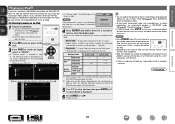
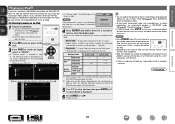
...the display of iPod and the software version, some functions may not operate.
• Note that DENON will be properly connected.
zz iPod is displayed on an iPod
1 Prepare for iPod.
(When ... displayed (default: 30 sec) at right. Press uio p to return to play back compressed audio with the iPod. The playback method differs depending on the combination of Apple Inc., registered in ...
Owners Manual - Page 33
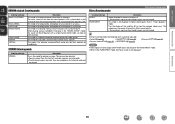
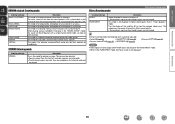
Basic version
Advanced version
DENON original listening mode
Listening mode type MULTI CH STEREO
ROCK ARENA JAZZ CLUB MONO MOVIE
.... This suppresses the source of a live concert in stereo.
In Direct listening mode, the following items cannot be off to 2-channel audio and
are not created. This mode lets you add a spacious feel to both channels. This mode is . • Surround back...
Owners Manual - Page 44
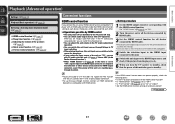
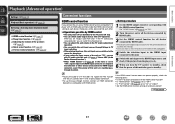
... connected by HDMI control
• This unit power off can be linked to the TV power off step. • You can play the audio of a TV that does not support the ARC function with the unit, connect the TV with an optical digital connection.
• To use the pass-through function, connect...
Owners Manual - Page 50
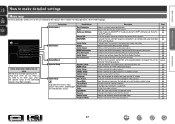
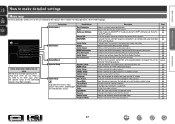
...source. Shows information about tuner preset channels. Expands the low and high frequency components of the audio input. Displays the settings stored for this unit and display the menu on the... see the following guidance.
Once these for example upon purchase. Speaker Setup HDMI Setup Audio Setup ZONE2 Setup Option Setup Language Auto Preset Preset Skip Preset Name Input Assign Video ...
Owners Manual - Page 52
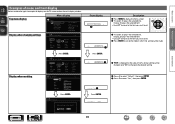
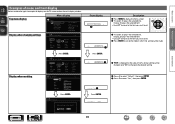
... EQ RESTORER Audio Delay
Display when changing settings
Input Assign
[1/2]
Default BD DVD TV SAT/CBL GAME1
G HDMI H
HDMI1 HDMI2 None HDMI3 HDMI4
G DIGITAL H
q None
None
OPT
COAX
None
G COMPONENT H
None.../CBL GAME1
G HDMI H
HDMI1 HDMI2 None HDMI3 HDMI4
e G DIGITAL H None None OPT COAX None
G COMPONENT H
None 1-RCA None 2-RCA None
[
R] eSnealemcet
[ENTER] Enter
[ ] Re[1tu/2rn]
q Default...
Owners Manual - Page 60
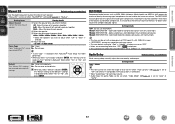
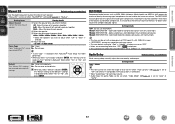
...Audio Adjust
RESTORER
Compressed audio formats such as MP3, WMA (Windows Media Audio) and MPEG-4 AAC reduce the amount of each speaker.
Setting items
Setting details
Adjust Channel Correct the tone of data by eliminating signal components...speakers together. prompt is displayed.
from MultEQ® XT. Audio Delay
Default settings are underlined. q Select the speaker tone ...
Owners Manual - Page 61
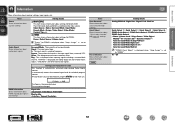
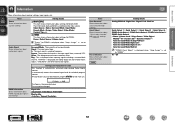
... • Resolution / Color Space / Pixel Depth Monitor Info. • Interface / Support Resolution
Information
BD
58 Signal : The input signal type.
A1 - G8
HDMI Information ... Video Select / Video Mode / Content Type etc. Power / Select Source / Volume Level
Audio Signal Show information about auto surround mode settings.
It automatically corrects the standard signal level for ...
Owners Manual - Page 96


H
HDCP When transmitting digital signals between the maximum undistorted sound level and the minimum discernible level above... of video as an overload, excess voltage occurs or temperature for any reason. This format provides the facility to support up to 8 audio channels with 2-channel sources. Dynamic range The difference between devices, this unit, the power indicator blinks and the ...
Owners Manual - Page 97
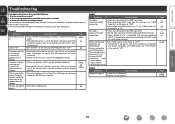
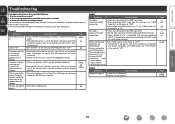
... Please turn on the menu to "AMP". • When outputting HDMI audio from the electric outlet, wait 5 to 10 seconds and then insert it...
• The protection circuit is output with copyright protection
(HDCP). Is the set being operated as described in the table... link the power off the power and please contact the DENON service adviser.
• Reset the microprocessor. The power indicator...
Specification Sheet - Page 1


... 3D Video with Powerful, Realistic Sound
Connect the AVR-1712 7.1 HD-Audio receiver to a TV and Blu-ray disc player supporting 3D video and you through technology • High definition audio support, Dolby TrueHD and DTS-HD Master Audio • Supports Dolby Pro Logic IIz processing
Ease-of -the-art Denon Solutions for Maximizing Content Quality • Fully discrete...
Specification Sheet - Page 2


... AVR-1712 supports up the speakers, and so on the buttons make it easy to the two front height channels (FHL/FHR). State-of-the-art Denon Solutions for Maximizing Content Quality • Fully discrete, identical quality and power for all
7 channels (125 W x 7ch) To faithfully reproduce the original surround sound, each of the AVR-1712...
Similar Questions
How To Program Remote Control Codes For Denon Avr 1712
(Posted by ziggyneks 10 years ago)

