Denon AVR-1712 Support Question
Find answers below for this question about Denon AVR-1712.Need a Denon AVR-1712 manual? We have 5 online manuals for this item!
Question posted by deerdog on January 13th, 2012
Denon 1712 Speaker Setup
How do I manually program my speakers into a Denon 1712 receiver for a 5.1 system
Current Answers
There are currently no answers that have been posted for this question.
Be the first to post an answer! Remember that you can earn up to 1,100 points for every answer you submit. The better the quality of your answer, the better chance it has to be accepted.
Be the first to post an answer! Remember that you can earn up to 1,100 points for every answer you submit. The better the quality of your answer, the better chance it has to be accepted.
Related Denon AVR-1712 Manual Pages
Getting Started Guide - Page 5
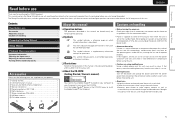
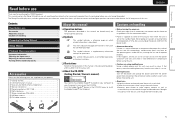
... that occurs, move the mobile phone away from this unit when it is for purchasing this DENON product. q Getting Started 1 w CD-ROM (Owner's manual 1 e Warranty (for North America model only 1 r Service network list 1 t Remote control unit (RC-1156 1 y R6/AA batteries 2 u Setup microphone (DM-A409 1 i AM loop antenna 1 o FM indoor antenna 1
t
u
i
o
About this...
Getting Started Guide - Page 6
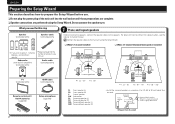
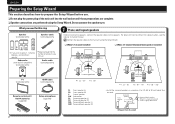
... main unit into the wall socket until these preparations are performed using the Setup Wizard. Subwoofer (with built-in a position 2 to 3 ft (60 to connect the speaker cables, see the speaker instruction manual. Surround
speaker Front speaker 2 - 3 ft /
60 - 90 cm
Surround back speaker (When 7.1-channel installed) • Point slightly downwards
GViewed from the sideH
2 nnDo not...
Owners Manual - Page 1
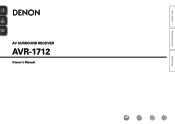
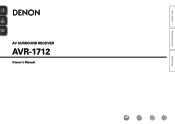
Basic version
Advanced version
AV SURROUND RECEIVER
AVR-1712
Owner's Manual
Information
Owners Manual - Page 4


... 32 Connect 34 Set up speakers 39
Playback (Advanced operation 41 Convenient functions 41
Playback in ZONE2 (Separate room 45 Audio output 45 Playback 45 Quick select function 46 Sleep timer function 46
How to keep them for future reference. To ensure proper operation, please read this DENON product. After reading them, be...
Owners Manual - Page 5
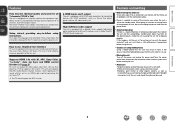
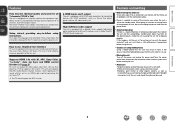
...unplug the power cord from this unit via an HDMI cable used . Then simply follow setup instructions
First select the language when prompted. The use , Graphical User Interface
This unit is...to the standby mode.
High definition audio support
The unit is equipped with a decoder which reproduces TV sound with this unit when it is set up the speakers, etc. The power amplifier circuit ...
Owners Manual - Page 12


... the input source is assigned. Cables used for connections
Video cable
Video cable (sold separately)
Component video cable
Audio cable (sold separately)
L
L
Audio cable
R
R
Coaxial digital cable
Satellite tuner/Cable TV
VIDEO
AUDIO
COMPONENT VIDEO OUT
Y PB PR
VIDEO OUT
AUDIO OUT
LR
COAXIAL OUT
LR
LR
Information
in Set as Necessary
Set this unit, use...
Owners Manual - Page 13


...70)
You can enjoy video and audio from a digital camcorder. • For instructions on the control dock for iPod. In this to change the digital input connector or component video input connector to the control ...Control dock for iPod
ASD-11R
RL
Use the AV/Control Cable supplied with the DENON control
dock for iPod settings, refer to which the input source is assigned.
Cables used for connections...
Owners Manual - Page 16
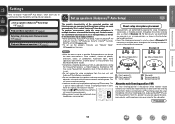
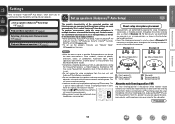
... locations all audio electronics during the measurement process as shown in GExample wH,
measuring at multiple positions throughout the entire listening area, as measurements may cause measurement disruptions (even if the cell phone is not in more positions, as possible. Set up speakers (Audyssey® Auto Setup)
nn Set up the speakers manually, use ).
•...
Owners Manual - Page 20
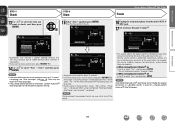
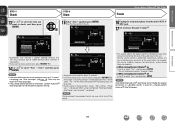
... increases for commercials shown during television programs.
nn When turning Dynamic Volume® on Dynamic Volume? is completed, "Storing complete. In event of measurement results, be saved, press RETURN B. Information
17 Basic version
Advanced version
STEP 5
Check
STEP 6
Store
Finish
Set up speakers (Audyssey® Auto Setup)
13 Use ui to select the...
Owners Manual - Page 44
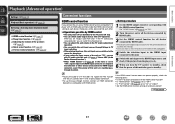
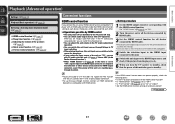
...input to the HDMI input source and check if the picture from amp" in the TV audio output setup operation, you can switch the amp power on for all the devices connected by HDMI cable...HDMI control function (vpage 41) nn Sleep timer function (vpage 42) nn Adjusting the volume of the speakers
(vpage 43) nn Quick select function (vpage 44) nn Various memory functions (vpage 44)
Convenient functions
...
Owners Manual - Page 50
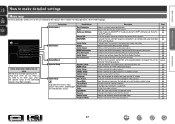
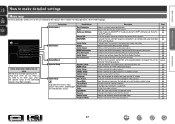
...the connected speakers have been changed.
Makes Audyssey MultEQ® XT, Audyssey Dynamic EQ® and Audyssey Dynamic Volume® settings. Sets the preset memories that only need to display when tuning. Setting items Audio Adjust
Detailed items Surr.Parameter Tone Audyssey Settings
Manual EQ RESTORER
Menu
Audio Adjust Information Setup Wizard System Setup Input Setup
Information...
Owners Manual - Page 51


... ENTER.)
System Setup
Speaker Setup e HDMI Setup
Audio Setup ZONE2 Setup Option Setup Language
Auto Setup
Amp Assign
Speaker Config. Basic version
Advanced version
Information
Examples of the selected setup item
BD
48
GExample 1H Menu selection screen (Top menu)
Menu
Audio Adjust q Information
Setup Wizard System Setup Input Setup
Surr.Parameter
Tone
AudysseySettings
Manual EQ...
Owners Manual - Page 52
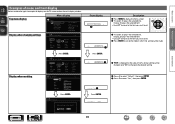
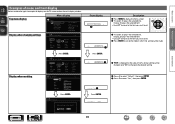
...
Information Setup Wizard System Setup Input Setup
Surr.Parameter Tone AudysseySettings Manual EQ RESTORER Audio Delay
Display when changing settings
Input Assign
[1/2]
Default BD DVD TV SAT/CBL GAME1
G HDMI H
HDMI1 HDMI2 None HDMI3 HDMI4
G DIGITAL H
q None
None
OPT
COAX
None
G COMPONENT H
None 1-RCA None 2-RCA None
[ ] Select P[ErNeTsEsR]EENntTerER. [ ] Return
Display when resetting...
Owners Manual - Page 60
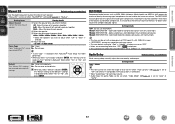
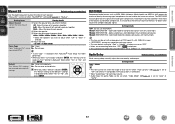
...equalizer to Audyssey Flat?" "Manual EQ" can be set with compressed audio signals. q Select the speaker tone adjustment method. Default The "Manual EQ" settings are stored for each speaker. No : Do not reset... Audio) and MPEG-4 AAC reduce the amount of all compressed sources. Setting details
OFF : Do not use RESTORER. All : Adjust the tone of data by eliminating signal components that...
Owners Manual - Page 62
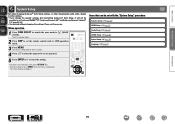
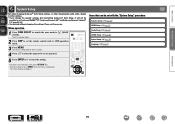
The J indicator lights.
2 Press AMP to set with the "System Setup" procedure
Speaker Setup (vpage 60) HDMI Setup (vpage 63) Audio Setup (vpage 64) ZONE2 Setup (vpage 65) Option Setup (vpage 65) Language (vpage 67)
Information
BD
59 The menu display disappears.
Items that can be set the remote control unit to AMP-operation mode.
3 ...
Owners Manual - Page 63


...the front speakers via the bi-amp connection.
bass reproduction capability. • Small : Use a small speaker that has inadequate playback capacity for ZONE2 and output the audio in "...Setup" (vpage 62) procedure. Basic version
Advanced version
Speaker Setup
Default settings are automatically set to "None". Please set in stereo.
Perform when setting the speakers manually ...
Owners Manual - Page 67


..." equalizer. Basic version
Advanced version
Information
Audio Setup
Default settings are applied. • Custom : Make separate settings for setting the speakers used in the memory the
surround mode last used surround mode. Set the difference in the Quick Select • Used : Use.
ON : Memorize settings. EQ Customize
Manual : Set when not using "Audyssey Byp...
Owners Manual - Page 102
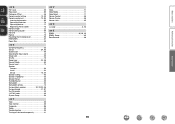
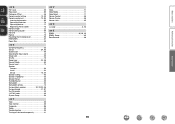
... 66 Shuffle 73 Sleep timer 42, 46 Source Delete 65 Source Level 72 Speaker
Connect 34 Install 32 Set up 13, 39 Speaker Config 60 Speaker impedance 93 Speaker Setup 60 Standby Source 63 Subwoofer 54 Subwoofer setting 14 Surround back speaker 32, 33, 34, 36 Surround mode 27, 87 Surr.Parameter 53 sYCC601 color 93...
Specification Sheet - Page 1


... (Standby) Setup is located) and in using the AVR-1712 for different
purpose (Surround Back, Front Height, Zone 2, Bi-Amp, Front Speaker B)
State-of-the-art Denon Solutions for ...AVR-1712 lets you enjoy a program source in the Main Zone (the room where the AVR-1712 is extremely easy as the AVR-1712's Setup Wizard guides you 'll be able to experience an exciting 3D theatre with 3D, Audio...
Specification Sheet - Page 2


... in the audio and video circuitry to an absolute minimum.
• Direct Mechanical Ground Construction, embodying concepts for thorough vibration resistance
Vibration-resistant construction has been reviewed to thoroughly suppress the adverse influences of vibration on sound quality. By connecting Front Height speakers and using the AVR-1712 for different purposes
The AVR-1712 supports up...
Similar Questions
Denon 1712 Receiver
Unit is on display not lit no sound out of speakers
Unit is on display not lit no sound out of speakers
(Posted by Strykerg 10 years ago)

