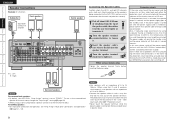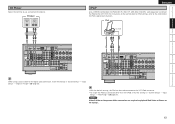Denon AVR 1709 Support Question
Find answers below for this question about Denon AVR 1709 - AV Receiver.Need a Denon AVR 1709 manual? We have 8 online manuals for this item!
Question posted by Jmattpatterson on April 14th, 2010
How Do I Get Dolby Dts To Work On My Denon Avr1709? It Was Working Before
The person who posted this question about this Denon product did not include a detailed explanation. Please use the "Request More Information" button to the right if more details would help you to answer this question.
Current Answers
Related Denon AVR 1709 Manual Pages
Similar Questions
Using Microphone For Sing Along
No sound coming from microphone , connected to DVD player. CD is playing the track alright but mic v...
No sound coming from microphone , connected to DVD player. CD is playing the track alright but mic v...
(Posted by ashisganguly 8 years ago)
Connect Ipod To Receiver
Want to connect my older Ipod to play the playlist through receiver and speaker system
Want to connect my older Ipod to play the playlist through receiver and speaker system
(Posted by cassala 11 years ago)
Denon Avr-1709 Tuner Not Working!
I have a Denon avr-1709 av surround receiver. I am having trouble figuring out how to get the tuner ...
I have a Denon avr-1709 av surround receiver. I am having trouble figuring out how to get the tuner ...
(Posted by pdzambo1 11 years ago)
I Have The Denon Avr-1603. Dolby & Dts Stopped Working.
A dvd will now only play in PCM. I'm using an opticle cable. It was all working fine for several yea...
A dvd will now only play in PCM. I'm using an opticle cable. It was all working fine for several yea...
(Posted by markbworth 12 years ago)
No Sound On Right Front Speaker
DENON AVR-1709: The sound is OK when STEREO is setting, but using 5.1 STEREO or MUSIC or CINEMA sett...
DENON AVR-1709: The sound is OK when STEREO is setting, but using 5.1 STEREO or MUSIC or CINEMA sett...
(Posted by ovallejosdg 13 years ago)