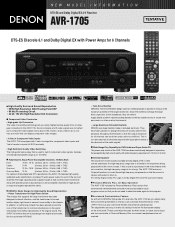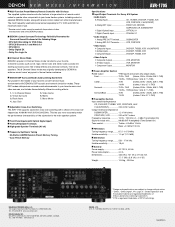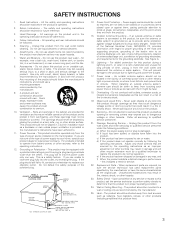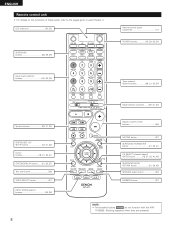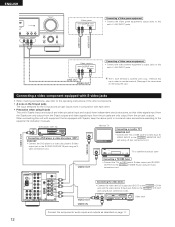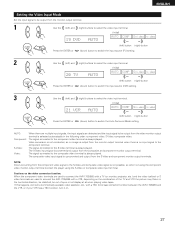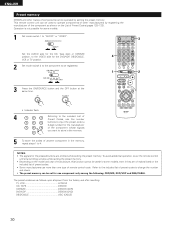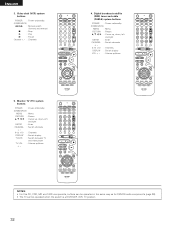Denon AVR-1705 Support Question
Find answers below for this question about Denon AVR-1705.Need a Denon AVR-1705 manual? We have 2 online manuals for this item!
Question posted by memurrell on June 19th, 2012
Amplifier Not Working
My amp shut down and won't turn back on. Had it for a few years plugged into the same system and suddenly, gone? I tried to unplug it for a while and plug it back in but no luck; even tried a different socket, still no luck
Current Answers
Related Denon AVR-1705 Manual Pages
Similar Questions
Bi-amping On Denon Avr-1705
Hi, can i connect my front speakers bi-amping on Denon AVR-1705?
Hi, can i connect my front speakers bi-amping on Denon AVR-1705?
(Posted by faks3 3 years ago)
Looking For 5-digit Code To Program Comcast Remote To Work With Denon Avr-1312
Looking for 5-digit code to program Comcast remote to work with Denon AVR-1312
Looking for 5-digit code to program Comcast remote to work with Denon AVR-1312
(Posted by Anonymous-50059 12 years ago)
Denon Avr 1705 Did Not Turn Power On...
My Denon AVR 1705 did not turn on when I'm about to use it. It power on a second then turn off sudde...
My Denon AVR 1705 did not turn on when I'm about to use it. It power on a second then turn off sudde...
(Posted by ronelmagoncia 12 years ago)
Why Is No Sound Coming From My Denon Avr-1705 And How Do I Fix It?
All Speakers work on tone test, but at no other time. Unit is not configuring or accepting data, di...
All Speakers work on tone test, but at no other time. Unit is not configuring or accepting data, di...
(Posted by stolenchoppers 12 years ago)
Unit Not Working For Denon Avr-3311ci
I have unplugged it , tried turning it on and off,
I have unplugged it , tried turning it on and off,
(Posted by Bobjrmonte 12 years ago)