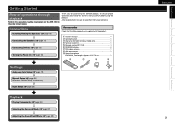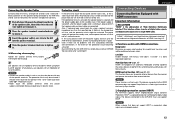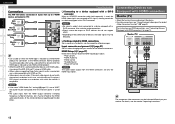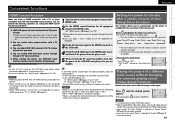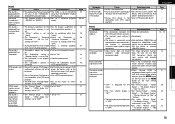Denon AVR-1610 Support Question
Find answers below for this question about Denon AVR-1610.Need a Denon AVR-1610 manual? We have 7 online manuals for this item!
Question posted by shazam15599 on December 27th, 2013
Hdmi1 Not Supported
hi, i try to add a set top box to the denon avr-1610. first the new source is recognized, then the pictures turns black , then back to the picture, then black. and somewhen there is a message which says: hdml1 is not supported. i tried the box on a tv and it works perfect, i tried it directly on the projektor and it worked, it is just not working on the denon. i tried other cables, no effect. any idea? thank you very much.
Current Answers
Related Denon AVR-1610 Manual Pages
Similar Questions
Denon Avr 1610 No Display Or Output But Standby Green Light Flashes On Power Up
My denon avr 1610 was working fine but suddenly the out put as well as display on unit as well as mo...
My denon avr 1610 was working fine but suddenly the out put as well as display on unit as well as mo...
(Posted by jimmanjoseph 10 years ago)