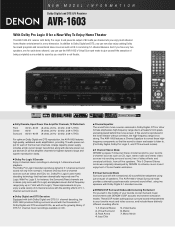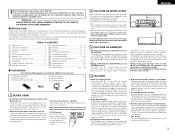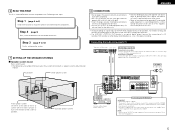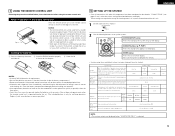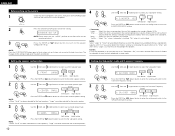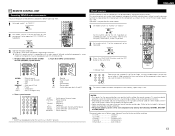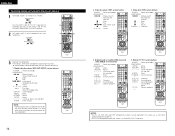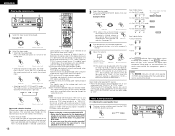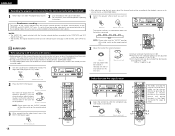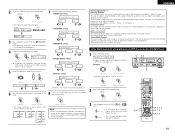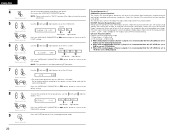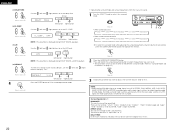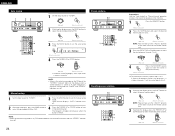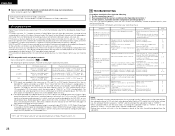Denon AVR 1603 Support Question
Find answers below for this question about Denon AVR 1603 - AV Receiver.Need a Denon AVR 1603 manual? We have 2 online manuals for this item!
Question posted by Amy99120 on March 4th, 2015
Digital Audio
Current Answers
Answer #1: Posted by BusterDoogen on March 4th, 2015 6:59 PM
I hope this is helpful to you!
Please respond to my effort to provide you with the best possible solution by using the "Acceptable Solution" and/or the "Helpful" buttons when the answer has proven to be helpful. Please feel free to submit further info for your question, if a solution was not provided. I appreciate the opportunity to serve you!
Related Denon AVR 1603 Manual Pages
Similar Questions
sound comes out but no video and hdmi connected directly works on tv, so i know there is a problem w...