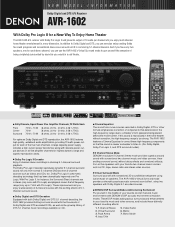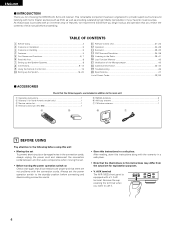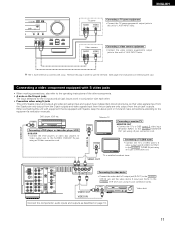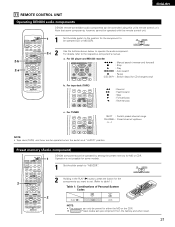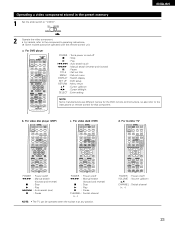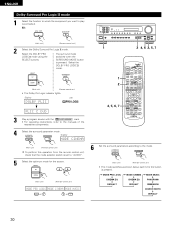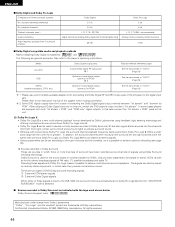Denon AVR-1602 Support Question
Find answers below for this question about Denon AVR-1602.Need a Denon AVR-1602 manual? We have 2 online manuals for this item!
Question posted by jdurchak on September 14th, 2012
Denon Avr1602, Cinema Eq / Lfe??
While watching an HD TV Show with Dolby Digital 5.1, how should these be set? In fact, I'm a little uncertain what they do. It would be great to first understand the two and their effects on a home 5.1 environment, as well what the recommended settings would be. Room demensions and speaker sizes may be required for this, IDK. If so, plz just let me know and I can give them. Thanks!!! Lastly I would like to throw in D. Comp, which I know what it is, but does it really have a place anymore? I keep it off right now, and I don't think it makes any noticable difference if I set it to low/ med/ high. Thanks again!
Current Answers
Related Denon AVR-1602 Manual Pages
Similar Questions
Ir Sensor Location
Where is the IR Sensor located on Denon AVR 1602/682 AV Suround Sound Receiver? I want to cover it w...
Where is the IR Sensor located on Denon AVR 1602/682 AV Suround Sound Receiver? I want to cover it w...
(Posted by jjmagnificant 3 years ago)
Volumne Spikes Up To Full Volumne On Its Own
My Denon AVR-1602/682 AV surround sound system will instantly spike the volumne up to full volumne o...
My Denon AVR-1602/682 AV surround sound system will instantly spike the volumne up to full volumne o...
(Posted by jjmagnificant 3 years ago)