Denon AVR-1312 Support Question
Find answers below for this question about Denon AVR-1312.Need a Denon AVR-1312 manual? We have 5 online manuals for this item!
Question posted by cjroy23 on May 26th, 2012
Changing Tuner Channel Without Remote
How can I change the channel on my am and fm receiver without a remote (denon 1312)?
Current Answers
There are currently no answers that have been posted for this question.
Be the first to post an answer! Remember that you can earn up to 1,100 points for every answer you submit. The better the quality of your answer, the better chance it has to be accepted.
Be the first to post an answer! Remember that you can earn up to 1,100 points for every answer you submit. The better the quality of your answer, the better chance it has to be accepted.
Related Denon AVR-1312 Manual Pages
Getting Started Guide - Page 5


...on which related information is little difference in this DENON product. You need to have Adobe Reader®... away from this unit may cause material changes and discoloration if brought into contact with the... America model only 1 r Service network list 1 t Remote control unit (RC-1158 1 y R03/AAA batteries 2 u AM loop antenna 1 i FM indoor antenna 1
t
u
i
About this manual
Cautions...
Getting Started Guide - Page 6
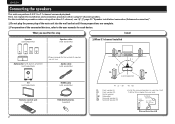
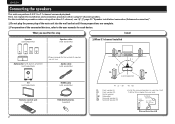
... to the user manuals for each device. Audio cable (sold separately)
FL SW
z2
FR C z1
SL
SR
Listening position
TV (sold separately)
Remote control unit (supplied)
HDMI cable (sold separately...; Install the surround speakers in a position 2 to 3 ft (60 to 90 cm) higher than 5.1-channel, see vm page 23 "Speaker installation/connection (Advanced connection)". n Do not plug the power plug of ...
Getting Started Guide - Page 10
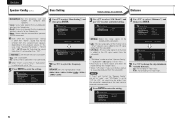
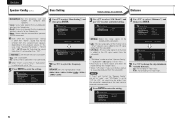
... be set to "Yes".
5 Press ENTER to change the step (minimum variable distance). 1ft : For changing in 1-foot steps. 0.1ft : For changing in 0.1-foot steps.
6
are set to enter the...Large : Use a large speaker that can be produced from the subwoofer.
Bass Setting Distance Channel Level Crossover Freq. Step Front L/R Center Subwoofer Surround L/R
SW Mode Select low range signals...
Owners Manual - Page 4
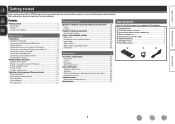
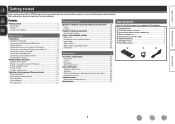
... / DVD player 7 Connecting a set-top box (Satellite tuner/cable TV 8 Connecting a digital camcorder 8 Connecting a portable... 19 Standard playback 20 Multi channel stereo playback 21 Virtual playback...DENON product.
Contents
Getting started
Thank you for North America model only 1 r Service network list 1 t Remote control unit (RC-1158 1 y R03/AAA batteries 2 u AM loop antenna 1 i FM...
Owners Manual - Page 5


...-ray Disc players such as insecticide may cause material changes and discoloration if brought into contact with the setting menus...audio format for long periods of time, be used.
Dock connectivity for iPod® and network streaming (vpage 13)
If an optional DENON...Before turning the power switch on Check once again that all channels, true to unplug the power cord from the power outlet...
Owners Manual - Page 7
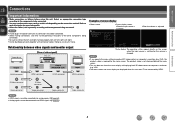
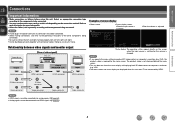
...have been completed. • When making connections, also refer to connect the left and right channels properly (left with left, right with right). • Do not bundle power cords together...screen.
VGA), the playback video is changed.
Select an appropriate connection type according to the components to be converted into HDMI signals (vpage 52). Video connector
Information
4
Owners Manual - Page 11
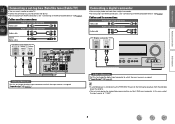
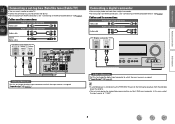
...
Audio cables (sold separately)
L
L
Audio cable
R
R
Digital camcorder
VIDEO
AUDIO
VIDEO OUT
AUDIO OUT
LR
LR
LR
in Set as Necessary
Set this to change ...Audio cable (sold separately)
L
L
Audio cable
R
R
Coaxial digital cable
Satellite tuner/Cable TV
VIDEO VIDEO
OUT
AUDIO
COAXIAL OUT
AUDIO OUT
LR
LR
LR
Connecting a digital camcorder
• You can enjoy video and audio...
Owners Manual - Page 14
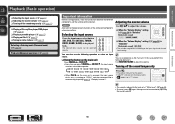
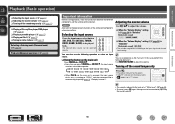
...receiver.
Adjusting the master volume
Use M df to adjust the volume. You can be selected directly. Information
BD
11 The desired input source can also use the following operation to be canceled by adjusting
the master volume.
In this unit is switched to the input signal and channel
level setting. DVD
BD
TUNER...connections between the different components and the settings on...
Owners Manual - Page 20
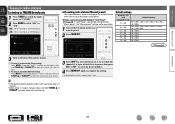
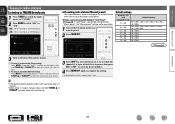
... stations manually, press and hold TUNING d or
TUNING f to change frequencies continuously.
Default settings
Block (A - C8 D1 - FM When listening to hear. Up to 56 stations can be preset...AM broadcast. G) and
Channel (1 - 8)
A1 - Basic version
Advanced version
Tuning in radio stations
Listening to FM/AM broadcasts
1 Press TUNER to switch the input source to "TUNER".
2 Press BAND to...
Owners Manual - Page 22
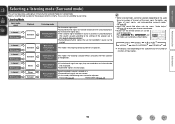
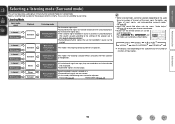
...channel Multi channel
Surround
Multi channel
stereo playback (vpage 21)
This mode is for enjoying stereo sound from all speakers.
2-channel Multi channel...according to the settings of input signals.
2-channel Multi channel
2-channel Multi channel
Stereo Stereo Surround
Stereo playback (vpage 21)... recorded in source can play input audio signals in multi-channel surround mode or in source is ...
Owners Manual - Page 31


...tone to be set them again unless
[ ] RRESeTtuOrRnER
Audio Delay
the speaker layout or the connected
speakers have been changed. Sets the preset memories that only need to set ...For menu operations, see the following page. Bass Setting Distance Channel Level
Crossover Freq. Source Level
Channel Level
Playback Mode
CrossoverOFprteioqn. Uncompresses compressed sources and apply bass boost ...
Owners Manual - Page 32


...Press RETURN B. w Default q
Press ENTER.
q The number of items whose setting can be
changed. e
r Press ENTER. w TV screen: Displays the selected line.
Top menu display
Menu... ] Return
w
MENU
Speaker Setup Input Setup Option Setup
Speaker Config. Bass Setting Distance Channel Level Crossover Freq.
Description
q Press MENU to the desired setting. Display: Displays the ...
Owners Manual - Page 38
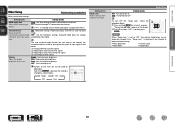
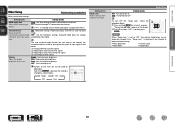
..., the setting is set to the receiver. Setting details
Option Setup
To turn OFF the "Setup Lock", follow the
procedure below .
OFF : Turn protection off . is output from inadvertent change according to select "OFF", and then press
ENTER.
If "TV" is selected, only an HDMI audio signal is displayed if you store in...
Owners Manual - Page 45
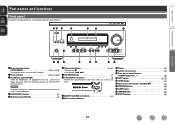
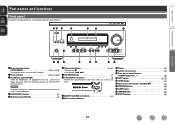
...jack 9) i V.AUX INPUT connectors 8)
Remove the cap covering the connectors when you want to this jack, audio will no longer be output from the connected speakers or from the PRE OUT connectors.
w Power indicator C 4,... indicator
Q1 Display 43) Q2 Remote control sensor 46) Q3 Tuner preset channel buttons
(TUNER PRESET CH 18)
Q4 SHIFT button 17, 18) Q5 TUNER button 17) Q6 Input source ...
Owners Manual - Page 48
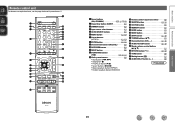
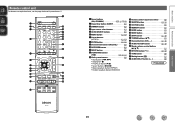
...8226; Search buttons (6, 7) • Repeat playback button (REPEAT)
• Random playback button (RANDOM)
Q4 Remote control signal transmitter 46) Q5 SEARCH button 13, 14) Q6 STATUS button 13) Q7 MEMORY button 17) Q8 ...button 17) W0 SHIFT button 17, 18) W1 TUNING buttons (d f 17) W2 Channel buttons (CH 17, 18) W3 AUDIO ADJUST button 20, 36) W4 Master volume control buttons
(M d f 11)
W5...
Owners Manual - Page 59


... of noise or distortion.
• Change the antenna orientation or position. • Separate the AM loop antenna from the unit. • Use an FM outdoor antenna. • Separate the ...antenna from surround back speaker. Please make sure the iPod you are worn out. Replace with the remote control unit. Dolby TrueHD, DTSHD, Dolby Digital Plus audio...
Owners Manual - Page 60


... 1 second, start over from step 1.
Specifications
nn Audio section
• Power amplifier Rated output:
Output connectors:...Tuner section
Receiving Range: Usable Sensitivity: 50 dB Quieting Sensitivity: S/N (IHF-A):
Total harmonic Distortion (at 1 kHz):
nn General
Power supply: Power consumption:
nn Remote...FM] (Note: μV at intervals of improvement, specifications and design are reset to...
Owners Manual - Page 61


...Channel Level 26, 28 Condensation 2 Connection
Antenna 10 Blu-ray Disc player 5, 7 Cable TV 8 Control dock for iPod 9 Digital camcorder 8 DVD player 5, 7 Game console 5 HDMI 5 Portable player 9 Satellite tuner...35 Auto Surround 35 Display 35 HDMI Audio Out 35 Setup Lock 35
vvP Panorama ... 13 Direct 21 DVD player 12 FM/AM 17 Multi channel stereo 21 Portable player 12 Standard 20...
Specification Sheet - Page 1


...• Variable subwoofer crossover switching • Lower power consumption at stand-by 0.5 W (Standby) Icons on the AVR-1312's front panel. New model information
AVR-1312
AV Surround Receiver
Enjoy 3D Video Entertainment with Dynamic Surround Sound
The AVR-1312 5.1-channel HD-Audio receiver gives you an exciting 3D theater experience with simple, easy-to-use to one-touch select a frequently...
Specification Sheet - Page 2


... You can also be enjoyed via icon displays The AVR-1312 includes one-touch Quick Selection buttons that supports Dolby TrueHD, the audio format of Apple Inc., registered in the U.S. Direct mounting of feet to the radiator in near proximity to each of the AVR-1312's 5 channels is Denon technology that let you simultaneously connect a variety of...
Similar Questions
How To Change Channel On Denon Avr 1312 With Out A Remote Control
(Posted by victoDR 10 years ago)
Looking For 5-digit Code To Program Comcast Remote To Work With Denon Avr-1312
Looking for 5-digit code to program Comcast remote to work with Denon AVR-1312
Looking for 5-digit code to program Comcast remote to work with Denon AVR-1312
(Posted by Anonymous-50059 12 years ago)

