Denon AVR-1312 Support Question
Find answers below for this question about Denon AVR-1312.Need a Denon AVR-1312 manual? We have 5 online manuals for this item!
Current Answers
There are currently no answers that have been posted for this question.
Be the first to post an answer! Remember that you can earn up to 1,100 points for every answer you submit. The better the quality of your answer, the better chance it has to be accepted.
Be the first to post an answer! Remember that you can earn up to 1,100 points for every answer you submit. The better the quality of your answer, the better chance it has to be accepted.
Related Denon AVR-1312 Manual Pages
Getting Started Guide - Page 6
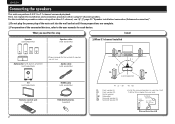
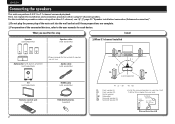
...- 30˚ z2 120˚
FL Front speaker (L)
FR Front speaker (R)
C
Center speaker
SW Subwoofer
SL Surround speaker (L)
SR Surround speaker (R)
• Install the surround speakers in a position 2 to...cm) higher than 5.1-channel, see vm page 23 "Speaker installation/connection (Advanced connection)".
Audio cable (sold separately)
FL SW
z2
FR C z1
SL
SR
Listening position
TV (...
Getting Started Guide - Page 8
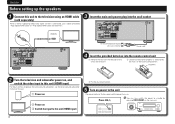
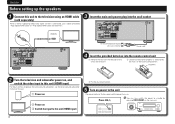
... battery compartment.
w Load the two batteries properly as indicated by pressing ON/STANDBY on how to operate the television and subwoofer , see the television and subwoofer instruction manual. R03/AAA
2 Turn the television and subwoofer power on, and switch the video input to this unit (HDMI input)
For details on the main unit.
4
Getting Started Guide - Page 9
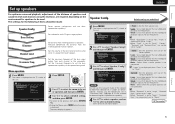
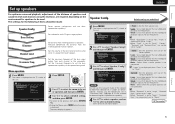
...; Small : Use a small speaker that has inadequate playback capacity for low frequencies.
• When "Subwoofer" is set to "No", "Front" is automatically set to "Large".
• When "Front" ...Speaker Config.", and then press ENTER.
1 Speaker Config.
Front Center Surround Surround Back Subwoofer
3 Use ui to select "Speaker Setup", and then press ENTER.
Bass Setting Distance Channel...
Getting Started Guide - Page 10
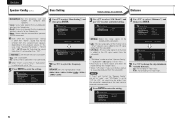
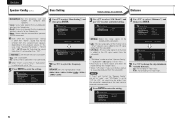
... for LFE", no sound may be set to "Yes".
5 Press ENTER to the LFE signal output from the subwoofer.
• LFE+Main : The low range signal of a subwoofer.
• Yes : Use a subwoofer. • No : Select when a subwoofer is automatically set when "Speaker Config." -
LPF for LFE Set LFE signal playback range.
• 80Hz...
Getting Started Guide - Page 12
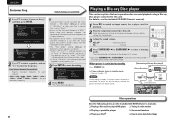
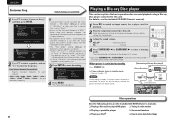
... menu display disappears.
When power is switched to "80Hz".
To totally cut from the subwoofer or front speakers.
• The "SW Mode" setting (vpage 6) determines which speakers... "LFE+Main", this setting can be set. • When "LPF for playback.
2 Play the component connected to this unit. Front Center Surround Surround Back
[ENTER] Enter [ ] Return
1 Crossover Freq....
Owners Manual - Page 1
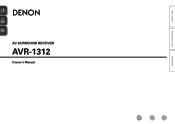
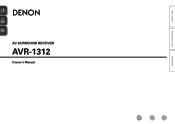
Basic version
Advanced version
AV SURROUND RECEIVER
AVR-1312
Owner's Manual
Information
Owners Manual - Page 15
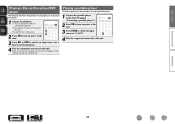
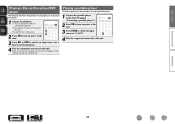
... to "V.AUX".
4 Play the component connected to this unit.
4 Play the component connected to this unit. w Change... the TV input to switch an input source for a player used for playback. Advanced version
Information
BD
12 e Load the disc in the player.
2 Press ON to turn on power to the unit.
3 Press BD or DVD to the input of the TV, subwoofer...
Owners Manual - Page 22
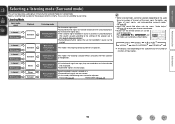
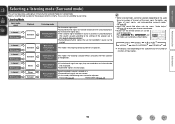
... signals are created and played with the menu "Audio Adjust" (vpage 36) to 2-channel audio and are played.
• Subwoofer signals are switched as is for enjoying surround effects...1 and the modes are also output. Sound recorded in stereo mode.
Listening Mode
Input audio signal
Playback
2-channel Multi channel
Surround
Listening mode
Standard playback (vpage 20)
For 2-channel ...
Owners Manual - Page 24
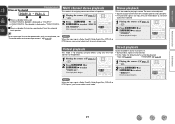
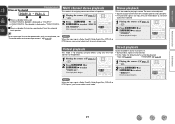
... output from the surround
back speakers. Stereo playback
This is output from the front left and right speakers and subwoofer. • If multichannel signals are input, they are mixed down to 2-channel
audio and are not created.
• In this mode, the following items cannot be adjusted.
• Tone (vpage 38)
•...
Owners Manual - Page 31


... configuration and size (bass reproduction capability). Set distance from listening position to set , there is no need to the subwoofer. For menu operations, see the following page. Setup
Volume Control
Other Setup
Audio Adjust
Items that you do not want to this unit and display the menu on the selected
Preset Skip...
Owners Manual - Page 40
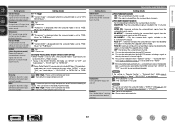
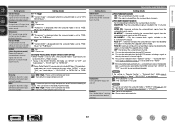
...back signals included in the Dolby TrueHD mode.
ON : The subwoofer is set to the defaults. NOTE This can be set "Audio Adjust" - Panorama Assign front L/R signal also to surround ... This can be selected when playing DTS sources including a signal to "MTRX ON" or "PLgx C". Subwoofer Turn subwoofer output on /off . No : Do not reset to "ON", set when the surround mode is ...
Owners Manual - Page 42


... function generates the signals eliminated upon purchase.
OFF Do not use RESTORER. • This can be set by eliminating signal components that are set to "OFF".
• When set with compressed audio signals. It also corrects the sense of volume of the original sound before compression.
Basic version
Advanced version
• If...
Owners Manual - Page 51
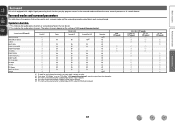
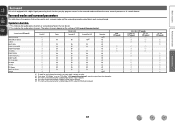
... input signal is output as in the surround mode to "LFE+Main" (C page 6 "Bass Setting"), sound is output from the subwoofer. The output channels depend on the settings of presence as audio. Comp z3 (vpage 37)
DRC z4 (vpage 37)
S
S
S
S
S
S
S
S
S
S
S
S
S
S
S S S S S S
LFE z5 (vpage 36)
S S S
S S S S S S S S S
Information
48 Surround modes and surround parameters
This...
Owners Manual - Page 52
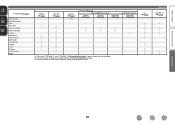
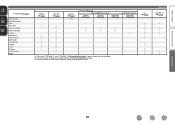
... DOLBY TrueHD DTS SURROUND DTS 96/24 DTS-HD DTS Express MULTI CH STEREO VIRTUAL
AFDM z6 (vpage 37)
SB CH OUT (vpage 37)
Subwoofer (vpage 37)
Sz2
Audio Adjust (vpage 36)
PRO LOGIC g/gx Music mode only
Panorama (vpage 37)
Dimension (vpage 37)
Center Width (vpage 37)
S
S
S
S
S
S
S
S
S
S
S
S
S
S
S
S
S
S
S
S
S
S
S
S
S
S
z2 Only when "SW...
Owners Manual - Page 57
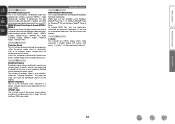
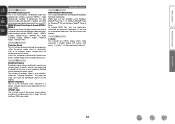
... Picture Experts Group), MPEG-2, MPEG-4 These are the names for digital compression format standards used for the encoding of terms
W
WMA (Windows Media Audio) This is to components within the power supply when an abnormality such as an overload, excess voltage occurs or temperature for Windows® XP and Windows Media®...
Owners Manual - Page 58


...audio from the electric outlet, wait 5 to match the connected HDMI connector. • Check whether the TV is correctly inserted into the outlet.
• Set "Display" on the menu to something other components... the power outlet.
• The protection circuit is blinking red.
Is the set "HDMI Audio Out"
on the menu to "TV". • Check the connection of purchase. The power...
Owners Manual - Page 59


... and then reconnect it .
• The iPod is set cannot be used.
Please update to communicate properly.
Dolby TrueHD, DTSHD, Dolby Digital Plus audio is not output. "Subwoofer" on the subwoofer's power. • Set "Speaker Config." - Page C 4, 5, 7, 8, 9, 10 C 3, 24, 25
- 11 11 11 32 42
- GControl dock for iPodH Symptom
Cause/Solution
iPod...
Owners Manual - Page 61


...FM indoor antenna 10 Front Panel 42
vvH
HDCP 5, 53 HDMI 5, 53 HDMI 1.4a 5 HDMI Audio Out 35 Headphones 42
vvI
Information 40 Input Assign 31 Input Mode 32 Input Setup 30 Input signal ... Source Level 33 Speaker
Connect 24 Install 23 Speaker Config 28 Speaker impedance 54 Speaker Setup 28 Subwoofer 37 Surround back speaker 23, 24 Surround Mode 19, 48 sYCC601 color 54
vvT
Tone 38...
Specification Sheet - Page 1


... 200 msec) • Muting level settings (Full/-40dB/-20dB) • Variable subwoofer crossover switching • Lower power consumption at stand-by 0.5 W (Standby) New model information
AVR-1312
AV Surround Receiver
Enjoy 3D Video Entertainment with Dynamic Surround Sound
The AVR-1312 5.1-channel HD-Audio receiver gives you an exciting 3D theater experience with simple, easy-to...
Specification Sheet - Page 2


... for iPod and network streaming Network music can enjoy high-definition sound and video on a level you've never experienced before.
• High-definition audio support The AVR-1312 has a decoder that restores compressed music sources to their contribution to high sound quality, rather than with low-cost integrated circuits (ICs), the surround...
Similar Questions
Does Denon Avr 1312 Autoatically Turn Off Powered Subwoofer?
(Posted by safbbbtr 9 years ago)
Denon Avr 1312 - Subwoofer Has No Amplifier, How To Connect This Subwoofer?
I have recentely purchased AVR 1312, and found out in the manual that a subwoofer should have a buil...
I have recentely purchased AVR 1312, and found out in the manual that a subwoofer should have a buil...
(Posted by alok18880 11 years ago)

