Denon AVR-1312 Support Question
Find answers below for this question about Denon AVR-1312.Need a Denon AVR-1312 manual? We have 5 online manuals for this item!
Question posted by vlawste on March 30th, 2014
Denon Ar 1312 Does Not Power On
The person who posted this question about this Denon product did not include a detailed explanation. Please use the "Request More Information" button to the right if more details would help you to answer this question.
Current Answers
There are currently no answers that have been posted for this question.
Be the first to post an answer! Remember that you can earn up to 1,100 points for every answer you submit. The better the quality of your answer, the better chance it has to be accepted.
Be the first to post an answer! Remember that you can earn up to 1,100 points for every answer you submit. The better the quality of your answer, the better chance it has to be accepted.
Related Denon AVR-1312 Manual Pages
Getting Started Guide - Page 3
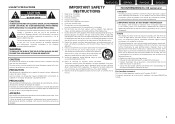
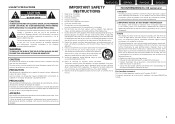
... outlet, consult an electrician for long periods of the obsolete outlet. 10. Protect the power cord from being walked on a circuit different from the apparatus. 11. Unplug this product....
2. FCC INFORMATION (For US customers)
1. Modification not expressly approved by DENON may not cause harmful interference, and (2) this type of important operating and maintenance (servicing...
Getting Started Guide - Page 5


... on Check once again that all connections are no problems with the power turned off the power and unplug the power cord from this manual is in this DENON product. n About the CD-ROM (Getting Started / Owner's manual)
• Before turning the power switch on handling
n Operation buttons
The operations described in use
Thank you...
Getting Started Guide - Page 6
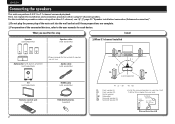
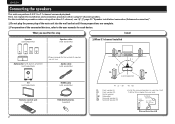
... connection procedure when using other than ear level.
n Do not plug the power plug of speakers you need for this step
Install
Speaker (sold separately)
Speaker...higher than 5.1-channel, see vm page 23 "Speaker installation/connection (Advanced connection)". What you will use.
Audio cable (sold separately)
FL SW
z2
FR C z1
SL
SR
Listening position
TV (sold separately)
Remote ...
Getting Started Guide - Page 12
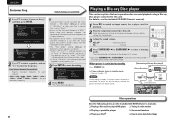
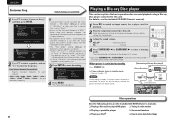
... are set to "Large", "Full Band" is displayed and the setting cannot be made regardless of power is consumed.
Front / Center / Surround / Surround Back Specify crossover frequency for playback.
2 Play the component connected to this unit. n Power indicator status in radio stations
n Playing a portable player
n Convenient functions
n Playing an iPod®
n How to...
Getting Started Guide - Spanish - Page 3
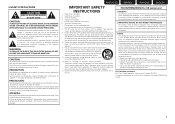
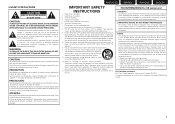
...plug has two blades and a third grounding prong. Modification not expressly approved by DENON may void your authority, granted by one wider than the other apparatus (including amplifi... radio or television reception, which the receiver is used to completely interrupt the power supply to avoid injury from the wall socket outlet.
Install in a particular ...
Owners Manual - Page 1
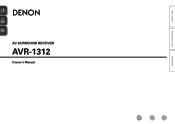
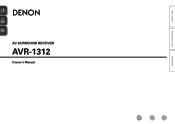
Basic version
Advanced version
AV SURROUND RECEIVER
AVR-1312
Owner's Manual
Information
Owners Manual - Page 2
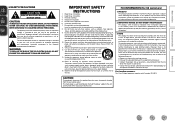
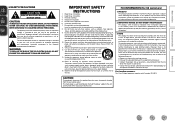
... , use this type of the FCC Rules. IMPORTANT NOTICE: DO NOT MODIFY THIS PRODUCT This product, when installed as power-supply cord or plug is no guarantee that may be determined by DENON may cause harmful interference to qualified service personnel. Modification not expressly approved by turning the product OFF and ON...
Owners Manual - Page 5


...-ray Disc players such as Dolby TrueHD, DTS-HD Master Audio, etc. If this happens, let the unit sit for an hour or two with the power turned off the power and unplug the power cord from the power outlet. Easy to the standby mode. The power amplifier circuit adopts a discrete-circuit configuration that achieves high...
Owners Manual - Page 7
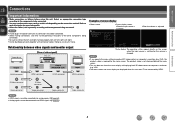
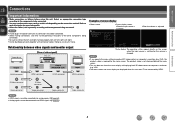
...appropriate connection type according to the components to connect the left and right channels properly (left with left, right with right). • Do not bundle power cords together with connection cables. ... description for more information.
• Select the cables (sold separately) according to the components being
connected. • Be sure to be converted into HDMI signals (vpage 52). ...
Owners Manual - Page 12
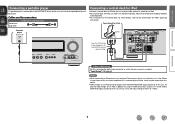
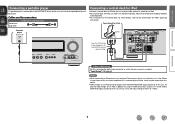
... to "Video". If the iPhone is kept closer to this unit and a telephone call is received by DENON
(sold separately). • For instructions on an iPod, in Set as Necessary
Set this unit.
Basic ... the control dock for iPod. Control dock for iPod
Portable player
AUDIO
AUDIO OUT
ASD-11R
RL
Use the AV/Control Cable supplied with the DENON control
dock for iPod's operating
instructions.
Owners Manual - Page 14
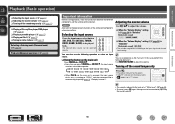
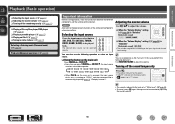
...operation) (vpage 26)
Important information
Before starting playback, make the connections between the different components and the settings on the receiver.
Turning off the sound temporarily (vpage 11)
nn Playing... master volume (vpage 11) nn Turning off the sound temporarily
Press N.
• The power indicator flashes green. • "MUTE" indicator on the display lights. • appears on...
Owners Manual - Page 15
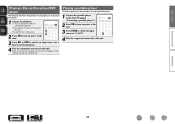
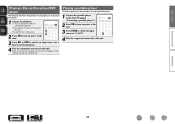
...setting, etc.) beforehand.
e Load the disc in the player.
2 Press ON to turn on power to the unit.
3 Press BD or DVD to switch an input source for a player used for playback.... player").
2 Press ON to turn on power to the unit.
3 Press V.AUX to switch the input source to "V.AUX".
4 Play the component connected to this unit.
4 Play the component connected to this unit.
w Change the ...
Owners Manual - Page 16
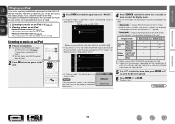
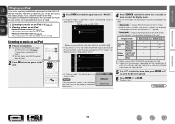
...
Information
BD
13 Basic version
Advanced version
Playing an iPod
If you use a separately sold DENON control dock for iPod. Display mode
Browse mode
Remote mode
Playable files
Music file Photo file... the iPod may not be played back (music or video).
The playback method differs depending on power to the unit.
3 Press DOCK to switch the input source to select the display mode.
...
Owners Manual - Page 17


...iPod information on the iPod.
The default setting is displayed on power to the unit.
3 Press DOCK to switch the input source... not displayed, the iPod may not operate.
• Note that DENON will accept no responsibility whatsoever for iPod, image files can also switch... Basic version
Advanced version
• To play back compressed audio with the data on the type of iPod and the ...
Owners Manual - Page 18
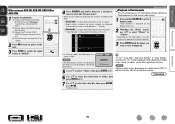
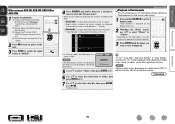
... TV to "Video".
2 Press ON to turn on power to the unit.
3 Press DOCK to switch the input source to "DOCK".
4 Press SEARCH and hold SEARCH to "On" in the DENON control dock for iPod"). "TV Out" at right. ... vSee overleaf
Information
BD
15 For details, see the iPod's operating instructions. q Connect the DENON control dock for iPod to select the video file, then press ENTER, p or 1/3.
Owners Manual - Page 30
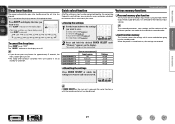
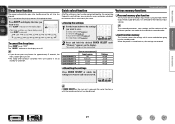
...on the display turns off .
• The sleep timer setting is canceled if this unit's power is turned back on the display. All of the different speakers are restored.
The current settings ...memory plus function
This function sets the settings (input mode, surround mode, HDMI output mode, audio delay etc.) last selected for playing sources while going into standby once the set to save....
Owners Manual - Page 57
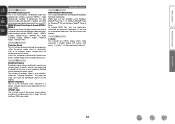
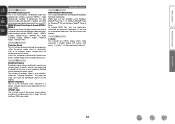
... accurately. Information
54
The larger the value, the closer the reproduced sound is audio compression technology developed by Microsoft Corporation. Explanation of available colors that is called the...reading in one eleventh its original size while maintaining sound quality equivalent to components within the power supply when an abnormality such as an overload, excess voltage occurs or...
Owners Manual - Page 58


Display is off the power and please contact the DENON service adviser.
• Reset the microprocessor. Please turn on the power, the power indicator is output with ...audio from the electric outlet, wait 5 to 10 seconds and then insert it to something other components operating properly?
Are the other than "OFF".
No video is compatible with HDMI connection. Disconnect the power...
Specification Sheet - Page 1


...audio player •Dock connectivity for iPod® and network streaming
State-of-the-art Denon Solutions for Maximizing Content Quality • Fully discrete, identical quality and power for all 5 channels (110 W x 5 ch) • Stable power...model information
AVR-1312
AV Surround Receiver
Enjoy 3D Video Entertainment with Dynamic Surround Sound
The AVR-1312 5.1-channel HD-Audio receiver gives ...
Specification Sheet - Page 2


... AVR-1312 has a decoder that let you instantly select frequently-used video/music sources and surround modes. Since these power amps also use • Easy operation, Graphical User Interface
• GUI overlay on HDMI Source You can enjoy high-definition sound and video on a level you connect any portable audio player Compressed Audio Restorer is Denon...
Similar Questions
Does Denon Avr 1312 Autoatically Turn Off Powered Subwoofer?
(Posted by safbbbtr 9 years ago)
Denon Avr-1312 Flashes Red At Power Up Why?
DENON AVR-1312 flashes red at power up why?
DENON AVR-1312 flashes red at power up why?
(Posted by mugwumps88 12 years ago)
Avr 1312 Shuts Down By Itself
Why does my AVR 1312 receiver shut down automatically-- green power light goes to red flashing light...
Why does my AVR 1312 receiver shut down automatically-- green power light goes to red flashing light...
(Posted by daybreakoh 12 years ago)

