Dell XPS M2010 Support Question
Find answers below for this question about Dell XPS M2010.Need a Dell XPS M2010 manual? We have 2 online manuals for this item!
Question posted by biltam on March 25th, 2014
Xps M2010 Wont Charge Battery
The person who posted this question about this Dell product did not include a detailed explanation. Please use the "Request More Information" button to the right if more details would help you to answer this question.
Current Answers
There are currently no answers that have been posted for this question.
Be the first to post an answer! Remember that you can earn up to 1,100 points for every answer you submit. The better the quality of your answer, the better chance it has to be accepted.
Be the first to post an answer! Remember that you can earn up to 1,100 points for every answer you submit. The better the quality of your answer, the better chance it has to be accepted.
Related Dell XPS M2010 Manual Pages
Owner's Manual - Page 5


... or Recording a Video 53
5 Using a Battery 55
Replacing the Battery 55 Inserting the Battery 55 Removing the Battery 57
Battery Performance 58 Checking the Battery Charge 59
Dell QuickSet Battery Meter 59 Microsoft Windows Power Meter 60 Charge Gauge 60 Low-Battery Warning 60 Charging the Battery 61 Conserving Battery Power 61 Storing a Battery 61 Power Management Modes 61 Standby...
Owner's Manual - Page 9


... Is a Driver 119 Identifying Drivers 119 Reinstalling Drivers and Utilities 120
Resolving Software and Hardware Incompatibilities 122 Restoring Your Operating System 122
Using Microsoft Windows XP System Restore 122 Using the Operating System Installation Media 124
14 Adding and Replacing Parts 127
Before You Begin 127 Recommended Tools 127 Turning Off...
Owner's Manual - Page 16
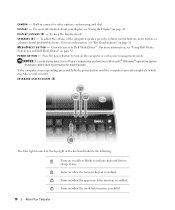
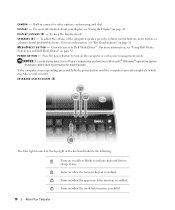
... when the scroll lock function is enabled. S P E A K E R S ( 8 ) - To adjust the volume of the keyboard indicate the following:
Turns on steadily or blinks to indicate keyboard battery charge status.
9
Turns on the computer or exit a power management mode.
KEYBOARD STATUS LIGHTS (4)
The blue lights located at the top right of the integrated speaker...
Owner's Manual - Page 18


... from internal or external speakers. K E Y B O A R D -
Provide the functionality of data, never turn on when wireless devices are enabled.
18
About Your Computer Press to indicate battery charge status. The wireless keyboard includes a numeric keypad as well as the Windows logo key. DEVICE STATUS LIGHTS (5)
Turns on when you turn off the computer...
Owner's Manual - Page 19
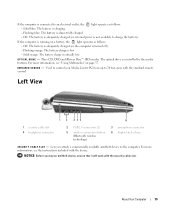
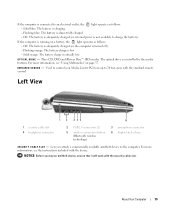
...
S E C U R I N F R A R E D S E N S O R - Lets you buy an antitheft device, ensure that it will work with the security cable slot. Off: The battery is adequately charged (or external power is running on page 37. Solid orange: The battery charge is controlled by the media buttons.
Plays CD, DVD and Blu-ray Disc™ (BD) media. I T Y C A B L E S L O T - For more information...
Owner's Manual - Page 24
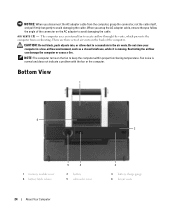
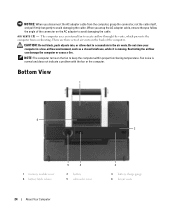
... the fan to avoid damaging the cable. Do not store your computer in the air vents. Bottom View
1
6 2
1 memory module cover 4 battery latch release
5
4
2 battery 5 subwoofer cover
24
About Your Computer
3
3 battery charge gauge 6 fan air vents When you wrap the AC adapter cable, ensure that you disconnect the AC adapter cable from overheating...
Owner's Manual - Page 25
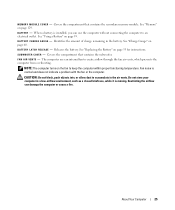
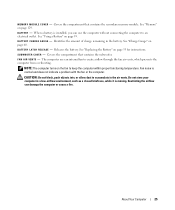
... the computer to keep the computer within proper functioning temperature. About Your Computer
25
Identifies the amount of charge remaining in the air vents. S U B W O O F E R C O V E ...A T T E R Y -
See "Charge Gauge" on the fan to an electrical outlet. B A T T E R Y L A T C H R E L E A S E - Releases the battery. See "Replacing the Battery" on page 129. The computer uses an internal...
Owner's Manual - Page 29


... mouse with your computer. Follow the instructions on the Wizard: 1 Insert two AA batteries, which are shipped uninstalled, into the mouse and replace the battery cover.
1
2
1 batteries
2 battery cover
Using the Keyboard and Mouse
29 Pairing the Mouse
The Dell™ XPS™ M2010 Mouse Connection Wizard launches the first time you turn on your computer.
Owner's Manual - Page 34
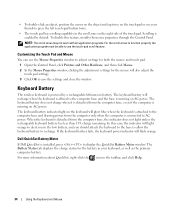
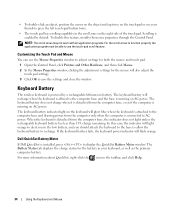
... application program must be able to display the QuickSet Battery Meter window. The keyboard battery does not charge when it is detached from the computer base, the indicator does not... light unless the rechargeable keyboard battery has less than 15% charge remaining. If the keyboard battery fails, the keyboard power indicator will recharge when the keyboard...
Owner's Manual - Page 58


... computer performance and to Control Panel→ Performance and Maintenance→ Power Options→ Power Meter.
58
Using a Battery NOTE: Because the battery may not be fully charged, use the AC adapter to connect your new computer to the battery access door and the other thumb into the indention surrounding the #2 arrow.
4 Lift the...
Owner's Manual - Page 59
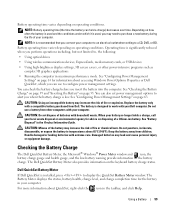
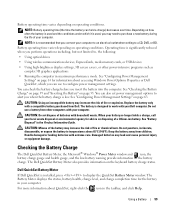
... the life of fire or explosion. CAUTION: Do not dispose of fire or chemical burn.
Depending on disposing of a lithium-ion battery. See "Configuring Power Management Settings" on the keyboard battery charge status.
For more information about accessing Windows Power Options Properties or Dell QuickSet, which it is used , you can also set...
Owner's Manual - Page 62
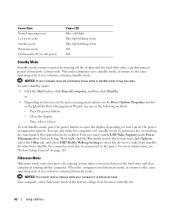
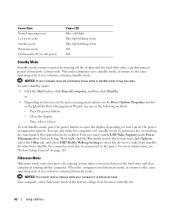
... in before entering hibernate mode. NOTICE: You cannot remove devices while your computer loses AC and battery power while in System Setup. Your computer enters hibernate mode if the battery charge level becomes critically low.
62
Using a Battery To exit standby mode, press the power button or open the display, depending on page 110...
Owner's Manual - Page 71
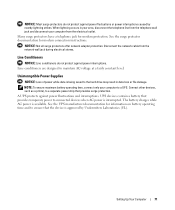
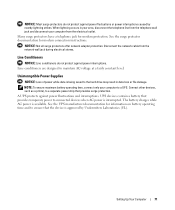
...power while data is available.
A UPS protects against power fluctuations and interruptions. The battery charges while AC power is being saved to connected devices when AC power is approved by...Many surge protectors have a telephone jack for modem connection instructions. UPS devices contain a battery that provides temporary power to the hard drive may result in your area, disconnect ...
Owner's Manual - Page 96


... or improperly seated. Reinstall the memory modules (see "Memory" on page 129) and, if necessary, replace them .
Run the Windows error-checking utility to charge the battery. SHUTDOWN FAILURE - System configuration settings are defective, back up the data (if possible), and then reformat the hard drive.
Contact Dell. See the Help and...
Owner's Manual - Page 97
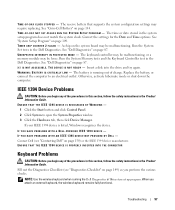
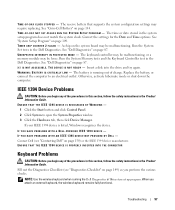
...O T A C C E S S I S CRITICALLY LOW - Insert a disk into the drive and try again. WA R N I N G : BATTERY I B L E .
See "System Setup Program" on page 87. See "Dell Diagnostics" on the system board may be loose. Run the System Memory .... A chip on page 87. See "Coin-Cell Battery" on page 149) as you begin any of charge. ENSURE THAT THE IEEE 1394 DEVICE IS PROPERLY INSERTED ...
Owner's Manual - Page 111


... using two physical drives.
Although several RAID configurations are available, Dell offers either a RAID level 0 configuration or a RAID level 1 configuration for the Dell™ XPS™ M2010 computer.
Data striping allows one -time-only boot sequence without entering system setup. (You can also use this procedure to boot the Dell Diagnostics on...
Owner's Manual - Page 118
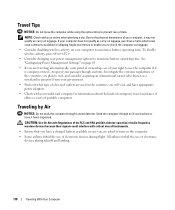
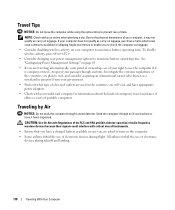
...have appropriate power adapters.
• Check with your power management options to maximize battery operating time. Due to the physical dimensions of electronic devices during takeoff and landing...metal detector. NOTE: Check with critical aircraft instruments.
• Ensure that you have a charged battery available in case you are used in the countries you plan to visit, and consider ...
Owner's Manual - Page 177


... will not occur in accordance with the manufacturer's instruction manual, may cause interference with the FCC regulations:
Product name: Model number: Company name:
Dell™ XPS™ M2010
PP03X
Dell Inc. If necessary, consult a representative of the FCC Rules. or an experienced radio/television technician for a Class B digital device pursuant to correct...
Owner's Manual - Page 191


...65 options, 65 setting up, 65
IRQ conflicts, 122
K
keyboard battery, 34 description, 18 numeric keypad, 31 pairing, 27
shortcuts, 31 system view, 18 troubleshooting, 97 using, 27 keyboard battery replacing, 35 keyboard status lights description, 16 system view, 16 keypad... view, 25
FCC notice, 177 Files and Settings Transfer
Wizard, 66 firewall
Windows XP, 79 firewire
description, 21 firewire.
Owner's Manual - Page 192
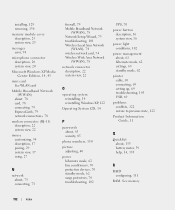
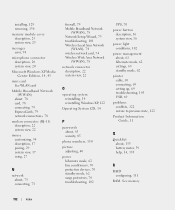
... Wide Area Network
(WWAN), 78
network connector description, 22 system view, 22
O
operating system reinstalling, 14 reinstalling Windows XP, 122
Operating System CD, 14
P
passwords about, 85 security, 85
phone numbers, 150
picture adjusting, 40
power hibernate... to previous state, 122 Product Information
Guide, 11
Q
QuickSet about, 135 battery meter, 59 help, 14, 135
R
RAID configuring, 111
RAM.
Similar Questions
N7110 Wont Charge, Battery Is Fine, Adapter Is Fine
(Posted by kimjessnc 10 years ago)

