Dell XPS M2010 Support Question
Find answers below for this question about Dell XPS M2010.Need a Dell XPS M2010 manual? We have 2 online manuals for this item!
Question posted by thwjin on February 27th, 2014
How To Remove M2010 Disassembly
The person who posted this question about this Dell product did not include a detailed explanation. Please use the "Request More Information" button to the right if more details would help you to answer this question.
Current Answers
There are currently no answers that have been posted for this question.
Be the first to post an answer! Remember that you can earn up to 1,100 points for every answer you submit. The better the quality of your answer, the better chance it has to be accepted.
Be the first to post an answer! Remember that you can earn up to 1,100 points for every answer you submit. The better the quality of your answer, the better chance it has to be accepted.
Related Dell XPS M2010 Manual Pages
Owner's Manual - Page 2
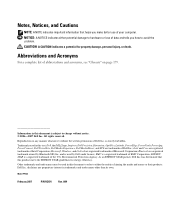
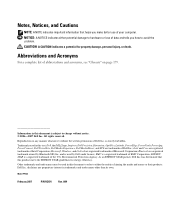
... in this text: Dell, the DELL logo, Inspiron, Dell Precision, Dimension, OptiPlex, Latitude, PowerEdge, PowerVault, PowerApp, PowerConnect, Dell TravelLite, Dell Media Experience, Dell MediaDirect, and XPS are trademarks of Microsoft Corporation; and is a registered trademark of Dell Inc. Other trademarks and trade names may be used in trademarks and trade names...
Owner's Manual - Page 9


... Is a Driver 119 Identifying Drivers 119 Reinstalling Drivers and Utilities 120
Resolving Software and Hardware Incompatibilities 122 Restoring Your Operating System 122
Using Microsoft Windows XP System Restore 122 Using the Operating System Installation Media 124
14 Adding and Replacing Parts 127
Before You Begin 127 Recommended Tools 127 Turning Off...
Owner's Manual - Page 13


... view the appropriate support site.
• Community - Upgrade information for the keyword
your problem. 4 Follow the instructions on page 90.
• How to use Windows XP • How to work with other Dell customers
• Upgrades -
Computer documentation, details on your operating system and search for components, such as memory, the...
Owner's Manual - Page 14
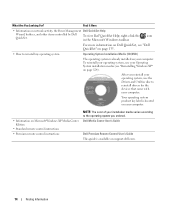
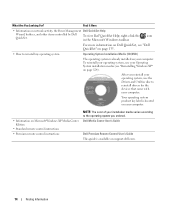
...Operating System Installation Media (CD/DVD)
The operating system is available on Microsoft Windows XP Media Center Edition
• Standard remote control instructions
• Premium remote control instructions...on your computer. icon
For more information on Dell QuickSet, see "Reinstalling Windows XP" on network activity, the Power Management Dell QuickSet Help
Wizard, hotkeys, and other...
Owner's Manual - Page 29


Mouse Pairing With the Wizard
Follow the instructions on your computer. Pairing the Mouse
The Dell™ XPS™ M2010 Mouse Connection Wizard launches the first time you turn on the Wizard: 1 Insert two AA batteries, which are shipped uninstalled, into the mouse and replace ...
Owner's Manual - Page 66
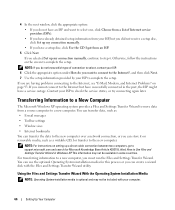
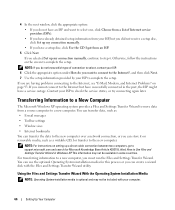
... Use the CD I got from an ISP.
5 Click Next. Otherwise, follow the instructions on removable media, such as : • E-mail messages • Toolbar settings • Window sizes •...your computer.
66
Setting Up Your Computer Transferring Information to a New Computer
The Microsoft Windows XP operating system provides a Files and Settings Transfer Wizard to move data from a source computer ...
Owner's Manual - Page 67
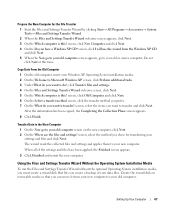
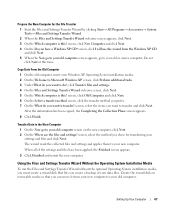
...transfer method screen, click the transfer method you create a backup of the settings and files have a Windows XP CD? Transfer Data to the New Computer 1 On the Now go to your old or source computer.... can move it from the Windows XP CD and click Next. 5 When the Now go to your old computer screen appears, go to your old computer screen on removable media so that lets you prefer....
Owner's Manual - Page 68
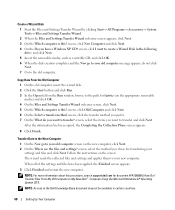
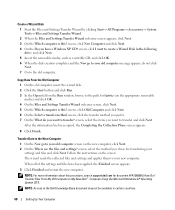
... 5 Insert the removable media, such as a writable CD, and click OK. 6 When the disk creation completes and the Now go to My New Dell™ Computer Using the Microsoft Windows XP Operating System CD... Data to the New Computer 1 On the Now go to your old computer screen on the appropriate removable media) and click OK. 4 On the Files and Settings Transfer Wizard welcome screen, click Next. ...
Owner's Manual - Page 73
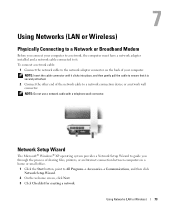
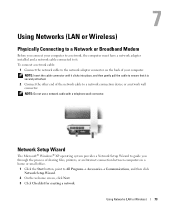
..., and then click Network Setup Wizard.
2 On the welcome screen, click Next.
3 Click Checklist for creating a network. Network Setup Wizard
The Microsoft® Windows® XP operating system provides a Network Setup Wizard to guide you connect your computer. Using Networks (LAN or Wireless)
73
Using Networks (LAN or Wireless)
Physically Connecting...
Owner's Manual - Page 74


... provides Internet, or network, access. NOTE: Selecting the connection method labeled This computer connects directly to the Internet enables the integrated firewall provided with Windows XP Service Pack 2 (SP2). 4 Complete the checklist. 5 Return to Connect To, and then click Show all connections.
Owner's Manual - Page 76


... configuration details vary. For information on the type of wireless network card that is removed or corrupted, follow the instructions in your computer and then search for that you connect...your network devices: • Your wireless network card's client utility • The Microsoft Windows XP operating system
76
Using Networks (LAN or Wireless) Verify the type of your router's
broadcast...
Owner's Manual - Page 77
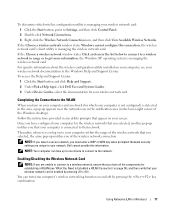
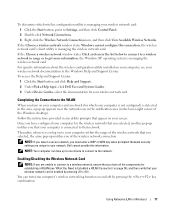
... network card. Follow the instructions provided in the lower-right corner of the wireless network connection. Completing the Connection to get more information, the Windows XP operating system is managing the wireless network card.
Owner's Manual - Page 79
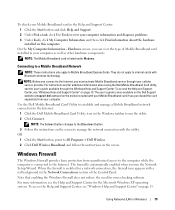
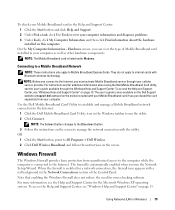
..., see the Help and Support Center for virus-checking software. Note that enabling the Windows Firewall does not reduce the need for the Microsoft Windows XP operating system. When the firewall is connected to the Internet, you connect to the Internet. To check your Mobile Broadband card in the Help and...
Owner's Manual - Page 99


... T Y W IZARD -
CANNOT PLAY SOME MEDIA FILES - Because Dell MediaDirect provides access to media files outside the Windows XP operating system environment, access to use a video enhancement technology that has Digital Rights Management (DRM) applied to them. Click ... a lock icon next to it runs in the Windows XP operating system environment. NOTICE: You cannot reinstall the Dell MediaDirect...
Owner's Manual - Page 111


... on the computer.
A RAID level 0 configuration is recommended for high-performance computing and gaming, and a RAID level 1 configuration is searching for the Dell™ XPS™ M2010 computer. Data striping is awake by touching the touchpad. Although several RAID configurations are available, Dell offers either a RAID level 0 configuration or a RAID level 1 configuration...
Owner's Manual - Page 120
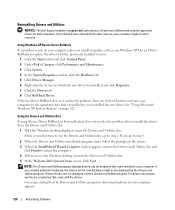
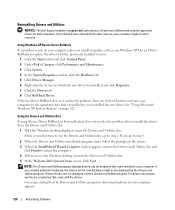
..., reinsert the Drivers and Utilities disc. 5 At the Welcome Dell System Owner screen, click Next. See "Using Microsoft Windows XP System Restore" on the screen. 3 When the InstallShield Wizard Complete window appears, remove the Drivers and Utilities disc and
click Finish to step 2. If Device Driver Rollback does not resolve the problem...
Owner's Manual - Page 122


Using Microsoft Windows XP System Restore
The Microsoft Windows XP operating system provides System Restore to allow you can use it to ... installation media with your computer, you can restore your operating system in the following ways: • Microsoft Windows XP System Restore returns your computer to an earlier operating state without affecting data files) if changes to the hardware, ...
Owner's Manual - Page 176
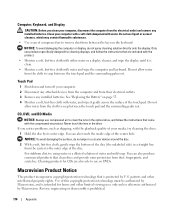
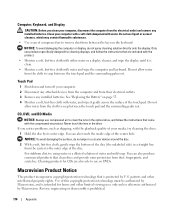
.... 2 Disconnect any attached devices from the computer and from their electrical outlets. 3 Remove any installed batteries. You can also touch the inside edge of water and mild soap... line
from between the touch pad and the surrounding palm rest.
Reverse engineering or disassembly is protected by Macrovision.
Clean your media, try using water or a diluted solution of ...
Owner's Manual - Page 177


.... NOTICE: The FCC regulations provide that interference will not occur in accordance with the FCC regulations:
Product name: Model number: Company name:
Dell™ XPS™ M2010
PP03X
Dell Inc.
This equipment has been tested and found to comply with the limits for additional suggestions. or an experienced radio/television technician for...
Owner's Manual - Page 192
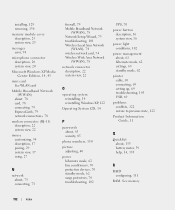
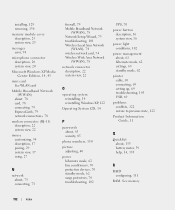
installing, 129 removing, 130
memory module cover description, 25 system view, 25
messages error, 94
microphone connector description, 20 system view, 20
Microsoft Windows XP Media Center Edition, ... 78
network connector description, 22 system view, 22
O
operating system reinstalling, 14 reinstalling Windows XP, 122
Operating System CD, 14
P
passwords about, 85 security, 85
phone numbers, 150
...

