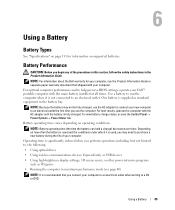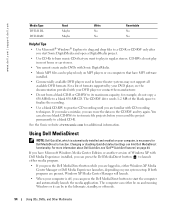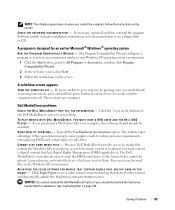Dell XPS M140 Support Question
Find answers below for this question about Dell XPS M140.Need a Dell XPS M140 manual? We have 1 online manual for this item!
Question posted by short8109 on February 8th, 2015
Forgot Bios Password
Current Answers
Answer #1: Posted by DellJesse1 on February 9th, 2015 7:29 AM
You will need to call Dell Support at 1-866-203-6875 and have them generate a bios reset password for you. They will verify ownership of the system and if everything checks out they will provide the reset password.
Thank You,
Dell-Jesse1
Dell Social Media and Communities
email:[email protected]
Dell Community Forum.
www.en.community.dell.com
Dell Twitter Support
@dellcares
Dell Facebook Support
www.facebook.com/dell
#iwork4dell
Related Dell XPS M140 Manual Pages
Similar Questions
forgot my password/unlock key what do i do?
I just bought a Dell Inspiron n5050. When I turn my computer on it asks for a password. The problem ...