Dell XPS L702X Support Question
Find answers below for this question about Dell XPS L702X.Need a Dell XPS L702X manual? We have 2 online manuals for this item!
Question posted by joesepea on February 15th, 2014
Dell L702x 4 Beeps How To Fix
The person who posted this question about this Dell product did not include a detailed explanation. Please use the "Request More Information" button to the right if more details would help you to answer this question.
Current Answers
There are currently no answers that have been posted for this question.
Be the first to post an answer! Remember that you can earn up to 1,100 points for every answer you submit. The better the quality of your answer, the better chance it has to be accepted.
Be the first to post an answer! Remember that you can earn up to 1,100 points for every answer you submit. The better the quality of your answer, the better chance it has to be accepted.
Related Dell XPS L702X Manual Pages
Setup Guide - Page 4
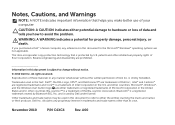
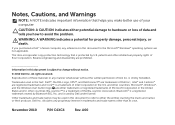
... systems are not applicable. Intel® and Centrino® are trademarks of Intel Corporation in this text: Dell™, the DELL logo, XPS™, and DellConnect™ are registered trademarks and Core™ is a trademark of Dell Inc.; Blu‑ray Disc™ is strictly forbidden. disclaims any manner whatsoever without notice. © 2010...
Setup Guide - Page 9
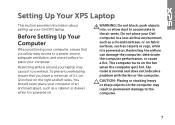
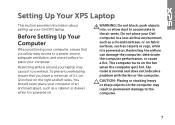
...the right and left sides.
Setting Up Your XPS Laptop
This section provides information about setting up your laptop may result in an enclosed space, such as carpets or rugs, while it to place your Dell computer in the air vents. Restricting the ...access to a power source, adequate ventilation, and a level surface to overheat.
Restricting airflow around your Dell XPS laptop.
Setup Guide - Page 13
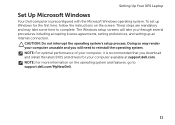
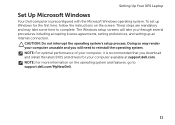
... agreements, setting preferences, and setting up Windows for your computer, it is preconfigured with the Microsoft Windows operating system. Setting Up Your XPS Laptop
Set Up Microsoft Windows
Your Dell computer is recommended that you will take some time to reinstall the operating system. CAUTION: Do not interrupt the operating system's setup process...
Setup Guide - Page 14
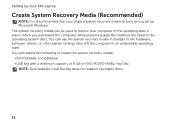
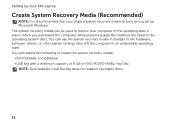
... recovery media can use the system recovery media if changes to create the system recovery media: • Dell DataSafe Local Backup • USB key with a minimum capacity of the Operating System disc). Setting Up Your XPS Laptop
Create System Recovery Media (Recommended)
NOTE: It is recommended that you create a system recovery media as...
Setup Guide - Page 15
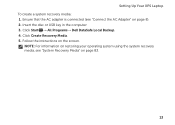
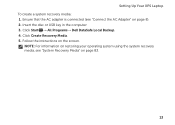
... information on restoring your operating system using the system recovery media, see "Connect the AC Adapter" on the screen. Click Start → All Programs→ Dell DataSafe Local Backup. 4. Setting Up Your XPS Laptop To create a system recovery media: 1.
Setup Guide - Page 21
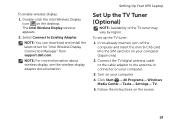
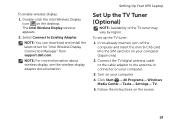
... download and install the latest driver for "Intel Wireless Display Connection Manager" from support.dell.com. Connect the TV/digital antenna cable or the cable adapter to Existing Adapter. The Intel Wireless Display window appears.
2. Setting Up Your XPS Laptop
Set Up the TV Tuner (Optional)
NOTE: Availability of the TV tuner may...
Setup Guide - Page 22
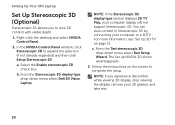
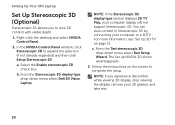
...the Stereoscopic 3D display type drop-down menu select Run Setup Wizard.
Setting Up Your XPS Laptop
Set Up Stereoscopic 3D (Optional)
Stereoscopic 3D allows you experience discomfort while viewing 3D display...stereoscopic 3D check box. From the Test stereoscopic 3D drop-down menu select Dell 3D Vision Laptop. You can view content in Stereoscopic 3D by connecting your computer display will...
Setup Guide - Page 25
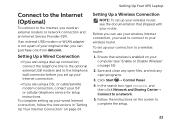
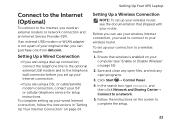
... telephone service for setup instructions.
Save and close any open files, and exit any open programs.
3. Before you can purchase one from dell.com. Follow the instructions on page 24. Setting Up Your XPS Laptop
Connect to the Internet (Optional)
To connect to the Internet, you need to connect to your wireless router.
Setup Guide - Page 28
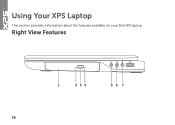
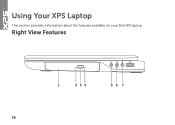
Right View Features
1
234
56 7
26 Using Your XPS Laptop
This section provides information about the features available on your Dell XPS laptop.
Setup Guide - Page 41
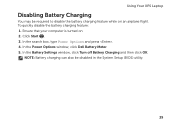
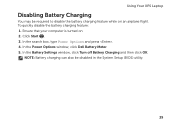
...Start . 3. In the search box, type Power Options and press . 4. In the Power Options window, click Dell Battery Meter. 5. Ensure that your computer is turned on an airplane flight. NOTE: Battery charging can also be required..., click Turn off Battery Charging and then click OK.
Using Your XPS Laptop
Disabling Battery Charging
You may be disabled in the System Setup (BIOS) utility.
39
Setup Guide - Page 47


... your choice.
6
Audio control-panel control - Turns on page 38.
2
Wireless status light - Touch to launch the Dell Audio control panel. The
control panel allows you to launch a predefined application of your computer. NOTE: The battery is charging... wireless is powered using the AC adapter.
4
Windows Mobility Center control -
Using Your XPS Laptop
1
Power button and light -
Setup Guide - Page 54
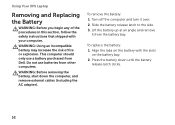
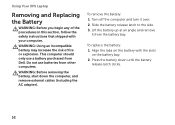
... down the computer, and remove external cables (including the AC adapter). Do not use a battery purchased from Dell. This computer should only use batteries from the battery bay. Turn off the computer and turn it from other... latch to the side. 3. To replace the battery: 1. Using Your XPS Laptop
Removing and Replacing the Battery
WARNING: Before you begin any of fire or explosion.
Setup Guide - Page 56
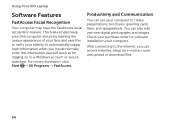
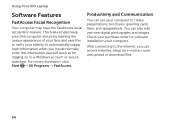
...Internet, you would normally enter this to verify your computer. This feature helps keep your Dell computer secure by learning the unique appearance of your face and uses this information yourself (such..., brochures, greeting cards, fliers, and spreadsheets. Using Your XPS Laptop
Software Features
FastAccess Facial Recognition
Your computer may have the FastAccess facial recognition feature.
Setup Guide - Page 57


..., go to music and Internet radio stations. Dell DataSafe Online Backup
NOTE: Dell DataSafe Online is supported only on your desktop.
2. Using Your XPS Laptop
Entertainment and Multimedia
You can use your computer to watch videos, play games, create your own CDs/DVDs, listen to DellDataSafe.com. Dell DataSafe Online is recommended for fast upload...
Setup Guide - Page 63
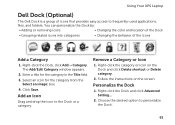
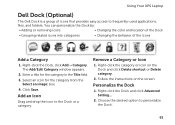
... category from the
Select an image: box. 4. Add an Icon
Drag and drop the icon to frequently-used applications,
files, and folders. Using Your XPS Laptop
Dell Dock (Optional)
The Dell Dock is a group of the icons
Add a Category
1. You can personalize the Dock by:
• Adding or removing icons
• Changing the color...
Setup Guide - Page 64


... while purchasing your computer.
62 To launch Dell Stage, click Start → All Programs→ Dell Stage→ Dell Stage. The following are the applications available on Dell Stage:
NOTE: Some of the screen.
• Personalize - Play touch-enabled games.
• Documents -
Using Your XPS Laptop
Dell Stage (Optional)
The Dell Stage software provides access to your music...
Setup Guide - Page 65
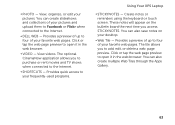
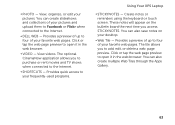
...keyboard or touch screen. Provides a preview of up to four of your frequently-used programs.
Using Your XPS Laptop
• StickyNotes - Click or tap the web page preview to open it in the web browser.
...allows you to purchase or rent movies and TV shows when connected to the Internet.
• Dell Web - You can also save notes on the bulletin board the next time you to your pictures...
Setup Guide - Page 67
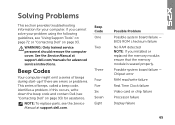
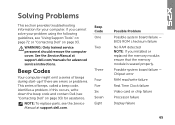
See the Service Manual at support.dell.com. Beep Code One
Two
Three
Four Five Six Seven Eight
Possible Problem Possible system board failure - Possible system board failure - Beep Codes
Your computer might emit a series of beeps during start-up if there are errors or problems. This series of beeps, called a beep code, identifies a problem.
If you...
Setup Guide - Page 95


... is connected to a printer, print each file before calling Dell.
• Error message, beep code, or diagnostic code:
• Description of problem and troubleshooting procedures you .
93 NOTE: If you do not have an active Internet connection, you can ...
Setup Guide - Page 98
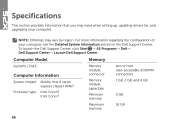
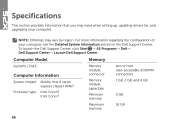
For more information regarding the configuration of your computer. Computer Model
Memory
Dell XPS L702X
Computer Information
System chipset Mobile Intel 6 series express chipset HM67
Processor type Intel Core i5 Intel Core i7
Memory module connector
Memory module capacities
Minimum ...
Similar Questions
What Key To Press To Turn On The Camera On Dell Laptop Xps L502x
(Posted by nb99nu 10 years ago)
Port Replicator For The Dell Xps 17 L702x??
Trying to find a port replicator/docking station for the Dell XPS 17 L702X Laptop...
Trying to find a port replicator/docking station for the Dell XPS 17 L702X Laptop...
(Posted by bernardwoodworking 12 years ago)

