Dell XPS L502X Support Question
Find answers below for this question about Dell XPS L502X.Need a Dell XPS L502X manual? We have 2 online manuals for this item!
Question posted by alihamzavi13 on October 28th, 2011
Gpu Problem
my nvidia graphic doesnt action . even i reinstall driver and i do require settings in control panel .what should i do ?
Current Answers
There are currently no answers that have been posted for this question.
Be the first to post an answer! Remember that you can earn up to 1,100 points for every answer you submit. The better the quality of your answer, the better chance it has to be accepted.
Be the first to post an answer! Remember that you can earn up to 1,100 points for every answer you submit. The better the quality of your answer, the better chance it has to be accepted.
Related Dell XPS L502X Manual Pages
Setup Guide - Page 4


... a Dell™ n Series computer, any proprietary interest in this text: Dell™, the DELL logo, XPS™, and DellConnect™ are not applicable. Reproduction of these materials in any manner whatsoever without notice. ©... in this document to refer to avoid the problem. If you how to either trademarks or registered trademarks of the Blu‑ray Disc Association;
Setup Guide - Page 5
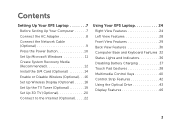
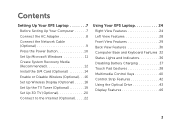
... Set Up 3D TV (Optional 20 Connect to the Internet (Optional 22
Using Your XPS Laptop 24 Right View Features 24 Left View Features 28 Front View Features 29 Back View Features 30 Computer Base and Keyboard Features 32 Status Lights and Indicators 36 Disabling Battery Charging 37 Touch Pad Gestures 38 Multimedia Control...
Setup Guide - Page 9
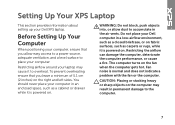
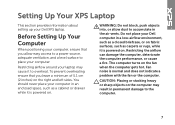
..., such as a cabinet or drawer while it is normal and does not indicate a problem with the fan or the computer.
Restricting airflow around your computer. Fan noise is powered...never place your Dell XPS laptop. To prevent overheating ensure that you leave a minimum of 5.1 cm (2 inches) on .
Setting Up Your XPS Laptop
This section provides information about setting up your computer in...
Setup Guide - Page 10
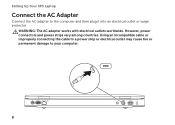
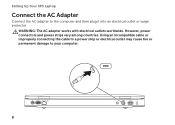
... a power strip or electrical outlet may cause fire or permanent damage to the computer and then plug it into an electrical outlet or surge protector. Setting Up Your XPS Laptop
Connect the AC Adapter
Connect the AC adapter to your computer.
8
WARNING: The AC adapter works with electrical outlets worldwide.
Setup Guide - Page 22
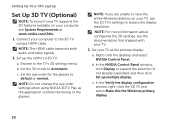
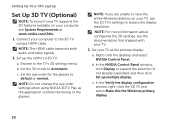
...: For more information about configuring the 3D settings, see System Requirements at www.nvidia.com/3dtv.
1. Right-click the desktop and select NVIDIA Control Panel. b.
c.
Set the 3D mode to the 3D TV using NVIDIA 3DTV Play as the primary display:
a. Set your computer to Automatic. Connect your TV as the application controls the timing of the glasses. In the...
Setup Guide - Page 23


.... In the NVIDIA Control Panel window, click Display to match the resolution of games may reduce in HD 3D mode. b.
NOTE: The performance of the 3D content type:
a. Check the HDMI audio on the TV by playing a video, game, or music and adjusting the volume on page 57.
21 Setting Up Your XPS Laptop
c. 4.
For Blu...
Setup Guide - Page 24
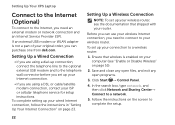
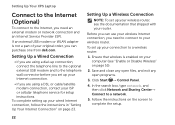
Setting Up Your XPS Laptop
Connect to the Internet (Optional)
To connect to the Internet, you need an external modem or network connection and an Internet Service Provider (ISP).
To set up ...setup instructions.
Before you can purchase one from dell.com. Click Start → Control Panel. 4. To complete setting up your Internet connection.
• If you can use your computer (see "...
Setup Guide - Page 25


... Start → Control Panel. 3. Save and close any open files, and exit any open programs.
2. In the search box, type network, and
then click Network and Sharing Center→ Set up your ISP ... the instructions on the screen and use the setup information provided by country.
Setting Up Your XPS Laptop
To set up a new connection or network→ Connect to the Internet wizard can help...
Setup Guide - Page 38
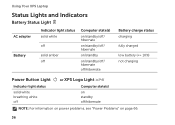
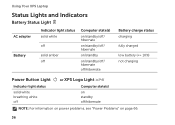
Using Your XPS Laptop
Status Lights and Indicators
Battery Status Light
AC adapter Battery
Indicator light status solid white
off
solid amber off
Computer state(s)
on/standby/off/ hibernate
on/standby/off/ hibernate
on/standby
on/standby/off/ hibernate off/hibernate
Battery charge status charging
fully charged
low battery (
Setup Guide - Page 46
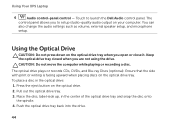
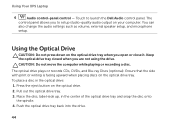
...placing discs on the optical drive. 2. Pull out the optical drive tray. 3. The
control panel allows you open or close it.
Press the eject button on the optical drive tray.... on your computer. You can
also change the audio settings such as volume, external speaker setup, and microphone
setup. Using Your XPS Laptop
6
Audio control-panel control - To place a disc in the center of the...
Setup Guide - Page 58


...combine the graphic processing capability of the integrated Intel graphic processing unit (GPU) with NVIDIA's Optimus technology.
The Optimus technology enhances the performance of your favorite web pages. The NVIDIA GPU is ...page preview. NVIDIA Optimus Technology (Optional)
Your XPS laptop is launched, the video drivers check if the application has an associated application profile.
56...
Setup Guide - Page 59


... computer. This may be required for any application on the NVIDIA control panel's options and settings, click Help.
57 In the NVIDIA Control Panel window, click 3D Settings to select the application's... the Application Profile Settings
1. Right-click the desktop and select NVIDIA Control Panel.
2. Using Your XPS Laptop
• If an application profile exists, the NVIDIA GPU is enabled and ...
Setup Guide - Page 60


Launch the game in 3D 1. Using Your XPS Laptop
NVIDIA 3DTV Play
The NVIDIA 3DTV Play application installed on your computer allows you see a message stating that the current mode is not HDMI 1.4 compatible, set the in-
Playing Games in full-screen mode. 2. game resolution to www.nvidia.com. If you to play 3D games, watch Blu...
Setup Guide - Page 61


... 3D depth
Increases the 3D depth real-time in -game Displays the settings recommended by NVIDIA compatibility message for 3D gaming:
Keys
Description
Function
Show/hide stereoscopic 3D ... the file, use the NVIDIA 3D Photo Viewer.
Captures a 3D screenshot of the keyboard shortcuts available for the current game.
59 Using Your XPS Laptop
Keyboard Shortcuts The following are...
Setup Guide - Page 62
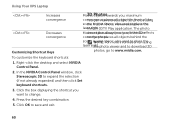
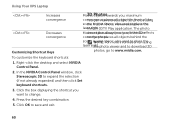
... the desktop and select NVIDIA Control Panel.
2. photo viewer and to download 3D
photos, go to change.
4. Using Your XPS Laptop
Increases convergence
Decreases convergence
Customizing Shortcut Keys
Mo3vDes Pobhjeocttos stowards you want to www.nvidia.com. Click OK to expand the selection (if not already expanded) and then click Set keyboard shortcuts.
3. imt tihneim3uDmeffects...
Setup Guide - Page 63
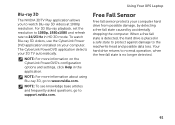
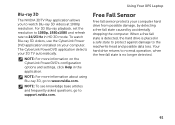
Using Your XPS Laptop
Blu-ray 3D
The NVIDIA 3DTV Play application allows you to watch Blu-ray 3D videos, use the CyberLink Power DVD application installed on the CyberLink PowerDVD's configuration options and settings, click Help in a safe state to protect against damage to www.nvidia.com. The CyberLink PowerDVD application detects your computer hard...
Setup Guide - Page 66


... Problems
Some or all multi-touch features are blocking the touch sensors. Turn off the computer.
2. NOTE: Improper calibration may be supported by the application.
• The touch screen is calibrated at the factory, and does not require...the touch screen to calibrate the touch screen, click Start → Control panel→ Hardware and Sound→ Tablet PC Settings→ Calibrate...
Setup Guide - Page 71
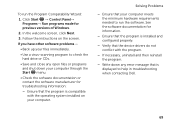
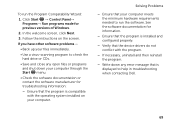
...problems -
• Back up your computer meets the minimum hardware requirements needed to help in troubleshooting when contacting Dell.
69 If necessary, uninstall and then reinstall...
1. Click Start → Control Panel→ Programs→ Run ...drivers do not conflict with the operating system installed on the screen. In the welcome screen, click Next.
3. Solving Problems...
Setup Guide - Page 98
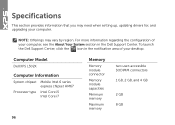
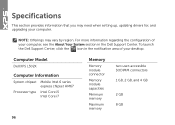
...by region.
To launch the Dell Support Center, click the icon in the Dell Support Center. Computer Model
Dell XPS L502X
Computer Information
System chipset Mobile Intel 6 series express chipset HM67
Processor type Intel Core i5 Intel Core i7
96... section in the notification area of your computer.
NOTE: Offerings may need when setting up, updating drivers for, and upgrading your desktop.
NVIDIA 3D TV: Frequently Asked
Questions - Page 1
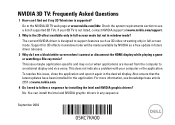
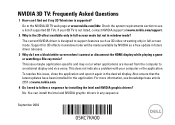
... not indicate a problem with your 3D TV is not listed, contact NVIDIA support at www.nvidia.com/support.
2 Why is the 3D effect available only in full-screen mode but not in any sequence. NVIDIA 3D TV: Frequently Asked Questions
1 How can install the Intel and NVIDIA graphic drivers in window mode? Check the system requirements section to...

