Dell XPS Gen 4 Support Question
Find answers below for this question about Dell XPS Gen 4.Need a Dell XPS Gen 4 manual? We have 2 online manuals for this item!
Question posted by swdmcspa on March 26th, 2014
How To Find My Audio Card Manufacturer On Dell Xps Gen 4
The person who posted this question about this Dell product did not include a detailed explanation. Please use the "Request More Information" button to the right if more details would help you to answer this question.
Current Answers
There are currently no answers that have been posted for this question.
Be the first to post an answer! Remember that you can earn up to 1,100 points for every answer you submit. The better the quality of your answer, the better chance it has to be accepted.
Be the first to post an answer! Remember that you can earn up to 1,100 points for every answer you submit. The better the quality of your answer, the better chance it has to be accepted.
Related Dell XPS Gen 4 Manual Pages
Owner's Manual - Page 1


... mouse connector cover latch release network adapter connector TV-OUT connector* DVI video connector sound card connectors security cable slot padlock ring modem connector power connector
Model WHL
www.dell.com | support.dell.com
Dell™ Dimension™ XPS
headphone connector
microphone connector USB 2.0 connectors (2) IEEE 1394 connector
serial port parallel port keyboard connector...
Owner's Manual - Page 5


... a Driver 59 Identifying Drivers 59 Reinstalling Drivers 60
Using Microsoft® Windows® XP System Restore 61 Creating a Restore Point 62 Restoring the Computer to an Earlier Operating State 62 Undoing the Last System Restore 62
Using Dell PC Restore by Symantec 63
Resolving Software and Hardware Incompatibilities 64 Reinstalling Microsoft®...
Owner's Manual - Page 11


...How to reinstall my operating system
Find it Here
Dell Support Website -
After you ordered. support.dell.com NOTE: Select your computer. The Dell Support website provides several online tools, including: &#... topic that came with your computer. See "Reinstalling Microsoft® Windows® XP" on the operating system you reinstall your operating system, use the Operating System CD...
Owner's Manual - Page 14


...press . 5 Click Front LED Color, and press . 6 Press the left- www.dell.com | support.dell.com
Changing the Front-Panel Light Color
You can use this section, follow the safety instructions...the front of the procedures in this exclusive Dell™ Dimension™ XPS feature either to change the color of the front-panel light that illuminates the Dell name and displays around the badge on (...
Owner's Manual - Page 17


... the guide for the data integrity requirements of digital photography and audio. Although several RAID configurations are available, Dell offers either RAID level 0 or RAID level 1 for information on...Dell™ Dimension™ XPS computer supports up to ensure that are present in the display settings.
• In clone mode, both monitors display the same image.
• In extended desktop...
Owner's Manual - Page 20


...configuration is displayed on your computer to RAID-enabled mode (see "Reinstalling Microsoft® Windows® XP" on the RAID volume. and down -arrow keys to select RAID0(Stripe), and press . 6 ...the drives should only be used if you are prompted to store on page 64). www.dell.com | support.dell.com
5 Use the left- Creating a RAID Level 0 Configuration
NOTICE: You will be the...
Owner's Manual - Page 28


...and Using Your Computer You can also use Sonic RecordNow for other purposes, including creating CDs from audio files on the CD or DVD player (if available).
Adjusting the Volume
NOTE: When the speakers ... chapter.
For more information on playing CDs or DVDs, click Help on your computer. www.dell.com | support.dell.com
Go to make an exact copy of a CD or DVD.
Adjusting the Picture
If ...
Owner's Manual - Page 29
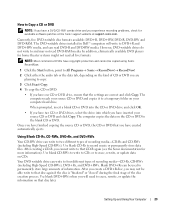
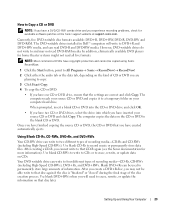
The DVD-writable drives installed in Dell™ computers will need to erase, rewrite, or update the information on the kind of information. The ...Copy. Use blank DVD+RWs when you will write to All Programs→ Sonic→ RecordNow!→ RecordNow!
2 Click either the audio tab or the data tab, depending on that disc again if the disc is "finalized" or "closed" during the final stage ...
Owner's Manual - Page 30


... button, point to the Internet enables the integrated firewall provided with Windows XP SP1.
4 Complete the checklist and required preparations.
CD-RWs do not...most home or car stereos.
• You cannot create audio DVDs with Sonic RecordNow.
• Music MP3 files ...screen.
30
Setting Up and Using Your Computer
www.dell.com | support.dell.com
Helpful Tips
• Use Microsoft® ...
Owner's Manual - Page 32


... computer's hard drive becomes corrupted, Windows XP recreates the hibernate file automatically. If you want your computer is in hibernate mode. www.dell.com | support.dell.com
To exit from the Power schemes ... to run with enough disk space to store the contents of the computer memory, Dell creates an appropriately sized hibernate mode file before shipping the computer to select one of...
Owner's Manual - Page 35


... Windows XP is optimized to take advantage of Hyper-Threading technology. Overclocking
Dell locks the processor multiplier options in general, creates excessive heat and electrical fields that you ordered, it is using Hyper-Threading with your computer is already primed for Hyper-Threading and may require an update from the software manufacturer. It...
Owner's Manual - Page 43
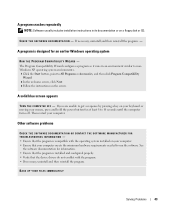
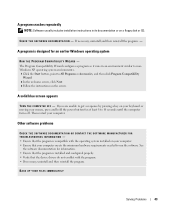
...
Other software problems
CHECK THE SOFTWARE DOCUMENTATION OR CONTACT THE SOFTWARE MANUFACTURER FOR TROUBLESHOOTING INFORMATION - • Ensure that the program is ...A program crashes repeatedly
NOTE: Software usually includes installation instructions in an environment similar to nonWindows XP operating system environments.
1 Click the Start button, point to 10 seconds until the computer turns...
Owner's Manual - Page 46


... the safety instructions located in standby mode. I F T H E P O W E R L I G H T I S B L I N K I N G - I F T H E P O W E R L I G H T I S B L I N K I N G G R E E N - E L I M I N A T E I S O F F -
I F T H E P O W E R L I G H T I N T E R F E R E N C E - www.dell.com | support.dell.com
Power Problems
CAUTION: Before you begin any cards (see page 79). • Remove and then reinstall...
Owner's Manual - Page 60


... is your computer might not work correctly. If you installed the new driver. www.dell.com | support.dell.com
Windows XP 1 Click the Start button and click Control Panel. 2 Under Pick a Category, ...state that existed before you install drivers obtained from the ResourceCD.
1 With the Windows desktop displayed, insert the ResourceCD. If Device Driver Rollback does not resolve the problem, ...
Owner's Manual - Page 61


... the name of your data files or recover them.
Using Microsoft® Windows® XP System Restore
The Microsoft® Windows® XP operating system provides System Restore to allow you to return your computer are not displayed, ...For drivers information, see page 11.
If you see the Windows desktop, reinsert the ResourceCD. 5 At the Welcome Dell System Owner screen, click Next.
Owner's Manual - Page 65


... desktop, and then shut down the computer and try again.
5 Press the arrow keys to select CD-ROM, and press . 6 When the Press any open files and exit any key to complete. NOTICE: The Operating System CD provides options for instructions.
NOTE: The time required to do not reinstall Windows XP unless a Dell...
Owner's Manual - Page 129


... Integration (CFI) project are classified by Dell not under the Dell brand (printers, scanners, cameras, games, and so on the cards themselves.
Support for all FCC registration labels...the computer during the manufacturing process (Microsoft® Office, Norton Antivirus, and so on). In addition, any "Dell-installed" software and peripherals1. Only)
Most Dell computer systems are covered ...
Owner's Manual - Page 149


...boot sequence, 124
changing, 124-125 option settings, 124 booting to a USB device, 124
C
cards installing PCI, 80 installing PCI Express, 84 PCI, 80 PCI Express, 83 PCI Express slots, 72 ... release latch, 71 opening, 73
D
Dell contacting, 129 Dell Solution Center, 9 support policy, 127 support site, 11
Dell Diagnostics, 56
Dell Premier Support website, 10
diagnostic lights, 53
Index
149 Index...
Owner's Manual - Page 151


...30
O
operating system CD, 11 reinstalling, 11 reinstalling Windows XP, 64
Operating System CD, 11 overclocking, 35
P
password clearing, 126 jumper, 126
PCI cards installing, 80 removing, 82
PCI Express cards installing, 84 removing, 87
performance overclocking, 35
playing CDs, ... two, 15-16 connect VGA, 15-16 display settings, 17 extended desktop mode, 17 hard to read, 50 problems, 50
motherboard.
Setup Diagram - Page 2


... Windows® desktop. is subject to their documentation. Dell disclaims proprietary interest in the marks and names of Dell Inc.;
For ...card connectors
Help and Support
To view your Owner's Manual: Double-click the owner's manual icon on your computer:
• Click the Start button and click Help and Support.
• For help with the Windows operating system, click Microsoft Windows XP...
Similar Questions
How To Determine Video Card In Xp Dell Computer E510
(Posted by seroni 9 years ago)
How To Replace A Motherboard In A Dell Desktop Xps Gen 4
(Posted by hamblackj 10 years ago)
Where I Can Find The Fans For The Dell Xps Gen 4?
Where I can find the fans for the Dell XPS Gen 4?
Where I can find the fans for the Dell XPS Gen 4?
(Posted by hecjun 12 years ago)

