Dell XPS 8300 Support Question
Find answers below for this question about Dell XPS 8300.Need a Dell XPS 8300 manual? We have 2 online manuals for this item!
Question posted by hekayb on September 25th, 2013
How To Setup Boot Devices On A Dell Xps 8300-3576nbk Pc
The person who posted this question about this Dell product did not include a detailed explanation. Please use the "Request More Information" button to the right if more details would help you to answer this question.
Current Answers
There are currently no answers that have been posted for this question.
Be the first to post an answer! Remember that you can earn up to 1,100 points for every answer you submit. The better the quality of your answer, the better chance it has to be accepted.
Be the first to post an answer! Remember that you can earn up to 1,100 points for every answer you submit. The better the quality of your answer, the better chance it has to be accepted.
Related Dell XPS 8300 Manual Pages
Owner's Manual - Page 1


Dell™ Dimension™ 8300 Series
USB 2.0 connectors (2) headphone connector
Service Tag
power connector voltage selection switch serial connector keyboard connector center/LFE connector line...connector
diagnostic lights mouse connector surround connector line-in connector network adapter video connector optional sound card connector (see the setup diagram)
www.dell.com | support.dell.com
Owner's Manual - Page 7


... and Peripherals 112 Contacting Dell 113 Regulatory Notices 131 NOM Information (Mexico Only 132 Limited Warranties 133 Limited Warranty for Pentium® and Celeron® Processors Only (U.S. and Canada Only 141
Index 143
Contents 7 5 Appendix
Specifications 102 Standard Settings 106
Viewing Settings 107 System Setup Screens 107 Boot Sequence 107 Clearing Forgotten Passwords...
Owner's Manual - Page 13


...-reference material for Yo ur Computer 13
You can use the CD to contact Dell
Owner's Manual
Documentation and drivers are you looking for?
• A diagnostic program... for my computer • My computer documentation • My device documentation
Find It Here ResourceCD
• How to set up my computer
Setup Diagram
Finding Infor m ation for experienced users or technicians.
...
Owner's Manual - Page 14


...dell.com | support.dell.com
What are located on your problem. 4 Follow the instructions on using Windows • How to clean my computer • How to use Windows XP • Documentation for my computer • Documentation for devices... Finding Infor mation for components, such as a modem)
Dell Support Website
The Dell Support website provides several online tools, including: • ...
Owner's Manual - Page 22


...® XP operating system provides a Network Setup Wizard to guide you through the process of the network cable to a network connection device, such as a network wall jack. To connect a network cable:
NOTE: Insert the cable until it clicks into place, and then gently pull it to ensure that it . www.dell.com | support.dell.com...
Owner's Manual - Page 57
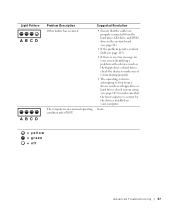
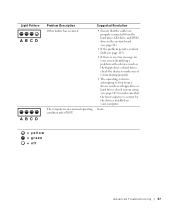
... = green = off
Advanced Troubleshooting 57
Suggested Resolution
• Ensure that the boot sequence is in a normal operating condition after POST. Light Pattern
A B C D
A B C D
Problem Description Other failure has occurred. The computer is correct for the devices installed on your computer. check system setup (see page 113).
• If there is an error message on...
Owner's Manual - Page 59
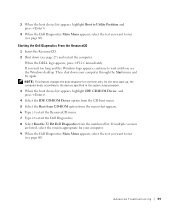
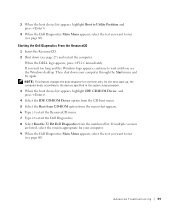
... Run the 32 Bit Dell Diagnostics from the menu that appears. 6 Type 1 to start -up, the computer boots according to the devices specified in the system setup program. 3 When the boot device list appears, highlight IDE CD-ROM Device and press . 4 Select the IDE CD-ROM Device option from the CD boot menu. 5 Select the Boot from CD-ROM option...
Owner's Manual - Page 67


...setup depends on the screen.
Booting From the Operating System CD 1 Save and close any open files and exit any key to copy files and install the devices. Advanced Troubleshooting 67 Windows XP Setup 1 When the Windows XP Setup...Windows XP installed and you want to recover your current Windows XP data, type r to select the repair option, and remove the CD. 4 If you see the Windows desktop, ...
Owner's Manual - Page 68


...dell.com | support.dell.com
8 If you are reinstalling Windows XP Home Edition, at the Computer Name and Administrator Password window, enter a name for your settings, accept the default selections. The computer automatically restarts. If you are reinstalling Windows XP... appears: Press any key to boot from the CD. 13 When ... When the Ready to complete the setup, and remove the CD. 19 Reinstall...
Owner's Manual - Page 107


... keys and their functions within system setup. • Help - Appendix 107 Information on the screen is selected (highlighted). The fields that define the configuration of the option titles contain settings or values. Press for your computer. Boot Sequence
This feature allows you can change the boot sequence for devices.
A scrollable box listing options that...
Owner's Manual - Page 108
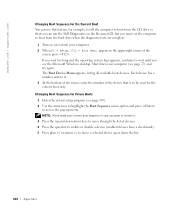
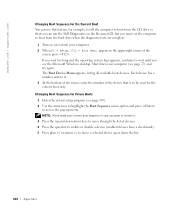
... menu option and press to be used for the current boot only. The Boot Device Menu appears, listing all available boot devices. www.dell.com | support.dell.com
Changing Boot Sequence for the Current Boot You can run the Dell Diagnostics on (or restart) your computer. 2 When F2 = Setup, F12 = Boot Menu appears in case you see page 27) and try again...
Owner's Manual - Page 117
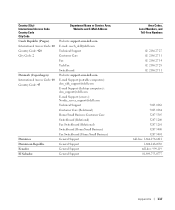
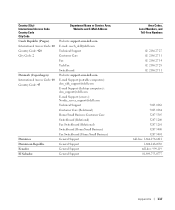
..., Website and E-Mail Address
Website: support.euro.dell.com E-mail: czech_dell@dell.com Technical Support Customer Care Fax TechFax Switchboard Website: support.euro.dell.com E-mail Support (portable computers): den_nbk_support@dell.com E-mail Support (desktop computers): den_support@dell.com E-mail Support (servers): Nordic_server_support@dell.com Technical Support Customer Care (Relational) Home...
Owner's Manual - Page 125


....com
International Access Code: 00 E-mail Support (portable computers):
Country Code: 47
nor_nbk_support@dell.com
E-mail Support (desktop computers):
nor_support@dell.com
E-mail Support (servers):
nordic_server_support@dell.com
Technical Support
Relational Customer Care
Home/Small Business Customer Care
Switchboard
Fax Switchboard
Panama
General Support
Peru
General Support
Poland...
Setup Guide - Page 7


Setting Up Your XPS Desktop
This section provides information about setting up your computer. WARNING: Before you begin any of the procedures in this section, read the safety information that shipped with your Dell XPS 8300 desktop. For additional safety best practices information, see the Regulatory Compliance Homepage at www.dell.com/regulatory_compliance.
5
Setup Guide - Page 19


... connection to the Internet window appears. Click Start → Control Panel.
3. Setting Up Your XPS Desktop
17 The Connect to select, click Help me choose or contact your ISP.
4.
Follow the instructions on the screen and use the setup information provided by your Internet connection:
1. In the search box, type network, and then...
Setup Guide - Page 43
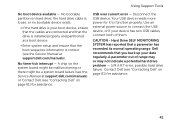
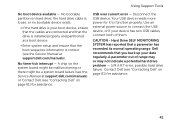
... page 61) for assistance.
Dell recommends that the boot sequence information is installed properly and partitioned as a boot device.
• Enter system setup and ensure that you back up your device has two USB cables, connect both of range may or may not indicate a potential hard drive problem - Contact Dell (see "Contacting Dell" on hard drive, the hard...
Setup Guide - Page 44
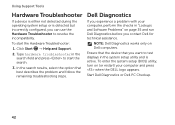
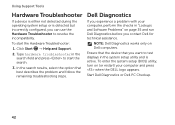
... remaining troubleshooting steps. Using Support Tools
Hardware Troubleshooter
If a device is either not detected during the operating system setup or is active. Dell Diagnostics
If you can use the Hardware Troubleshooter to resolve the incompatibility.
NOTE: Dell Diagnostics works only on page 35 and run Dell Diagnostics before you want to start the Hardware Troubleshooter...
Setup Guide - Page 46


..., select OK. Contact Dell (see "Contacting Dell" on the screen. If you want to exit PC Checkup.
44 Starting Dell PC Checkup
Dell PC Checkup scans and tests your system."
9. NOTE: If a failure is reported after the tests complete, make note of the device(s) and the test(s) it failed. The following message appears: "Pre-boot System Assessment complete. To...
Setup Guide - Page 52


Select the appropriate boot device from being recovered. then, shut down your computer and try again.
3. Follow the instructions on the screen.
50 To restore the operating system and Dell factory-installed software on your computer using Dell DataSafe Local Backup, to return your... options installed on your computer.
• Hard drive failure that you see the Microsoft Windows desktop;
Setup Guide - Page 66


... when setting up, updating drivers for a Flexdock or Media Card Reader
64 Specifications
This section provides information that you may vary by region. Computer Model
Dell XPS 8300
Processor
Type
Intel Core i5 Intel Core i7
System Chipset
Type
Intel H67
Drives
Internally accessible
Externally accessible
two 3.5-inch bays for SATA hard drives...
Similar Questions
Dell Inspiron One 2330- No Boot Device
My Dell Inspiron one 2330 won't power on and shows the message "no boot device". How can I fix this?...
My Dell Inspiron one 2330 won't power on and shows the message "no boot device". How can I fix this?...
(Posted by Anonymous-112264 10 years ago)
Just Bought A New Computer And It's Not Locating The Boot Device? Help!
(Posted by Jjbriggs84 12 years ago)

