Dell XPS 8300 Support Question
Find answers below for this question about Dell XPS 8300.Need a Dell XPS 8300 manual? We have 2 online manuals for this item!
Question posted by gabysa on August 14th, 2014
How Do I Install A Dvd Burner In A Dell Xps8300
The person who posted this question about this Dell product did not include a detailed explanation. Please use the "Request More Information" button to the right if more details would help you to answer this question.
Current Answers
There are currently no answers that have been posted for this question.
Be the first to post an answer! Remember that you can earn up to 1,100 points for every answer you submit. The better the quality of your answer, the better chance it has to be accepted.
Be the first to post an answer! Remember that you can earn up to 1,100 points for every answer you submit. The better the quality of your answer, the better chance it has to be accepted.
Related Dell XPS 8300 Manual Pages
Owner's Manual - Page 1


... | support.dell.com Dell™ Dimension™ 8300 Series
USB 2.0 connectors (2) headphone connector
Service Tag
power connector voltage selection switch serial connector keyboard connector center/LFE connector line-out connector microphone connector USB 2.0 connectors (6)
CD or DVD activity light CD or DVD drive eject button floppy drive eject button* floppy drive light* hard drive light...
Owner's Manual - Page 22


...installed and a network cable connected to All Programs→Accessories→Communications, and then click Network Setup Wizard.
2 On the welcome screen, click Next.
22 Setting Up and Using Yo ur Computer www.dell.com | support.dell...
network wall jack
Network Setup Wizard
The Microsoft® Windows® XP operating system provides a Network Setup Wizard to guide you connect your ...
Owner's Manual - Page 26


... must use the Microsoft® Windows® XP operating system because Windows XP is an Intel® technology that have not...dell.com | support.dell.com
Using Blank CD-Rs and CD-RWs
Your CD-RW drive can benefit from Hyper-Threading, some programs have MP3
software installed...home or car stereos.
• You cannot create audio DVDs with your method of the blank CD to finalize the recording...
Owner's Manual - Page 57
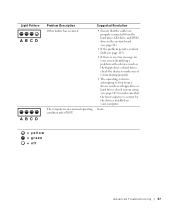
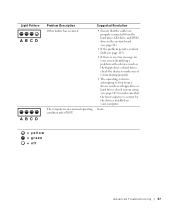
...107) to boot from the hard drive, CD drive, and DVD drive to the system board (see page 81).
• If the problem persists, contact Dell (see page 113).
• If there is an error ...message on your computer. Light Pattern
A B C D
A B C D
Problem Description Other failure has occurred. The computer is correct for the devices installed ...
Owner's Manual - Page 62


... the driver or install a new driver (see page 62). If this is next to the device name, you install or update a driver, use Windows XP Device Driver Rollback to...Dell™ computers. Reinstalling Drivers
NOTICE: The Dell Support website at support.dell.com and your computer to the operating state that existed before you install drivers obtained from the ResourceCD.
1 With the Windows desktop...
Owner's Manual - Page 63


...If a particular driver is not listed, then that came installed in your computer are not displayed, exit the ResourceCD program....XP operating system provides System Restore to allow you see page 32. To access the Windows Help and Support Center, see the Windows desktop, reinsert the ResourceCD. 5 At the Welcome Dell System Owner screen, click Next.
A message stating that you installed...
Owner's Manual - Page 66


... your primary hard drive. The options can take 1 to 2 hours to do not reinstall Windows XP unless a Dell technical support representative instructs you installed the new device driver. NOTICE: To prevent conflicts with the software for reinstalling Windows XP. After you reinstall the operating system, you need to resolve a hardware conflict on your computer...
Owner's Manual - Page 67


... you want to recover your current Windows XP data, type r to select the repair option, and remove the CD. 4 If you see the Windows desktop, and then shut down the computer and... programs. 2 Insert the Operating System CD. Click Exit if Install Windows XP message appears. 3 Restart the computer. 4 Press immediately after the DELL™ logo appears.
Booting From the Operating System CD 1 ...
Owner's Manual - Page 68


...number located on the back of your settings, accept the default selections. Windows XP installs the operating system components and configures the computer. The computer automatically restarts. screen...CD. 19 Reinstall the appropriate drivers with Microsoft? www.dell.com | support.dell.com
8 If you are reinstalling Windows XP Home Edition, at the Computer Name and Administrator Password ...
Owner's Manual - Page 107


...boxes across the bottom of all screens that display your computer. 2 When the blue DELL™ logo appears, press immediately. Fields to access a popup menu of the option titles... contain settings or values. Then shut down your
computer, including installed hardware, power conservation, and security features. Two boxes below the title box that lists...; desktop.
Owner's Manual - Page 143


...106 booting
changing the sequence, 107 current boot, 108 future boots, 108
C
cards connectors, 81 installing, 82 removing, 82
CD drive problems, 34
CD-RW drive problems, 34
CDs copying, 25..., 100 opening, 78
D
Dell contacting, 113
Dell Diagnostics, 58
Dell support policy, 112
Dell Support Website about , 61 identifying, 61
drives problems, 33
DVD drive problems, 35
DVDs copying, 25
Index 143 See...
Setup Guide - Page 7


For additional safety best practices information, see the Regulatory Compliance Homepage at www.dell.com/regulatory_compliance.
5 Setting Up Your XPS Desktop
This section provides information about setting up your computer. WARNING: Before you begin any of the procedures in this section, read the safety information that shipped with your Dell XPS 8300 desktop.
Setup Guide - Page 15
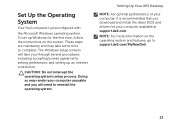
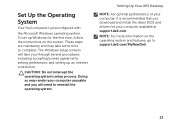
The Windows setup screens will need to reinstall the operating system. Setting Up Your XPS Desktop
NOTE: For optimal performance of your computer, it is preconfigured with
the Microsoft Windows operating system. Doing so may take you download and install the latest BIOS and drivers for the first time, follow the instructions on the...
Setup Guide - Page 16
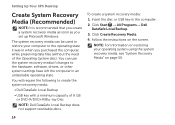
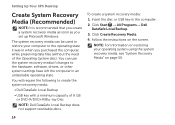
... the operating state it was in when you set up Microsoft Windows. Setting Up Your XPS Desktop
Create System Recovery Media (Recommended)
NOTE: It is recommended that you create a system recovery... the computer, while preserving data files (without the need of 8 GB or DVD-R/DVD+R/Blu-ray Disc
NOTE: Dell DataSafe Local Backup does not support rewritable discs. The system recovery media can use...
Setup Guide - Page 21
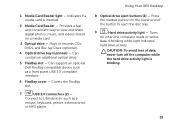
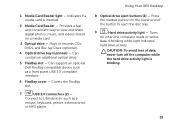
...slot.
7
USB 2.0 connectors (2) -
Plays or records CDs, DVDs, and Blu-ray Discs (optional).
4 Optical drive bay (... the hard drive activity light is inserted.
2 Media Card Reader - Using Your XPS Desktop
8 Optical drive eject buttons (2) - Can contain an additional optical drive.
5 ...an optional Dell FlexBay compatible device such as a
mouse, keyboard, printer, external drive,
or MP3 player...
Setup Guide - Page 27


Using Your XPS Desktop
5 Security cable slot - NOTE: Before you buy a security cable, ensure that it fits into the security cable slot on your computer.
25 Indicates power availability of this connector may not be available on any installed PCI Express cards. Attach a standard padlock to prevent unauthorized access to the interior of your...
Setup Guide - Page 30


Entertainment and Multimedia
You can use your own CDs/DVDs/ Blu-ray Discs (optional), listen to music and radio stations. Optional...your computer. Your optical disc drive may support multiple disc media formats including CDs, DVDs, and Blu-ray Discs (optional).
Using Your XPS Desktop
Software Features
Productivity and Communication
You can use your computer to watch videos, play games...
Setup Guide - Page 41


... software pre-installed on the My Dell Downloads website.
My Dell Downloads
NOTE: My Dell Downloads may not...Dell Downloads:
1.
Go to DellSupportCenter.com. System Performance Improvement Offers- Get Help - Backup and Recovery - Create recovery media, launch recovery tool, and online file backup.
For more information about your new Dell computer do not include a backup CD or DVD...
Setup Guide - Page 47


If possible, backup your data files before using any of System Restore and DataSafe Local Backup
when installing the Dell factory-installed software on a newly installed hard drive
Dell Factory Image Restore Operating System disc
to restore your computer to the operating state it was in when you received your computer
to restore your ...
Setup Guide - Page 66


Computer Model
Dell XPS 8300
Processor
Type
Intel Core i5 Intel Core i7
System Chipset
Type
Intel H67
Drives
Internally accessible
Externally accessible
two 3.5-inch bays for SATA hard drives
two 5.25-inch bays for trayload SATA DVD+/-RW/ Blu-ray Disc combo (optional)/ Blu-ray Disc rewritable (optional)
one 3.5-inch bay for , and upgrading...

