Dell XPS 8300 Support Question
Find answers below for this question about Dell XPS 8300.Need a Dell XPS 8300 manual? We have 2 online manuals for this item!
Question posted by godmbm13 on December 14th, 2013
How To Install Dell Xps 8300 Pci Express 3.0 Usb
The person who posted this question about this Dell product did not include a detailed explanation. Please use the "Request More Information" button to the right if more details would help you to answer this question.
Current Answers
There are currently no answers that have been posted for this question.
Be the first to post an answer! Remember that you can earn up to 1,100 points for every answer you submit. The better the quality of your answer, the better chance it has to be accepted.
Be the first to post an answer! Remember that you can earn up to 1,100 points for every answer you submit. The better the quality of your answer, the better chance it has to be accepted.
Related Dell XPS 8300 Manual Pages
Owner's Manual - Page 1


... lights mouse connector surround connector line-in connector network adapter video connector optional sound card connector (see the setup diagram)
www.dell.com | support.dell.com Dell™ Dimension™ 8300 Series
USB 2.0 connectors (2) headphone connector
Service Tag
power connector voltage selection switch serial connector keyboard connector center/LFE connector line-out connector...
Owner's Manual - Page 14


...and technical support • Documentation for my computer
• How to use Windows XP • Documentation for my computer • Documentation for devices (such
as memory,... information for components, such as a modem)
Dell Support Website
The Dell Support website provides several online tools, including: • Solutions -
Express Service Code and Product Key Label
These labels ...
Owner's Manual - Page 22


...installed and a network cable connected to it is secure.
1 Connect the network cable to the network adapter connector on computer
network cable
network wall jack
Network Setup Wizard
The Microsoft® Windows® XP... operating system provides a Network Setup Wizard to a network connection device, such as a network wall jack. www.dell.com | support.dell.com
Setting Up ...
Owner's Manual - Page 26


www.dell.com | support.dell.com
...• Music MP3 files can also use the Microsoft® Windows® XP operating system because Windows XP is an Intel® technology that CD-R again without changing your software.
26...for Hyper-Threading and may require an update from Hyper-Threading, some programs have MP3
software installed. • Do not burn a blank CD-R or CD-RW to a blank CD-R....
Owner's Manual - Page 60


...of all the components installed on your computer. Allows you to answer questions periodically. www.dell.com | support.dell.com
Dell Diagnostics Main Menu
1 After the Dell Diagnostics loads and the... Main Menu screen appears, click the button for all devices attached to your part.
Option Express...
Owner's Manual - Page 62


... a driver, use Windows XP Device Driver Rollback to replace the driver with
a [!]) on the screen.
62 Advanced Tr oubleshooting
Reinstalling Drivers
NOTICE: The Dell Support website at support.dell.com and your computer to the operating state that existed before you install drivers obtained from the ResourceCD.
1 With the Windows desktop displayed, insert the ResourceCD...
Owner's Manual - Page 63


...you installed ...desktop, reinsert the ResourceCD. 5 At the Welcome Dell... System Owner screen, click Next. Advanced Troubleshooting 63 If you want to allow you see page 32. Creating a Restore Point
1 Click the Start button and click Help and Support. 2 Click System Restore. 3 Follow the instructions on using System Restore. Using Windows® System Restore
The Microsoft® Windows XP...
Owner's Manual - Page 66


... the ResourceCD to complete. The options can take 1 to 2 hours to load any virus protection software installed on my
computer, and click Next.
NOTICE: To prevent conflicts with the software for reinstalling Windows XP.
www.dell.com | support.dell.com
3 Click Hardware Troubleshooter in the Search Results list. 4 In the Hardware Troubleshooter list, click...
Owner's Manual - Page 67


... the Operating System CD. Click Exit if Install Windows XP message appears. 3 Restart the computer. 4 Press immediately after the DELL™ logo appears. If the operating system... logo appears, wait until you want to recover your current Windows XP data, type r to select the repair option, and remove the CD. 4 If you see the Windows desktop...
Owner's Manual - Page 68


...are reinstalling Windows XP Professional and you need the Product Key number located on the back of your selections. The computer automatically restarts. www.dell.com | support.dell.com
8 ... reinstall and activate your computer (or accept the name provided) and click Next. Windows XP installs the operating system components and configures the computer. screen appears, select No, not at...
Owner's Manual - Page 88
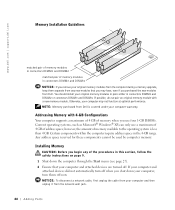
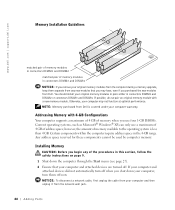
... when you use four 1-GB DIMMs. Current operating systems, such as Microsoft® Windows® XP, can only use a maximum of 4 GB of memory available to the operating system is covered under... jack.
88 Adding Parts Addressing Memory with a new memory module. You should install your computer and then unplug it from Dell is less than 4 GB. If possible, do not pair an original memory module...
Owner's Manual - Page 91


...sliding the bracket up. 2 Press the card lever toward the PCI connector.
NOTICE: To disconnect a network cable, first unplug the...computer cover (see page 27). 2 Ensure that the memory is installed correctly, check the amount of the procedures in this section, ...that your computer and attached devices are turned off. Your Dell™ computer provides a connector for an AGP card. 1 Shut ...
Owner's Manual - Page 92


...
back of computer
Installing an AGP Card
1 To add or replace the card, press the card lever toward the PCI connector and gently press the card into the AGP connector until it clicks into the notch on the front end of the card clip. www.dell.com | support.dell.com
3 Pull the card up...
Owner's Manual - Page 144


... problems, 44
O
Operating System CD, 15 Installation Guide, 15
operating system reinstalling Windows XP, 66
P
password clearing system setup, 109
power problems, 44 turning off your computer, 27
power light conditions, 44
144 Index E
e-mail problems, 35
error messages diagnostic lights, 54
ESD electrostatic discharge, 11
Express Service Code, 14
F
Files and Settings...
Setup Guide - Page 7


For additional safety best practices information, see the Regulatory Compliance Homepage at www.dell.com/regulatory_compliance.
5 WARNING: Before you begin any of the procedures in this section, read the safety information that shipped with your Dell XPS 8300 desktop. Setting Up Your XPS Desktop
This section provides information about setting up your computer.
Setup Guide - Page 15
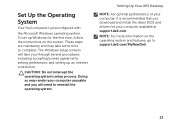
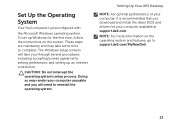
...the operating system's setup process. Set Up the Operating System
Your Dell computer is recommended that you download and install the latest BIOS and drivers for the first time, follow the instructions...some time to support.dell.com/MyNewDell.
13 Doing so may take you will need to reinstall the operating system. To set up an Internet connection. Setting Up Your XPS Desktop
NOTE: For optimal ...
Setup Guide - Page 23
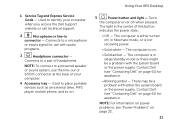
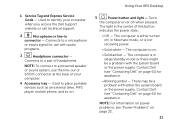
...white - NOTE: For information on power problems, see "Contacting Dell" on page 61) for assistance. Using Your XPS Desktop
5
Power button and light - Contact Dell (see "Power Problems" on or off , in hibernate ...
21 The computer is either the system board or the power supply.
1 Service Tag and Express Service Code - Used to a microphone
or inputs signal for use the line-out or ...
Setup Guide - Page 27


... not be available on any installed PCI Express cards. NOTE: The power supply light may vary.
2 Power supply light - Attach a standard padlock to prevent unauthorized access to the interior of your computer.
6 Padlock rings - Attaches a commercially available security cable to the power cable.
Using Your XPS Desktop
5 Security cable slot - Connect USB, audio, video, and other...
Setup Guide - Page 66


... up, updating drivers for a Flexdock or Media Card Reader
64 Computer Model
Dell XPS 8300
Processor
Type
Intel Core i5 Intel Core i7
System Chipset
Type
Intel H67
Drives... for , and upgrading your computer, see the Detailed System Information section in the Dell Support Center.
For more information regarding the configuration of your computer. Specifications
This section provides information that ...
Setup Guide - Page 68


... connectors
PCI Express x16 one 164-pin connector
SATA
four 7-pin connectors
External Connectors
Audio:
Top panel
one stereo headphones/ speakers connector and one microphone-in connector
Back panel
six connectors for 7.1 channel support
S/PDIF
one digital S/PDIF (optical) connector
External Connectors
eSATA Network adapter
one back-panel connector
one RJ45 connector
USB...
Similar Questions
How To Install Pci Express Mini Card In Dell Optiplex 990
(Posted by MikeKfla 10 years ago)
Dell 8300 Xps Can Not Find Pci Express Video Hardware
(Posted by dorrdmgw41 10 years ago)
How Can I Re-install Xps 8300 Window7 Windows To Its Factory Settings?????
(Posted by HHLEE 11 years ago)
Pci Express Slot
Is there a 16 channel PCI express slot in the system?
Is there a 16 channel PCI express slot in the system?
(Posted by trungtnguyen1986 12 years ago)

