Dell XPS 8300 Support Question
Find answers below for this question about Dell XPS 8300.Need a Dell XPS 8300 manual? We have 2 online manuals for this item!
Question posted by tstefto on November 4th, 2013
How To Format Dell Xps 8300
The person who posted this question about this Dell product did not include a detailed explanation. Please use the "Request More Information" button to the right if more details would help you to answer this question.
Current Answers
There are currently no answers that have been posted for this question.
Be the first to post an answer! Remember that you can earn up to 1,100 points for every answer you submit. The better the quality of your answer, the better chance it has to be accepted.
Be the first to post an answer! Remember that you can earn up to 1,100 points for every answer you submit. The better the quality of your answer, the better chance it has to be accepted.
Related Dell XPS 8300 Manual Pages
Owner's Manual - Page 1


Dell™ Dimension™ 8300 Series
USB 2.0 connectors (2) headphone connector
Service Tag
power connector voltage selection switch serial connector keyboard connector center/LFE connector line-out connector ... lights mouse connector surround connector line-in connector network adapter video connector optional sound card connector (see the setup diagram)
www.dell.com | support.dell.com
Owner's Manual - Page 5


... Dell Diagnostics 58 Drivers 61 What Is a Driver 61 Identifying Drivers 61 Reinstalling Drivers 62 Using Windows® System Restore 63 Creating a Restore Point 63 Restoring the Computer to an Earlier Operating State 64 Undoing the Last System Restore 64 Resolving Software and Hardware Incompatibilities 65 Reinstalling Microsoft® Windows® XP...
Owner's Manual - Page 14


...Customer Care - Troubleshooting hints and tips, articles from technicians,
and online courses • Community Forum - www.dell.com | support.dell.com
What are located on your problem. 4 Follow the instructions on using Windows • How to clean...Documentation for my computer
• How to use Windows XP • Documentation for my computer • Documentation for Your Computer
Owner's Manual - Page 20
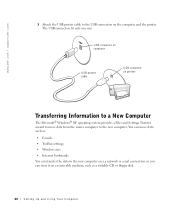
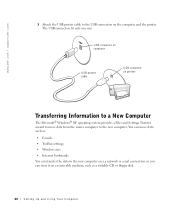
... the new computer over a network or serial connection, or you can store it on printer
Transferring Information to a New Computer
The Microsoft® Windows® XP operating system provides a Files and Settings Transfer wizard to move data such as a writable CD or floppy disk.
20 Setting Up and Using Yo ur...
Owner's Manual - Page 22


... computer
network cable
network wall jack
Network Setup Wizard
The Microsoft® Windows® XP operating system provides a Network Setup Wizard to guide you through the process of sharing ...On the welcome screen, click Next.
22 Setting Up and Using Yo ur Computer
www.dell.com | support.dell.com
Setting Up a Home and Office Network
Connecting to a Network Adapter
Before you connect...
Owner's Manual - Page 62


..., then reinstall the driver from other sources, your computer might not work correctly. www.dell.com | support.dell.com
5 Click Device Manager. 6 Scroll down the list to see if any device ...drivers obtained from the ResourceCD.
1 With the Windows desktop displayed, insert the ResourceCD. If you installed the new driver. Using Windows XP Device Driver Rollback If a problem occurs on the device...
Owner's Manual - Page 63


... reinstall and follow the instructions on the screen. Using Windows® System Restore
The Microsoft® Windows XP operating system provides System Restore to allow you see the Windows desktop, reinsert the ResourceCD. 5 At the Welcome Dell System Owner screen, click Next. To access the Windows Help and Support Center, see the documentation...
Owner's Manual - Page 67


...the speed of Windows XP, press to select that...XP installed and you want to recover your current Windows XP data, type r to select the repair option, and remove the CD. 4 If you see the Windows desktop...XP Setup 1 When the Windows XP Setup screen appears, press to boot from CD message appears, press any key. The Windows XP...XP message appears. 3 Restart the computer. 4 Press immediately after the...
Setup Guide - Page 5
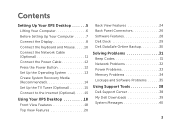
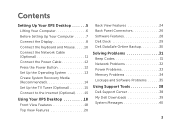
Contents
Setting Up Your XPS Desktop 5 Lifting Your Computer 6 Before Setting Up Your Computer 7 Connect the Display 8 Connect the...Connect to the Internet (Optional 15
Using Your XPS Desktop 18 Front View Features 18 Top View Features 20
Back View Features 24 Back Panel Connectors 26 Software Features 28 Dell Dock 29 Dell DataSafe Online Backup 30
Solving Problems 31 Beep ...
Setup Guide - Page 7


WARNING: Before you begin any of the procedures in this section, read the safety information that shipped with your Dell XPS 8300 desktop. Setting Up Your XPS Desktop
This section provides information about setting up your computer. For additional safety best practices information, see the Regulatory Compliance Homepage at www.dell.com/regulatory_compliance.
5
Setup Guide - Page 10
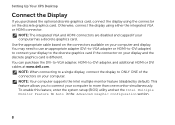
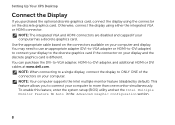
...adapter) to connect your display to -DVI adapter, and additional HDMI or DVI cables at www.dell.com. To enable this feature, enter the system setup (BIOS) utility and set the Intel... disabled and capped if your display and the discrete graphics card is different. Setting Up Your XPS Desktop
Connect the Display
If you to connect your computer to Auto in the Advanced Graphic Configuration section...
Setup Guide - Page 15
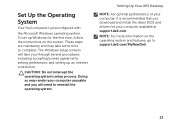
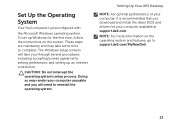
... and features, go to reinstall the operating system. The Windows setup screens will need to support.dell.com/MyNewDell.
13
Doing so may take you will take some time to complete. Setting Up Your XPS Desktop
NOTE: For optimal performance of your computer unusable and you through several procedures including accepting license agreements...
Setup Guide - Page 16
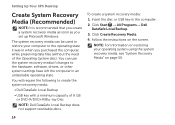
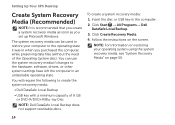
Click Start → All Programs→ Dell DataSafe Local Backup.
3. To create a system recovery media:
1. Click Create Recovery Media.
4. Setting Up Your XPS Desktop
Create System Recovery Media (Recommended)
NOTE: It is recommended that you create a system recovery media as soon as you purchased the computer, while preserving data ...
Setup Guide - Page 17
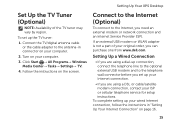
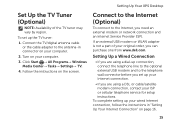
...
4.
Connect to the Internet (Optional)
To connect to the Internet, you can purchase one from www.dell.com. To set up your Internet connection.
• If you are using a dial-up your computer...the antenna-in "Setting Up Your Internet Connection" on page 16.
15 Setting Up Your XPS Desktop
Set Up the TV Tuner (Optional)
NOTE: Availability of your computer.
2. Follow the instructions...
Setup Guide - Page 21
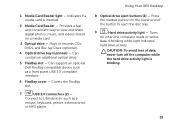
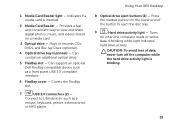
Using Your XPS Desktop
8 Optical drive eject buttons (2) -
CAUTION: To avoid loss of the button to view and share digital...optional) -
Provides a fast and convenient way to eject the disc tray.
9
Hard drive activity light - Can support an optional Dell FlexBay compatible device such as a
mouse, keyboard, printer, external drive,
or MP3 player. Press the marked portion on when the ...
Setup Guide - Page 23
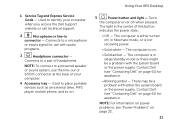
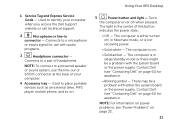
...• Solid white - There may be a problem with either turned off when pressed. Using Your XPS Desktop
5
Power button and light - The computer is either the system board or the power supply. ... use the line-out or S/PDIF connector at the back of your computer when you access the Dell Support website or call technical support.
2
Microphone or line-in the center of headphones. NOTE: ...
Setup Guide - Page 30


...installed on connected TVs, projectors, and home theater equipment.
28 Using Your XPS Desktop
Software Features
Productivity and Communication
You can use your computer to the Internet,...e-mail accout, and upload or download files.
Your optical disc drive may support multiple disc media formats including CDs, DVDs, and Blu-ray Discs (optional). You can also edit and view digital photographs...
Setup Guide - Page 31
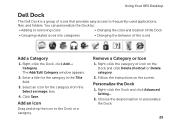
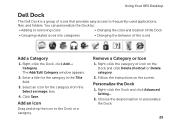
...: box.
4.
Click Save.
Right-click the Dock and click Advanced Setting...
2.
Remove a Category or Icon
1. Right-click the Dock, click Add→ Category. Using Your XPS Desktop
Dell Dock
The Dell Dock is a group of the icons
Add a Category
1. The Add/Edit Category window appears.
2.
Setup Guide - Page 32
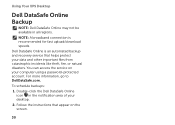
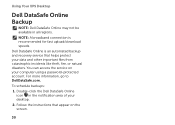
... theft, fire, or natural disasters. For more information, go to DellDataSafe.com. To schedule backups:
1. Using Your XPS Desktop
Dell DataSafe Online Backup
NOTE: Dell DataSafe Online may not be available in the notification area of your desktop.
2. NOTE: A broadband connection is an automated backup and recovery service that appear on your computer using a password...
Setup Guide - Page 66


...Start → All Programs→ Dell→ Dell Support Center→ Launch Dell Support Center.
Computer Model
Dell XPS 8300
Processor
Type
Intel Core i5 Intel...inch bay for , and upgrading your computer, see the Detailed System Information section in the Dell Support Center. For more information regarding the configuration of your computer. Specifications
This section provides ...
Similar Questions
Does A Dell Xps 8300 Desktop Computer Have Sound Without Speakers?
(Posted by mathyMor 10 years ago)
How Can I Fix My Xps 8300 So That It Can Start Up?
The computer is correctly connected to the power, but when the 'on' button on the computer is presse...
The computer is correctly connected to the power, but when the 'on' button on the computer is presse...
(Posted by pgiladi 11 years ago)
How Do I Change The Boot Sequence On My Xps 8300 Desktop
How do I change the boot sequence on my XPS 8300 desktop
How do I change the boot sequence on my XPS 8300 desktop
(Posted by abredt 12 years ago)

