Dell XPS 410 Support Question
Find answers below for this question about Dell XPS 410.Need a Dell XPS 410 manual? We have 2 online manuals for this item!
Question posted by Alecnes on December 19th, 2013
Dell Xps 410 Won't Exit Power Saver Mode
The person who posted this question about this Dell product did not include a detailed explanation. Please use the "Request More Information" button to the right if more details would help you to answer this question.
Current Answers
There are currently no answers that have been posted for this question.
Be the first to post an answer! Remember that you can earn up to 1,100 points for every answer you submit. The better the quality of your answer, the better chance it has to be accepted.
Be the first to post an answer! Remember that you can earn up to 1,100 points for every answer you submit. The better the quality of your answer, the better chance it has to be accepted.
Related Dell XPS 410 Manual Pages
Owner's
Manual - Page 1


Dell™ XPS™ 410
Owner's Manual
Service Tag CD or DVD eject button
CD or DVD activity light FlexBays (2) for optional floppy drive or optional Media Card Reader microphone connector headphone connector
diagnostic lights
hard drive activity light
power button USB 2.0 connectors (2)
cover release latch
power connector
audio connectors
USB 2.0 connectors (4) (rear quad)
USB 2.0 ...
Owner's
Manual - Page 2


... may be used in this text: Dell, the DELL logo, Inspiron, Dell Precision, Dimension, OptiPlex, Latitude, PowerEdge, PowerVault, PowerApp, PowerConnect, XPS, DellNet, Dell TravelLite, Dell OpenManage, and StrikeZone are registered trademarks of Dell Inc.; disclaims any manner whatsoever without notice. © 2006-2007 Dell Inc.
Core is owned by Dell Inc. the Bluetooth word mark is...
Owner's
Manual - Page 4


...a Media Card Reader (Optional 31
IEEE 1394 (Optional 32
Power Management 32 Overview 32 Standby Mode 32 Hibernate Mode 33 Power Options Properties 33
Cleaning Your Computer 34 Cleaning the Computer, ...the Intel® RAID Option ROM Utility 40 Using the Intel® Application Accelerator 42
Dell DataSafe (Optional 46 Intel® Viiv™ Technology (Optional 46
Using Intel® Viiv...
Owner's
Manual - Page 5


... Is a Driver 54 Identifying Drivers 54 Reinstalling Drivers 55
Resolving Software and Hardware Incompatibilities 56
Restoring Your Operating System 56 Using Microsoft Windows XP System Restore 56 Using Dell PC Restore by Symantec 58
4 Solving Problems 61
Troubleshooting Tips 61
Battery Problems 61
Drive Problems 62 CD and DVD drive problems 62...
Owner's
Manual - Page 11


... user interface may vary
depending on your selections.
• How to use Windows XP • How to support.dell.com, select your Service Tag or product model. Certified drivers, patches, and software updates
• Desktop System Software (DSS)-
Find It Here
• Solutions - If you reinstall the
operating system for your problem. 4 Follow...
Owner's
Manual - Page 14


... with your computer when you connect occasionally, such as printers and keyboards.
7 power button
Press the power button to turn off the computer.
Can contain an optional floppy drive or optional...6 USB 2.0 connectors (2) Use the front USB connectors for devices that you access the Dell Support website or contact support.
14
Setting Up and Using Your Computer
1 cover release ...
Owner's
Manual - Page 26


...Where are the files and settings? NOTE: For more information about this procedure, search support.dell.com for transferring your
settings and files, then click Next. NOTICE: Do not move or...Finished, and then restart the new computer. NOTE: Access to My New Dell Computer Using the Microsoft® Windows® XP Operating System?). Keep the tray closed when you open or close it. ...
Owner's
Manual - Page 32


...XP power management features can move large amounts of data and large files, which enables a computer to connect directly to devices such as a time-out. When the computer exits from standby mode, it returns to the operating state it was in standby mode.... To purchase a card, contact Dell.
NOTE: Windows XP Professional includes security and networking features not available in the...
Owner's
Manual - Page 33


...on the Power Schemes Tab, Advanced Tab and Hibernate Tab. If you use your hibernate settings on the keyboard or move the mouse. To exit from hibernate mode, the desktop is ...the computer memory, Dell creates an appropriately sized hibernate mode file before the monitor does, your hard drive with no power conservation. • Home/Office Desk - To exit from the Power schemes drop-down ...
Owner's
Manual - Page 34


... tab allows you clean your Windows password before the computer exits from standby mode or hibernate mode.
• Program the power button to gently remove dust from the slots and holes on... electrical outlet. If you want your computer to prompt you want to enable hibernate mode. For more information on power management options:
1 Click the Start button, then click Help and Support. 2 In...
Owner's
Manual - Page 37


... because Windows XP is not inherently better or worse than a RAID level 0 configuration. For more information on Hyper-Threading, search the Knowledge Base on page 127.
Contact the software manufacturer for different types of HyperThreading technology. For more information on accessing system setup, see "Entering System Setup" on the Dell Support website...
Owner's
Manual - Page 40
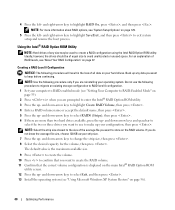
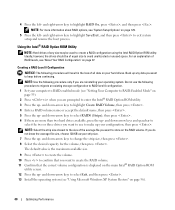
...Exit, and then press to highlight RAID On, press , and then press . Using the Intel® RAID Option ROM Utility
NOTE: Hard drives of any data you do not know the average file size, choose 128 KB as your computer to RAID-enabled mode...only if you are more information about RAID options, see "Using Microsoft Windows XP System Restore" on the RAID volume.
and down -arrow keys to change ...
Owner's
Manual - Page 46


...Viiv™ Quick Resume Technology (QRT)
When running in the Intel Viiv QRT mode, your system to a healthy state after a system problem, easily retrieve deleted ...of the factory. With Dell DataSafe, you will have a selected area on the optional Microsoft® Windows® XP Media Center Edition 2005 remote control.
46
Optimizing Performance Pressing the power button once causes the display...
Owner's
Manual - Page 50


....
If the computer starts normally, continue to install additional modules (one module (see "Contacting Dell" on page 83) and restart the computer. Reseat all cable connections.
50
Troubleshooting Tools
Reinstall all USB devices and check all power and data cables.
A possible graphics card failure has occurred. Light Pattern
Problem Description Memory modules...
Owner's
Manual - Page 77


...save and close any open files and exit any open programs before you shut down the operating system: a Save and close any open files, exit any attached devices are turned off ....safety information in your operating system, press and hold the power button for removing and installing the components in your computer. 1 Shut down your Dell™ Product Information Guide. • A component can...
Owner's
Manual - Page 137


.... NOTE: Toll-free numbers are for use within the country for XPS computers, you need assistance in compliance with the FCC regulations: • Product name: Dell™ XPS™ 410 • Model number: DCTA • Company name:
Dell Inc. When you may contact Dell through the support number listed and your call will be routed appropriately...
Owner's
Manual - Page 151
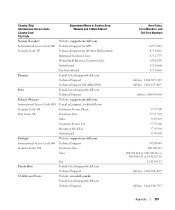
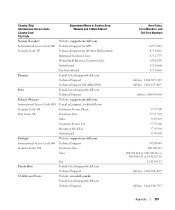
...57 95 999 57 95 806 57 95 998 57 95 999
707200149 800 300 413 800 300 410 or 800 300 411 or 800 300 412 or 21 422 07 10 21 424 01 12
... and E-Mail Address
Norway (Lysaker)
Website: support.euro.dell.com
International Access Code: 00 Technical Support for XPS
Country Code: 47
Technical Support for all other Dell products
Relational Customer Care
Home/Small Business Customer Care
Switchboard
...
Owner's
Manual - Page 162
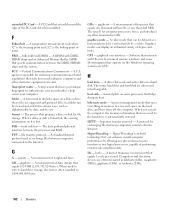
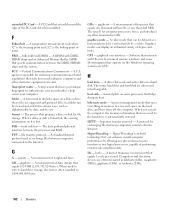
... -
folder - G
G - A measurement of data storage that was saved to the Internet. graphics mode - GUI - FBD - gigabyte - A protocol for file storage. A temperature measurement scale where 32°... a reserved space on a hard disk. FTP - file transfer protocol - A power management mode that operate on a disk or drive where files are often measured in memory to...
Owner's
Manual - Page 166


... with a processor and a memory chip. A power management mode that identifies your computer that shuts down the computer...desktop and double-click the icon, you shut down all unnecessary computer operations to the original SCSI parallel architecture). ScanDisk - SCSI -
When you call Dell for customer service or technical support.
Sony/Philips Digital Interface - standby mode...
Owner's
Manual - Page 171


...mode, 32
power light conditions, 71
power options properties, 33
printer cable, 20 connecting, 20 problems, 72 setting up, 20 USB, 20
problems battery, 61 blue screen, 68 CD drive, 62 CD-RW drive, 63 computer crashes, 67-68 computer stops responding, 67 Dell..., 68
R
RAID configuring, 37
regulatory information, 9
reinstalling Windows XP, 56
S
safety instructions, 9
scanner problems, 72
Service Tag,...

