Dell XPS 400 Support Question
Find answers below for this question about Dell XPS 400.Need a Dell XPS 400 manual? We have 2 online manuals for this item!
Question posted by billcKi on June 17th, 2014
How To Setup Dell Xps 400
The person who posted this question about this Dell product did not include a detailed explanation. Please use the "Request More Information" button to the right if more details would help you to answer this question.
Current Answers
There are currently no answers that have been posted for this question.
Be the first to post an answer! Remember that you can earn up to 1,100 points for every answer you submit. The better the quality of your answer, the better chance it has to be accepted.
Be the first to post an answer! Remember that you can earn up to 1,100 points for every answer you submit. The better the quality of your answer, the better chance it has to be accepted.
Related Dell XPS 400 Manual Pages
Owner's Manual - Page 5


...the screen is difficult to read 51
3 Troubleshooting Tools 53
Diagnostic Lights 53 Dell Diagnostics 56
Dell Diagnostics Main Menu 56 Drivers 57
What Is a Driver 57 Identifying Drivers ...Software and Hardware Incompatibilities 59 Restoring Your Operating System 59 Using Microsoft Windows XP System Restore 60 Using Dell PC Restore by Symantec 61
4 Removing and Installing Parts 63
Before ...
Owner's Manual - Page 12


What Are You Looking For?
• How to use Windows XP • Documentation for my computer • Documentation for devices (such as a modem)
Find it Here
Windows Help and Support Center 1 Click the Start button and ...
Owner's Manual - Page 24
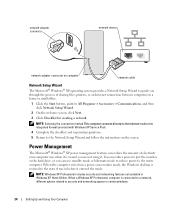
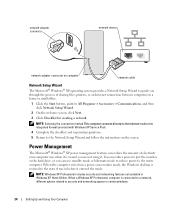
... the entire computer. When the computer exits from a power conservation mode, the Windows desktop is on and you can reduce the amount of sharing files, printers, or an Internet... device
network adapter connector on computer
network cable
Network Setup Wizard
The Microsoft® Windows® XP operating system provides a Network Setup Wizard to guide you through the process of electricity ...
Owner's Manual - Page 25
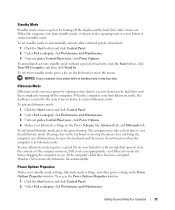
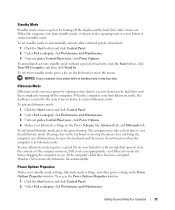
... . When the computer exits from hibernate mode, the desktop is in before it entered standby mode. Pressing a...not bring the computer out of the computer memory, Dell creates an appropriately sized hibernate mode file before shipping ... click Power Options. If the computer's hard drive becomes corrupted, Windows XP recreates the hibernate file automatically.
To exit from standby mode, it may...
Owner's Manual - Page 27
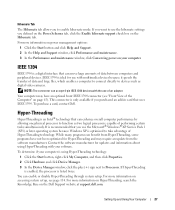
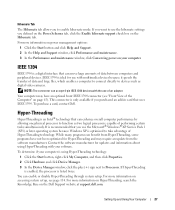
...Base on page 65). For more information on accessing system setup, see "Front View of the Computer" on the Dell Support website at support.dell.com. IEEE 1394 is recommended that can enhance overall ... Hyper-Threading with the use the Microsoft® Windows® XP Service Pack 1 (SP1) or later operating system because Windows XP is only available if you purchased an add-in card that can...
Owner's Manual - Page 36


.... 8 From the When I press the sleep button on the optional Microsoft® Windows® XP Media Center Edition 2005 remote control. Enabling the QRT feature in the Operating system
1 Click the Start... and press
to enable
the Quick Resume feature. Also, Quick Resume is enabled in system setup when this feature becomes active. Using Intel® Viiv™ Quick Resume Technology (Optional)...
Owner's Manual - Page 42
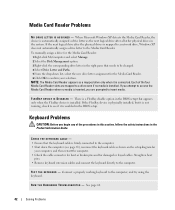
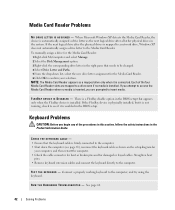
...access the Media Card Reader when no media is mapped to a network drive, Windows XP does not automatically assign a drive letter to a drive even if no media is ...enabled in the right pane that the keyboard cable is automatically assigned a drive letter as shown on the setup diagram for
your selection.
TE S T T H E K E Y B O A R D - To manually assign a drive...
Owner's Manual - Page 58
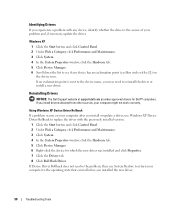
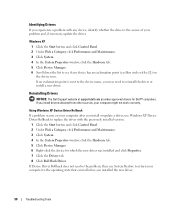
...; computers.
Reinstalling Drivers
NOTICE: The Dell Support website at support.dell.com provides approved drivers for which the new driver was installed and click Properties. 7 Click the Drivers tab. 8 Click Roll Back Driver. Windows XP 1 Click the Start button and click Control Panel. 2 Under Pick a Category, click Performance and Maintenance. 3 Click System. 4 In...
Owner's Manual - Page 59
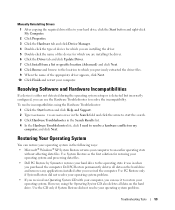
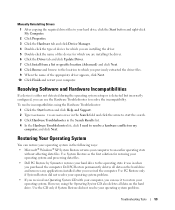
... following ways: • Microsoft® Windows® XP System Restore returns your computer to an earlier operating state...If a device is either not detected during the operating system setup or is detected but incorrectly configured, you can restore your... and removes any applications installed after you received the computer. Dell PC Restore permanently deletes all data on the hard drive. ...
Owner's Manual - Page 60
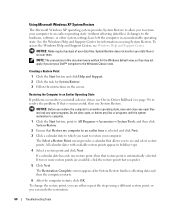
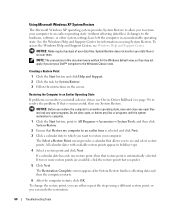
...Device Driver Rollback (see Windows Help and Support Center
NOTICE: Make regular backups of your Dell™ computer to see and select restore points.
All calendar dates with available restore ... state.
If that you prefer.
5 Click Next. Using Microsoft Windows XP System Restore
The Microsoft Windows XP operating system provides System Restore to allow you to return your data files...
Owner's Manual - Page 61
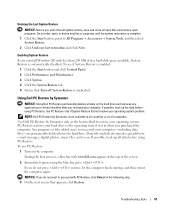
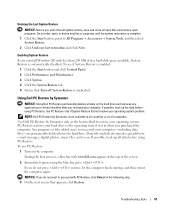
...
If you reinstall Windows XP with less than 200 MB of the screen.
2 Immediately upon seeing the blue bar, press . Troubleshooting Tools
61 Using Dell PC Restore by Symantec ... delete any applications or drivers installed after you received your computer.
Use Dell PC Restore by Symantec
NOTICE: Using Dell PC Restore permanently deletes all data on all computers. To use PC Restore...
Owner's Manual - Page 73
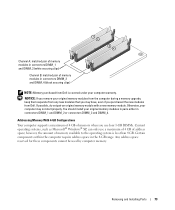
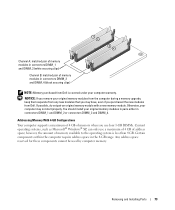
...Your computer supports a maximum of 4 GB of memory when you purchased the new modules from Dell. however, the amount of memory available to the operating system is covered under your original ...even if you use four 1-GB DIMMs. Current operating systems, such as Microsoft® Windows® XP, can only use a maximum of 4 GB of address space;
Removing and Installing Parts
73
Otherwise,...
Owner's Manual - Page 126


....
FCC Identification Information
The following information is available at a separate telephone number listed for your call will be routed appropriately. If you need to Dell Inspiron™ XPS computers is provided on the device or devices covered in this document in the table below. When you need assistance in determining which they...
Owner's Manual - Page 128
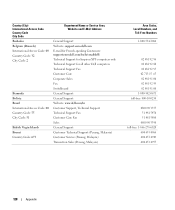
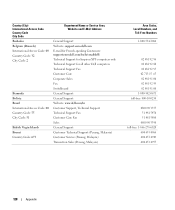
... Name or Service Area, Website and E-Mail Address
General Support Website: support.euro.dell.com E-mail for French-speaking Customers: support.euro.dell.com/be/fr/emaildell/ Technical Support for Inspiron XPS computers only Technical Support for all other Dell computers Technical Support Fax Customer Care Corporate Sales Fax Switchboard General Support General Support...
Owner's Manual - Page 131
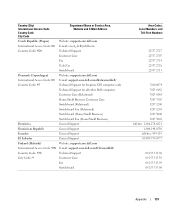
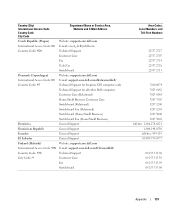
...
Customer Care
Fax
Tech Fax
Switchboard
Denmark (Copenhagen)
Website: support.euro.dell.com
International Access Code: 00 E-mail: support.euro.dell.com/dk/da/emaildell/
Country Code: 45
Technical Support for Inspiron XPS computers only
Technical Support for all other Dell computers
Customer Care (Relational)
Home/Small Business Customer Care
Switchboard (Relational)
Switchboard...
Owner's Manual - Page 132


... Fax (calls from outside of France) Corporate Technical Support Customer Care Switchboard Sales Fax Website: support.euro.dell.com E-mail: tech_support_central_europe@dell.com Technical Support for Inspiron XPS computers only Technical Support for all other Dell computers Home/Small Business Customer Care Global Segment Customer Care Preferred Accounts Customer Care Large Accounts Customer Care...
Owner's Manual - Page 134


... Code: 39 City Code: 02
Jamaica
Department Name or Service Area, Website and E-Mail Address
Website: support.euro.dell.com E-mail: dell_direct_support@dell.com Technical Support for Inspiron XPS computers only Technical Support for all other Dell computers U.K. only) Corporate Customer Care Corporate Customer Care (dial within U.K. only) Fax/Sales Fax Switchboard Website: support...
Owner's Manual - Page 137
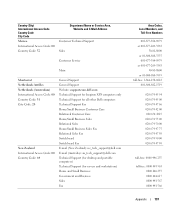
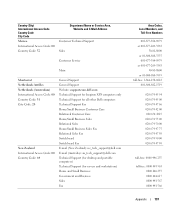
...Inspiron XPS computers only Technical Support for all other Dell computers Technical Support Fax Home/Small Business Customer Care Relational Customer Care Home/Small Business Sales Relational Sales Home/Small Business Sales Fax Relational Sales Fax Switchboard Switchboard Fax E-mail (New Zealand): nz_tech_support@dell.com E-mail (Australia): au_tech_support@dell.com Technical Support (for desktop...
Owner's Manual - Page 147


..., 24 problems, 46 setting up, 23
Network Setup Wizard, 24
O
operating system reinstalling Windows XP, 60
P
password clearing, 121 jumper, 121
PC Restore, 61 PCI cards
removing, ..., 37 blue screen, 44 CD drive, 38 CD-RW drive, 39 computer crashes, 43-44 computer stops responding, 43 Dell Diagnostics, 56 diagnostic lights, 53 drives, 38 DVD drive, 38 e-mail, 39 error messages, 41 general, 43 hard ...
Owner's Manual - Page 148
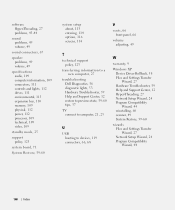
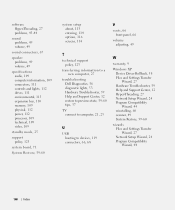
...support policy, 123
system board, 71
System Restore, 59-60
system setup about, 113 entering, 114 options, 116 screens, 114
V
vents,... policy, 123
transferring information to a new computer, 27
troubleshooting Dell Diagnostics, 56 diagnostic lights, 53 Hardware Troubleshooter, 59 Help and...connectors, 66, 68
W
warranty, 9
Windows XP Device Driver Rollback, 58 Files and Settings Transfer Wizard, 27...
Similar Questions
Dell Desktop Xps 400 Power Button Is Flashing Amber Brown And Will Not Power On
(Posted by nelsonquisido 9 years ago)
Dell Inspiron 560 How To Setup Wireless Network Desktop
(Posted by kimcs 10 years ago)
My Dell Xps 400 Wont Turnon
i plug in my DEll XPS 400nd it wont power up. the yellow lite on the front it illuminates the number...
i plug in my DEll XPS 400nd it wont power up. the yellow lite on the front it illuminates the number...
(Posted by jamiedoyle3 12 years ago)

