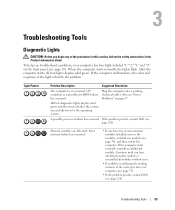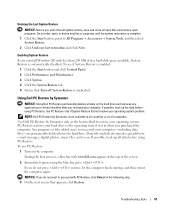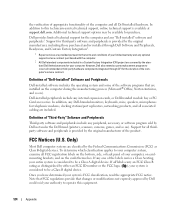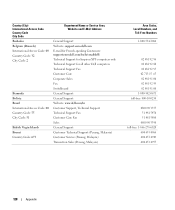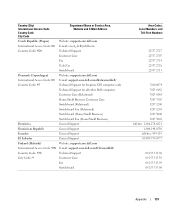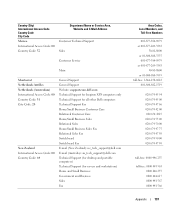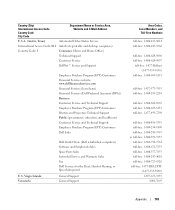Dell XPS 400 Support Question
Find answers below for this question about Dell XPS 400.Need a Dell XPS 400 manual? We have 2 online manuals for this item!
Question posted by cdrake1068 on March 18th, 2013
Dell Will Not Boot Keep Get The Numbers 1 And 3 On The Front What Does This Mean
Current Answers
Answer #1: Posted by DellJesse1 on March 19th, 2013 7:43 AM
The error code means Memory detected, configuration or compatibility error. Have you recently added any memory to the system? Reseat the memory in the slots to see if that is the issue. The memory could be defected as well and would need to be replaced. If you have added memory to the system make sure that it meets the memory specifications listed below. Please email me at my email address listed below if needed.
Memory Type Dual-channel 400, 533, and 667 MHz DDR2 Memory connectors Four Memory capacities 256 MB, 512 MB, or 1 GB Minimum memory 512 MB Maximum memory 4 GB BIOS address F0000hYou can also run the diagnostics on the system to see what results are displayed. Below is information on running the diags.
Dell™ Diagnostics Utility is a hardware 32-bit diagnostic program that available on the utility partition. Press <F12> and select Boot to the Utility Partition to start Dell Diagnostics. Dell Diagnostics is also shipped on the Dimension ResourceCD. It can be launched by booting to the ResourceCD.
Thank You,
Dell-Jesse1
Dell Social Media and Communities
email:[email protected]
Dell Community Forum.
www.en.community.dell.com
Dell Twitter Support
@dellcares
Dell Facebook Support
www.facebook.com/dell
#iwork4dell
Related Dell XPS 400 Manual Pages
Similar Questions
i plug in my DEll XPS 400nd it wont power up. the yellow lite on the front it illuminates the number...