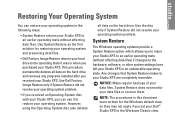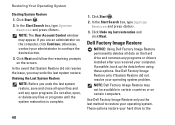Dell XPS 16 Support Question
Find answers below for this question about Dell XPS 16 - Studio Windows 7.Need a Dell XPS 16 manual? We have 1 online manual for this item!
Question posted by fresto19877 on September 3rd, 2013
I Use A Dell Xps System With Windows 7
Current Answers
Answer #1: Posted by RathishC on September 3rd, 2013 10:05 PM
Please refer to the link given below for steps on how to burn a DVD by using Windows Media Player:
Hope this helps.
Thanks & Regards
Rathish C
#iworkfordell
To know more about Dell Product Support, Drivers & Downloads, Order & Dispatch status -> choose your region US Customers; UK Customers; India Customers. For Dell support videos click Here.
Related Dell XPS 16 Manual Pages
Similar Questions
This is a dellpc
email can't send or receive?