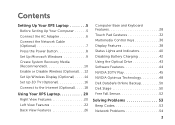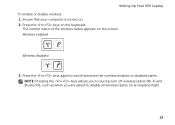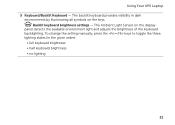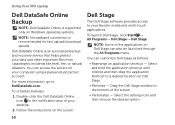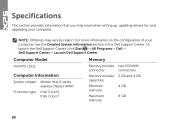Dell XPS 15z Support Question
Find answers below for this question about Dell XPS 15z.Need a Dell XPS 15z manual? We have 2 online manuals for this item!
Question posted by nicholasfd on September 18th, 2016
Service Manual And Lamp Module For Dell 4210x
Hi. I am getting the Lamp module connection failed error when i turn on my dell 4210x projector. Does anyone know where i can get the module and the service manual for the projector? Thanks
Current Answers
Answer #1: Posted by PKPS25 on December 14th, 2016 7:43 PM
Hi
Please download the manual from the below link:
http://www.dell.com/support/home/us/en/cadhs1/product-support/product/dell-4210x/manuals
Thanks!
Related Dell XPS 15z Manual Pages
Similar Questions
What Key To Press To Turn On The Camera On Dell Laptop Xps L502x
(Posted by nb99nu 10 years ago)
Please Can Anybody Help Me !! My Dell Xps 15z Has Been Logging Off For 2 Days !
It is not opening. I'm afraid that my saved documents on the desktop will be lost !!
It is not opening. I'm afraid that my saved documents on the desktop will be lost !!
(Posted by marymarmar90 11 years ago)
Battery Removal From Xps 15z
My screen is blank and the PC is running. No keys are working on the keyboard. How can I shut it dow...
My screen is blank and the PC is running. No keys are working on the keyboard. How can I shut it dow...
(Posted by thekavans 11 years ago)