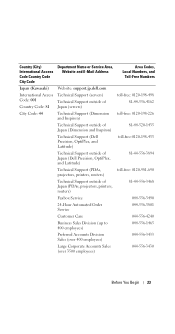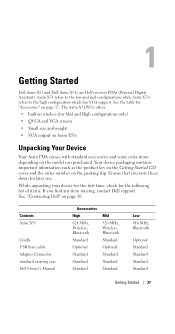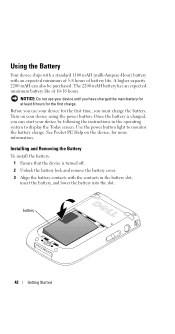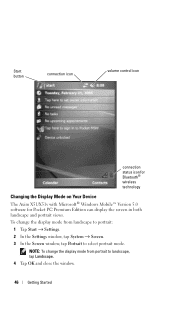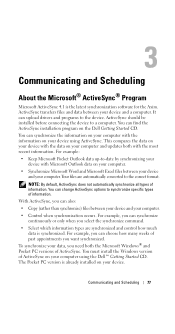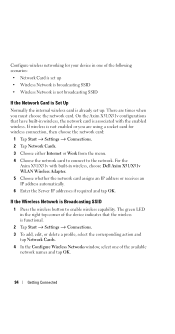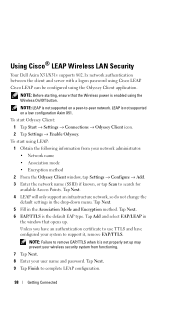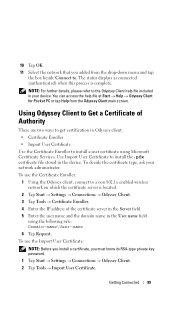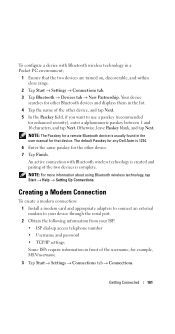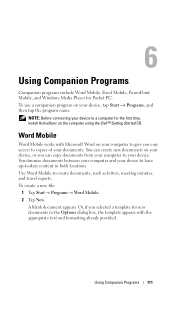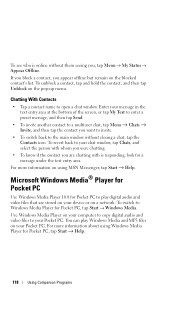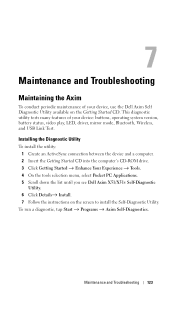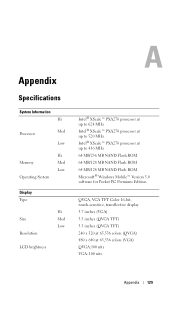Dell X51 Support Question
Find answers below for this question about Dell X51 - Axim x51 520MHz 64MB WiFi Windows PDA.Need a Dell X51 manual? We have 2 online manuals for this item!
Question posted by kimberlylsovereign on November 18th, 2011
I Need To Find A Battery For A Dell Amix 3. Pocket Pc
The person who posted this question about this Dell product did not include a detailed explanation. Please use the "Request More Information" button to the right if more details would help you to answer this question.
Current Answers
Related Dell X51 Manual Pages
Similar Questions
Set Up With Windows 8.1 Hp
I recently purchased a used Dell Axim X51v PDA. The set-up disc is not compatible with my PC. Additi...
I recently purchased a used Dell Axim X51v PDA. The set-up disc is not compatible with my PC. Additi...
(Posted by Petty534 9 years ago)
How Do I Check To See If Need Battery In My Dell Inspiron N7010
(Posted by GrTar 10 years ago)
I Need A Dell Model Sk-8135 Keyboard Driver For My New Windows 7 Inspiron 660s
I need a Dell model SK-8135 keyboard driver for my new Windows 7 Inspiron 660s. This keyboard came w...
I need a Dell model SK-8135 keyboard driver for my new Windows 7 Inspiron 660s. This keyboard came w...
(Posted by sbkancavicus 10 years ago)
Android 2.2 Or Higher For Dell Aero
How can I update my Dell Aero to Android 2.2 or higher? Is it possible?
How can I update my Dell Aero to Android 2.2 or higher? Is it possible?
(Posted by eugenioagopian 11 years ago)