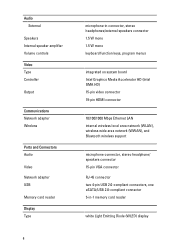Dell Vostro V130 Support Question
Find answers below for this question about Dell Vostro V130.Need a Dell Vostro V130 manual? We have 2 online manuals for this item!
Question posted by max2027 on May 28th, 2012
Not Able To Install Intel Widi On Dell Vostro V130
The person who posted this question about this Dell product did not include a detailed explanation. Please use the "Request More Information" button to the right if more details would help you to answer this question.
Current Answers
Answer #1: Posted by NiranjanvijaykumarAtDell on October 24th, 2012 3:19 AM
Hello max2027,
I am from Dell Social Media and Community.
Follow the link to verify if your computer meets the requirements for Intel Wireless Display.
Wireless Display system requirements:
http://www.intel.com/support/wireless/wtech/iwd/sb/CS-031059.htm
If your system meets the requirements then follow the link below and follow the steps to install it.
Software and Drivers for Intel Wireless Display + Install order:
http://www.intel.com/support/wireless/wtech/iwd/sb/CS-031109.htm
If your system meets the requirements, and you are able to get the software installed, then you will need to get the appropriate adapter in order to connect to your television.
Let me know if you need further assistance, I will be glad to help.
Dell-Niranjan
Twitter: @NiranjanatDell
I am from Dell Social Media and Community.
Follow the link to verify if your computer meets the requirements for Intel Wireless Display.
Wireless Display system requirements:
http://www.intel.com/support/wireless/wtech/iwd/sb/CS-031059.htm
If your system meets the requirements then follow the link below and follow the steps to install it.
Software and Drivers for Intel Wireless Display + Install order:
http://www.intel.com/support/wireless/wtech/iwd/sb/CS-031109.htm
If your system meets the requirements, and you are able to get the software installed, then you will need to get the appropriate adapter in order to connect to your television.
Let me know if you need further assistance, I will be glad to help.
Dell-Niranjan
Twitter: @NiranjanatDell
NiranjanAtDell
Dell Inc
Related Dell Vostro V130 Manual Pages
Similar Questions
Laptop Won't Turn On Installed New Keyboard Vostro 1710
(Posted by joejbe3 9 years ago)
I Have A Dell Vostro V130 Laptop. I Have Replaced The Battery And The Charger. W
I have a DELL Vostro V130 laptop. I have replaced the battery and the charger. While the laptop wil...
I have a DELL Vostro V130 laptop. I have replaced the battery and the charger. While the laptop wil...
(Posted by lukysan 10 years ago)
How To Load Or Install Sd Cards Vostro 3550
how to load or install SD cards vostro 3550
how to load or install SD cards vostro 3550
(Posted by jpetercorologos 12 years ago)
Motherboard
dekk vostro 230 where may I find CD-in jack on motherboard? Thank you
dekk vostro 230 where may I find CD-in jack on motherboard? Thank you
(Posted by florin1953 12 years ago)