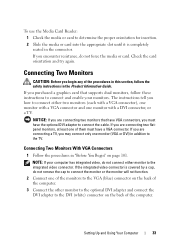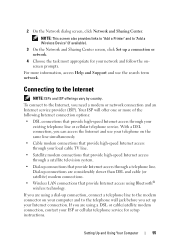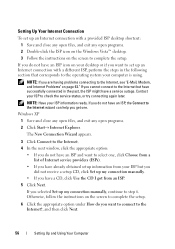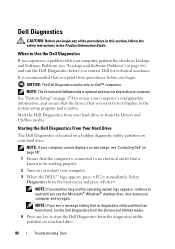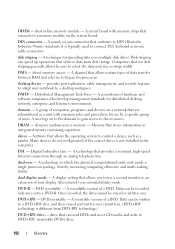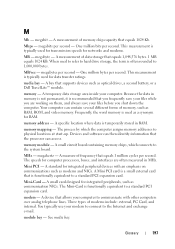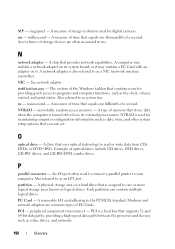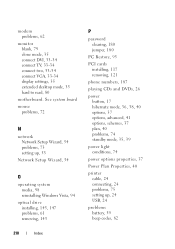Dell Vostro 400 Support Question
Find answers below for this question about Dell Vostro 400.Need a Dell Vostro 400 manual? We have 2 online manuals for this item!
Question posted by smlotus on September 21st, 2012
Pc To Tv Connection
Current Answers
Answer #1: Posted by RathishC on September 24th, 2012 4:41 AM
You can connect the TV with VGA cable as shown in the picture below.
Note - VGA cable will only give you picture but no sound. However, you would be able to hear sound from the desktop or you can use headphones on the system.
Please reply for any further assistance.
Thanks & RegardsRathish C
#iworkfordell