Dell Vostro 400 Support Question
Find answers below for this question about Dell Vostro 400.Need a Dell Vostro 400 manual? We have 2 online manuals for this item!
Question posted by joMarie0 on May 11th, 2014
Dell Vostro 400 Wont Recognize Hard Drive
The person who posted this question about this Dell product did not include a detailed explanation. Please use the "Request More Information" button to the right if more details would help you to answer this question.
Current Answers
There are currently no answers that have been posted for this question.
Be the first to post an answer! Remember that you can earn up to 1,100 points for every answer you submit. The better the quality of your answer, the better chance it has to be accepted.
Be the first to post an answer! Remember that you can earn up to 1,100 points for every answer you submit. The better the quality of your answer, the better chance it has to be accepted.
Related Dell Vostro 400 Manual Pages
Owner's Manual - Page 6


... 80
4 Troubleshooting Tools 81
Power Lights 81
Beep Codes 82
System Messages 84
Dell Diagnostics 86 When to Use the Dell Diagnostics 86 Starting the Dell Diagnostics From Your Hard Drive 86 Starting the Dell Diagnostics From the Drivers and Utilities Media 87 Dell Diagnostics Main Menu 87
Drivers 89 What Is a Driver 89 Identifying Drivers 90...
Owner's Manual - Page 13
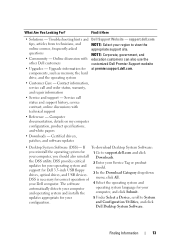
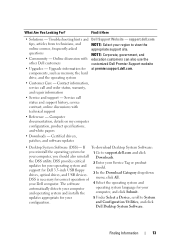
...the appropriate support site. components, such as memory, the hard drive, and the operating system
• Customer Care - Computer documentation, details on my computer
configuration, product specifications, and white papers
• Downloads - DSS provides critical updates for Dell 3.5-inch USB floppy drives, optical drives, and USB devices. The software automatically detects your computer...
Owner's Manual - Page 35


...the monitor or the hard drive, or you connect the monitor(s) or TV, turn on changing the display settings for your computer loses power while in prior to support.dell.com.
NOTICE: If... conserves power by turning off the display and the hard drive after a designated period of viewable work space.
The Microsoft® Windows® desktop displays on and you can use standby mode or...
Owner's Manual - Page 36


...Power Options. To immediately activate standby mode without a period of the computer memory, Dell creates an appropriately sized hibernate mode file before shipping the computer to you.
The ...desktop is restored to the state it was in hibernate mode, pressing a key on your hibernate settings on the hard drive, and then completely turning off the computer. If the computer's hard drive...
Owner's Manual - Page 39


... Saver
• High Performance
Dell has added a fourth, Dell-Recommended mode that sets power management to the most typical settings for further information.
The top option, Dell Recommended, is in before it...or Hibernate), the Windows desktop is restored to the state it was in standby, but also keeps your data safe by turning off the display and the hard drive after a defined period...
Owner's Manual - Page 40


...the keyboard or moving the mouse does not bring the computer out of the computer memory, Dell creates an appropriately sized hibernate mode file before it was in the Power Plan Properties window. ... the computer to exit from hibernate mode, the desktop is in hibernate mode. For additional information, go to a reserved area on your hard drive with enough disk space to store the contents of...
Owner's Manual - Page 42


... for its Vostro computers.
RAID Level 1 Configuration
RAID level 1 uses a data-redundancy storage technique known as a spare drive in a RAID 1 configuration. Dell offers RAID ...segment 4 segment 5 segment 6
hard drive 1
segment 1 duplicated segment 2 duplicated segment 3 duplicated segment 4 duplicated segment 5 duplicated segment 6 duplicated
hard drive 2
42
Setting Up and Using...
Owner's Manual - Page 47
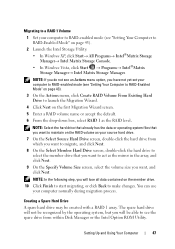
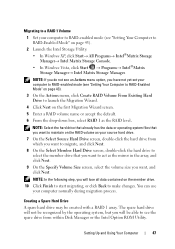
...8594; Intel Matrix Storage Manager.
You can use your source hard drive.
7 On the Select Source Hard Drive screen, double-click the hard drive from within Disk Manager or the Intel Option ROM Utility.... the hard drive that already has the data or operating system files that you will not be recognized by the operating system, but you want , and click Next. The spare hard drive will ...
Owner's Manual - Page 60
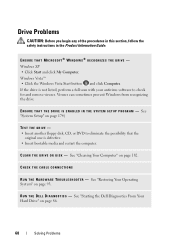
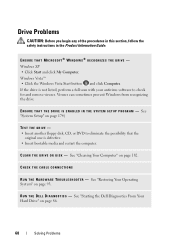
...E S YS T E M S E T U P P R O G R A M -
ENSURE THAT MICROSOFT® WINDOWS® RECOGNIZES THE DRIVE - Drive Problems
CAUTION: Before you begin any of the procedures in this section, follow the safety instructions in the Product Information Guide. See "Starting the Dell Diagnostics From Your Hard Drive" on page 174)
TEST THE DRIVE -
• Insert another floppy disk, CD, or DVD to eliminate...
Owner's Manual - Page 85
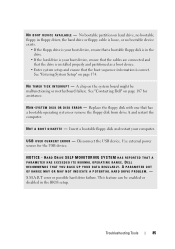
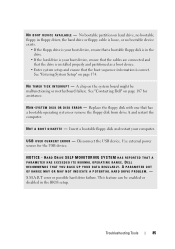
... SELF MONITORING SYSTEM HAS REPORTED THAT A PARAMETER HAS EXCEEDED ITS NORMAL OPERATING RANGE. S.M.A.R.T error or possible hard drive failure. U S B O V E R C U R R E N T E R R O R - NOTICE - DELL RECOMMENDS THAT YOU BACK UP YOUR DATA REGULARLY. This feature can be malfunctioning or motherboard failure.
Troubleshooting Tools
85 See "Entering System Setup" on page ...
Owner's Manual - Page 86
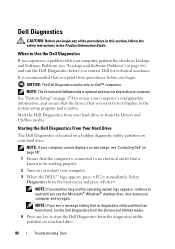
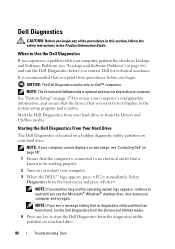
... and try again. NOTE: If you see the Microsoft® Windows® desktop; NOTE: If you begin any key to be working properly.
2 Turn on Dell™ computers. Starting the Dell Diagnostics From Your Hard Drive
The Dell Diagnostics is active.
Start the Dell Diagnostics from your computer, perform the checks in the Product Information Guide.
NOTE...
Owner's Manual - Page 92
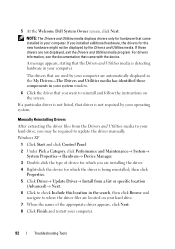
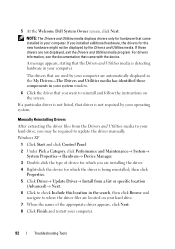
...information, see the documentation that came installed in the search, then click Browse and navigate to your hard drive, you are located on the screen.
Windows XP
1 Click Start and click Control Panel.
2 ... are not displayed, exit the Drivers and Utilities media program. 5 At the Welcome Dell System Owner screen, click Next. If those drivers are automatically displayed in the My ...
Owner's Manual - Page 93
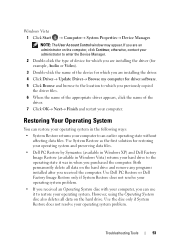
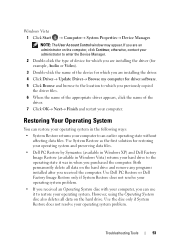
...→ Finish and restart your operating system. Both permanently delete all data on the hard drive. However, using the Operating System disc also deletes all data on the computer, click Continue; Troubleshooting Tools
93
Use Dell PC Restore or Dell Factory Image Restore only if System Restore does not resolve your operating system problem...
Owner's Manual - Page 95


... click Next. Therefore, the steps below apply only to restore your operating system problem. NOTE: Dell PC Restore by Symantec and Dell Factory Image Restore may not be available in when you purchased
Troubleshooting Tools
95 These options restore your hard drive to the operating state it was in certain countries or on the...
Owner's Manual - Page 96
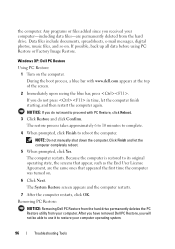
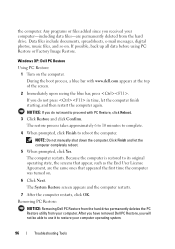
... the first time the computer was turned on.
6 Click Next.
After you have removed Dell PC Restore, you do not press in time, let the computer finish starting, and then... restore your computer. Removing PC Restore:
NOTICE: Removing Dell PC Restore from the hard drive permanently deletes the PC Restore utility from the hard drive. If you received your computer-including data files-are ...
Owner's Manual - Page 97
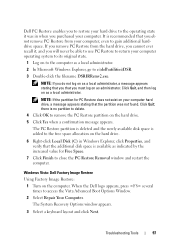
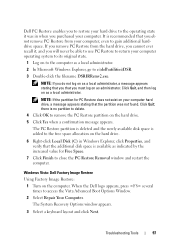
...-click Local Disk (C) in when you purchased your computer. The System Recovery Options window appears.
3 Select a keyboard layout and click Next. Dell PC Restore enables you to restore your hard drive to the operating state it , and you will never be able to use PC Restore to return your computer operating system to...
Owner's Manual - Page 99


... the operating system logo appears, continue to do not reinstall Windows XP unless a Dell technical support representative instructs you to wait until you see the Microsoft Windows desktop; Depending on the region from CD-ROM.
7 Follow the instructions on your hard drive. NOTICE: The Operating System media provides options for one time only. Therefore...
Owner's Manual - Page 179


...OFF in system setup (see the Microsoft Windows desktop.
To make sure that you wait too ... Boot
You can use this feature, for the current boot only.
You can run the Dell Diagnostics on (or restart) your computer.
3 When F2 = Setup, F12 = Boot ...you want the computer to boot from the hard drive when the diagnostic tests are booting to a USB device, connect the USB device to boot...
Owner's Manual - Page 186


... radio/television technician for additional suggestions.
Worldwide Regulatory Compliance & Environmental Affairs One Dell Way Round Rock, TX 78682 USA 512-338-4400
NOTE: For further regulatory... system with the FCC regulations:
Product name: Model number: Company name:
Dell™ Vostro™ 400
DCMF
Dell Inc. Operation is no guarantee that may not cause harmful interference.
2 This...
Owner's Manual - Page 201


...location of the platform base that identifies your Windows desktop and doubleclick the icon, you can rename a ... management mode that provides quick access to your computer that protects the hard drive by surge protectors. surge protectors - SDRAM -
A SIM card contains... Dell Support at support.dell.com or when you place a shortcut on your computer. When you call Dell for...
Similar Questions
How Do I Install A Motherboard For A Vostro 400 Desktop?
(Posted by mmseTon 9 years ago)
Dell Studio Desktop Does Not Recognize Hard Drive
(Posted by deeparajat 10 years ago)

