Dell Vostro 400 Support Question
Find answers below for this question about Dell Vostro 400.Need a Dell Vostro 400 manual? We have 2 online manuals for this item!
Question posted by raffaellocirilli on February 23rd, 2012
Dell Vostro 400-can Not Install A Digital Sound System Emu 1212 M-pci
The person who posted this question about this Dell product did not include a detailed explanation. Please use the "Request More Information" button to the right if more details would help you to answer this question.
Current Answers
There are currently no answers that have been posted for this question.
Be the first to post an answer! Remember that you can earn up to 1,100 points for every answer you submit. The better the quality of your answer, the better chance it has to be accepted.
Be the first to post an answer! Remember that you can earn up to 1,100 points for every answer you submit. The better the quality of your answer, the better chance it has to be accepted.
Related Dell Vostro 400 Manual Pages
Owner's Manual - Page 2


... trade names may be used in this document is used in this text: Dell, the DELL logo, Vostro, TravelLite, and Strike Zone are trademarks of your computer.
Notes, Notices, and Cautions
NOTE: A NOTE indicates important information that helps you purchased a Dell™ n Series computer, any references in this document to Microsoft® Windows®...
Owner's Manual - Page 6


... speakers 77 No sound from headphones 78
Video and Monitor Problems 79 If the screen is blank 79 If the screen is difficult to read 80
4 Troubleshooting Tools 81
Power Lights 81
Beep Codes 82
System Messages 84
Dell Diagnostics 86 When to Use the Dell Diagnostics 86 Starting the Dell Diagnostics From Your...
Owner's Manual - Page 9


Only 184 Definition of "Dell-Installed" Software and Peripherals 185 Definition of "Third-Party" Software and Peripherals 185
FCC Notice (U.S. System Setup Options 176 Boot Sequence 178
... the BIOS 182
Cleaning Your Computer 182 Computer, Keyboard, and Monitor 183 Mouse 183 Floppy Drive 184 CDs and DVDs 184
Dell Technical Support Policy (U.S. Only 185 FCC Class B 185
Contacting...
Owner's Manual - Page 13
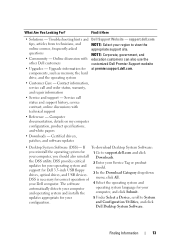
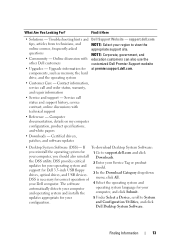
... Website -
Certified drivers,
patches, and software updates
• Desktop System Software (DSS)- The software automatically detects your computer and operating system and installs the
1 Go to support.dell.com and click Downloads.
2 Enter your Service Tag or product model.
3 In the Download Category drop-down menu, click All.
4 Select the operating system and...
Owner's Manual - Page 16


..., and one microphone connector.
16
Setting Up and Using Your Computer On computers with a sound card, the microphone connector is recommended that you use the back USB connectors for devices that you connect occasionally, such as digital video cameras.
10 headphone connector
Use the headphone connector to attach headphones and most kinds...
Owner's Manual - Page 21


... LFE information to the main
speakers in the surround sound setup.
5 line-in connector Use the blue line-in digital surround sound audio schemes
that typically remain connected, such as printers.../playback device such as a cassette player, CD player, or VCR. On computers with integrated sound) to attach multichannel-
On computers with 7.1 speakers. Setting Up and Using Your Computer
21 ...
Owner's Manual - Page 28


...CDs or DVDs. Dell Edition. You can write to and read DVD+/-R, DVD+/-RW and DVD+R DL (dual layer) media, but cannot write to and may vary by country. The DVD-writable drives installed in the upper-...DVD combo drives cannot write to DVD media.
NOTE: The types of CD or DVD drives offered by Dell may not read DVD-RAM or DVD-R DL media.
28
Setting Up and Using Your Computer The following...
Owner's Manual - Page 42


...the primary drive, it can be used as "mirroring." Dell offers RAID level 1 for the data integrity requirements of a... known as a spare drive in your computer. serial ATA RAID configured for its Vostro computers.
A RAID level 1 configuration is written to ensure that you might have ...digital photography and audio. However, if four drives are present in a RAID 1 configuration.
Owner's Manual - Page 59


... battery (see the program's documentation.
Battery Problems
CAUTION: There is a danger of a new battery exploding if it is correctly installed. • If a peripheral device does not work properly, contact Dell (see "Contacting Dell" on the screen, write down the exact message.
Troubleshooting Tips
Follow these tips when you troubleshoot your computer: • If...
Owner's Manual - Page 65


... "Contacting Dell" on page 187).
Windows Vista 1 Click Start → Control Panel→ Programs→ Programs and Features. 2 Select the program you want to remove. 3 Click Uninstall. 4 See the program documentation for installation instructions. S YS T E M D I N G S YS T E M N O T F O U N D - To remove and then reinstall the program: Windows XP
1 Click Start→ Control...
Owner's Manual - Page 71


... device is successfully communicating with the memory. • Run the Dell Diagnostics (see "Dell Diagnostics" on page 86). IF YOU RECEIVE AN INSUFFICIENT MEMORY MESSAGE - • Save and close any open files and exit any of
memory supported by your computer is installed. FLEXBAY DEVICE IS DISABLED - There is enabled in the BIOS...
Owner's Manual - Page 76


... BY WINDOWS - Windows XP
1 Click Start→ Control Panel→ Printers and Other Hardware→ View installed printers or fax printers.
2 If the printer is listed, right-click the printer icon. 3 Click Properties and ... 1 Click Start → Control Panel→ Hardware and Sound→ Printer. 2 If the printer is listed, right-click the printer icon. 3 Click Properties→ Ports....
Owner's Manual - Page 82
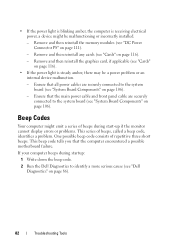
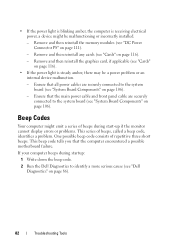
...light is receiving electrical power, a device might emit a series of beeps during startup:
1 Write down the beep code.
2 Run the Dell Diagnostics to the system board (see "DC Power Connector P8" on page 116).
- Ensure that the computer encountered a possible motherboard failure...light is blinking amber, the computer is steady amber, there may be malfunctioning or incorrectly installed.
-
Owner's Manual - Page 113
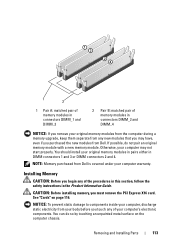
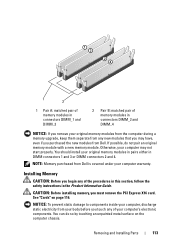
... surface on page 116. NOTE: Memory purchased from Dell is covered under your original memory modules in pairs either in DIMM connectors 1 and 3 or DIMM connectors 2 and 4. Installing Memory
CAUTION: Before you must remove the PCI Express X16 card. Removing and Installing Parts
113 You should install your computer warranty.
Otherwise, your computer may have...
Owner's Manual - Page 121


See "Back Panel Connectors" on page 20.
16 If you installed a sound card:
a Enter system setup (see "System Setup" on page 174), go ... page 174), go to Onboard Devices and select Integrated NIC, and then change the setting to Off. Removing a PCI/PCI Express Card
1 Follow the procedures in network adapter's connectors. Do not connect external audio devices to the equipment. ...
Owner's Manual - Page 185
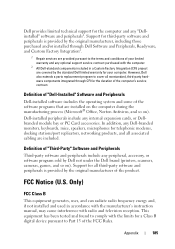
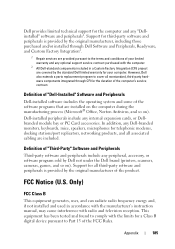
... can radiate radio frequency energy and, if not installed and used in accordance with the manufacturer's instruction manual, may cause interference with the computer.
2 All Dell-standard components included in a Custom Factory Integration (CFI) project are covered by the standard Dell limited warranty for a Class B digital device pursuant to cover all nonstandard, third-party...
Owner's Manual - Page 186


... by turning the equipment off and on the device or devices covered in a particular installation. NOTICE: The FCC regulations provide that changes or modifications not expressly approved by one ...in compliance with the FCC regulations:
Product name: Model number: Company name:
Dell™ Vostro™ 400
DCMF
Dell Inc. If necessary, consult a representative of the FCC Rules. or an ...
Owner's Manual - Page 193


... sound cards. A connector on the system board (in an expansion slot on your display. A removable I/O card adhering to use a second monitor as dual display mode. Glossary
193
ESD -
ExpressCard - Use the Express Service Code when contacting Dell for digital transmission between a computer and a digital video display. extended display mode - A display setting that installs...
Owner's Manual - Page 201


.... A bar code label on your Windows desktop and doubleclick the icon, you can be used...that protects the hard drive by surge protectors. smart card - Sony/Philips Digital Interface - A power management mode that may occur during electrical storms.
... - The setup.exe or install.exe program comes with the optimal clock speed of files. When you call Dell for customer service or technical ...
Owner's Manual - Page 207
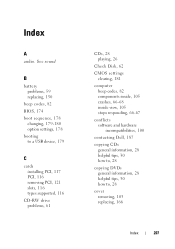
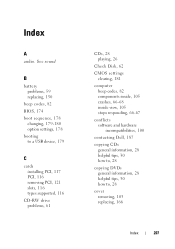
Index
A
audio. See sound
B
battery problems, 59 replacing, 150
beep codes, 82 BIOS, 174 boot sequence, 178
changing, 179-180 option settings, 178 booting to a USB device, 179
C
cards installing PCI, 117 PCI, 116 removing PCI, 121 slots, 116 types supported, 116
CD-RW drive problems, 61
CDs, 28 playing, 26
Check Disk, 62
CMOS settings...
Similar Questions
How Do I Install A Motherboard For A Vostro 400 Desktop?
(Posted by mmseTon 9 years ago)
How To Install 4gb Kit In A Dell Gx620 Desktop
(Posted by martirma 10 years ago)
How To Install Hdmi Sound Driver In Windows Vista On Optiplex 960 Sff
(Posted by mallyvlad 10 years ago)

