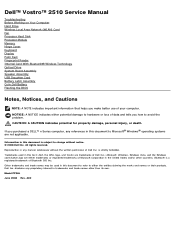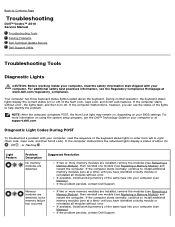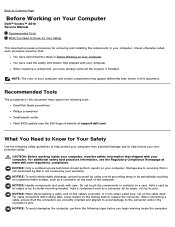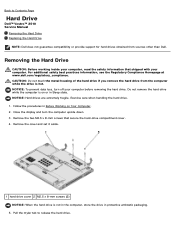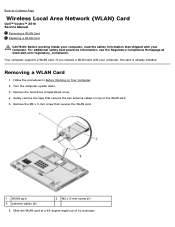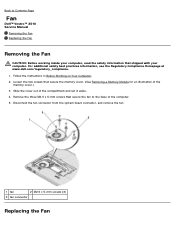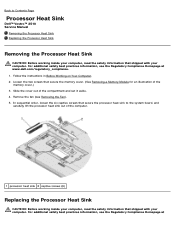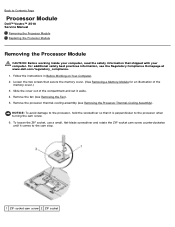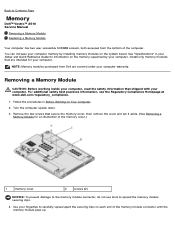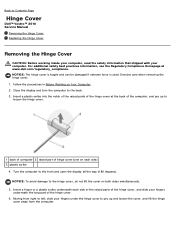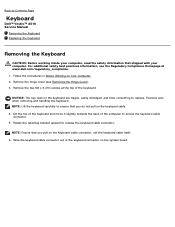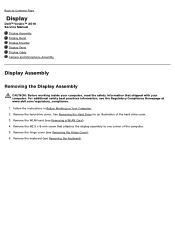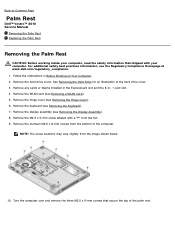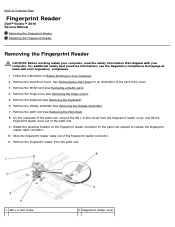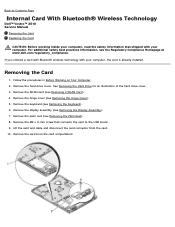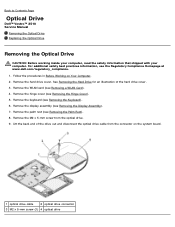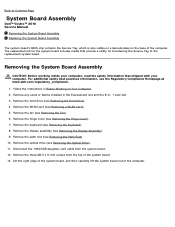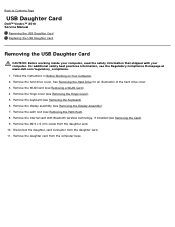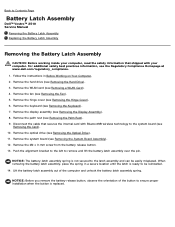Dell Vostro 2510 Support Question
Find answers below for this question about Dell Vostro 2510.Need a Dell Vostro 2510 manual? We have 3 online manuals for this item!
Question posted by suhadestoic on April 28th, 2014
How Do You Turn Disable Bluetooth On Dell Vostro 2510
Current Answers
Answer #1: Posted by RoyanAtDell on May 2nd, 2014 3:39 AM
I work for Dell's Social Media Team. The bluetooth was optional on this system, so make sure you ordered for one. The Vostro 2510 is equipped with a Wireless Switch on the left side of your laptop. This controls both the Wireless and Bluetooth. You can also enable/disable the bluetooth in the Bios, press the F2 key at the Dell Logo on startup to enter the Bios, move to Advanced, you will be able to enable and disable the bluetooth on this screen.
Thank you,
RoyanAtDell.
Dell Social Media and Communities.
Related Dell Vostro 2510 Manual Pages
Similar Questions
how can i install mass storage controller driver for my dell vostro 2510