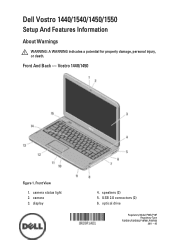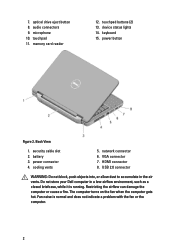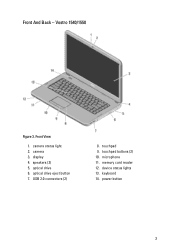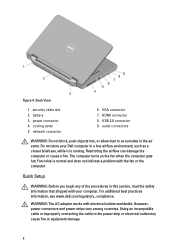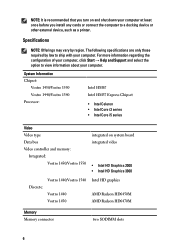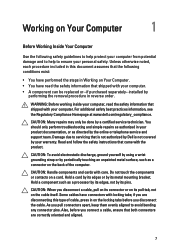Dell Vostro 1540 Support Question
Find answers below for this question about Dell Vostro 1540.Need a Dell Vostro 1540 manual? We have 2 online manuals for this item!
Question posted by rizwanakhtar593 on November 30th, 2012
Problem With Charging
Current Answers
Answer #1: Posted by RathishC on December 2nd, 2012 1:59 AM
Please follow the below steps which may fix the issue:
1. The first step which I would recommend is to remove the power cable and the battery. Hold the power button down for 15-20 seconds and then put the battery and the adapter back in and start the computer. Check if it works.
2. Please check the jack on the AC Adapter for any damage?
3. Have you tried with a good known AC Adapter?
4. Look for a green light on the A/C adapter or a blue light on the connector that connects to the computer.
If still the issue persists, restart the computer and the moment it starts start tapping the F2 key to boot the computer to BIOS where you would be able to find AC Adapter Type under : Main Menu”., Let me know the status (None, Unknown or Shows the power).
Press F9 to reset the BIOS to factory default
You can also refer to the link for AC Adapter and Battery issue:
You can refer the Dell Article 266440 on www.support.dell.com.
Please reply for any further assistance.
Thanks & RegardsRathish C
#iworkfordell
Answer #2: Posted by tiffany2007 on December 3rd, 2012 11:58 PM
Related Dell Vostro 1540 Manual Pages
Similar Questions
i have updated my os to windows 8.1..i have installed dell audio drivers,but still i cant enable to ...
my lappy sound is so slow that i couldnot hear.sometimes before when windows xp was installed its so...
link to download the audio drivers... Is it available on XP or not?, if not what is the solution for...
DEAR SIR KEDY BOARD OF ABOVE SAID LAPTOP IS NOT WORKING. MY ALL WORKS ARE HELD UP. PLEASE ADVICE WH...