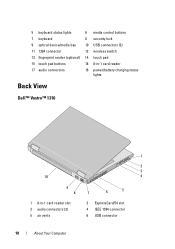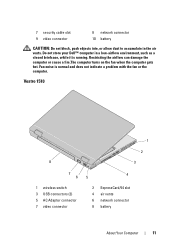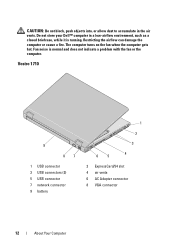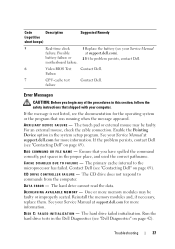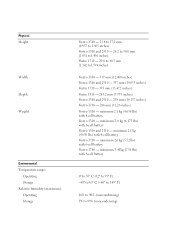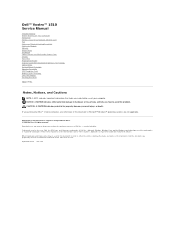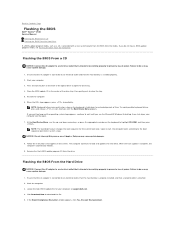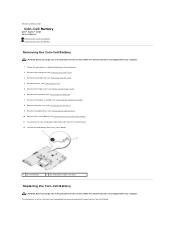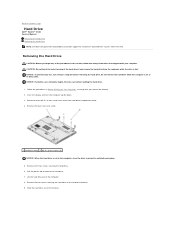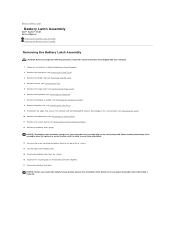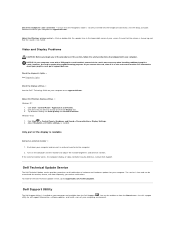Dell Vostro 1510 Support Question
Find answers below for this question about Dell Vostro 1510.Need a Dell Vostro 1510 manual? We have 3 online manuals for this item!
Question posted by pepethok on July 14th, 2011
About Battery
Current Answers
Answer #1: Posted by jolt on July 14th, 2011 9:24 AM
Get your AZ realtor license at the premier AZ real estate school. Also, existing realtors can renew their license with the online real estate courses in Arizona at one of the premier real estate schools in Arizona. Sponsored by Arizona real estate school
Answer #2: Posted by kcmjr on July 14th, 2011 10:12 AM
In an ideal world you would charge the battery and then remove the recharging current. Use the battery until discharged and then recharge.
This is not an ideal world. People move around, sometimes batteries get left on charge for days. There are numerous battery technologies available, each with advantages and disadvantages.
A normal charge cycle is 13 hours for most batteries. NiCad batteries (nickel cadmium) are the "classic" rechargeable type. They are subject to charge memory. This means that if they are continuously charged they get used to it and won't hold a charge. They can be cycled in a charge/discharge device to recover them but they are never the same.
Lithium Ion batteries are what most systems use today. These are not subject to charge memory. BUT, they will cook off if left to charge continuously and eventually will not hold a charge.
While working as a radio tech I battled this daily. Radio users would shove the radio into the charger as they entered a building and then grab then as they went back out. This caused charge cycles to be 30 to 60 minutes all through out the day. The result was a 10 minute life on the batteries and LOTS of battery management.
Your best bet is to not leave the power supply in all the time. Let the laptop run on battery until it needs a charge. But since this is inconvenient you will need to judge the charge cycle for yourself.
New technologies are on the horizon that promise instant (10 second) full recharge and power for recharge drawn from existing wireless transmission energy.
Other sources of batteyr care info:
http://www.newark.com/pdfs/techarticles/tektronix/LIBMG.pdf
https://secure.wikimedia.org/wikipedia/en/wiki/Nickel-cadmium_battery
https://secure.wikimedia.org/wikipedia/en/wiki/Lithium_ion_battery
Licenses & Certifications: Microsoft, Cisco, VMware, Novell, FCC RF & Amateur Radio licensed.
Related Dell Vostro 1510 Manual Pages
Similar Questions
can u please provide me a snapshots to open a screen of my dell vostro 1510 laptop...my laptop scree...
DEAR SIR KEDY BOARD OF ABOVE SAID LAPTOP IS NOT WORKING. MY ALL WORKS ARE HELD UP. PLEASE ADVICE WH...