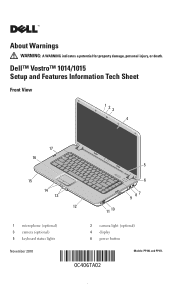Dell Vostro 1015 Support Question
Find answers below for this question about Dell Vostro 1015.Need a Dell Vostro 1015 manual? We have 2 online manuals for this item!
Question posted by Anonymous-61867 on June 8th, 2012
How Do I Use Print Screen On Dell Vostro 1015?
If I press the Prnt Scrn button, nothing happens?
Current Answers
Answer #1: Posted by DellJesse1 on June 11th, 2012 10:58 AM
Anonymous-61867,
Using the Prnt Scrn key only copies something to the clipboard. It will not actually engage the printer to print for you.
Thank You,
Dell-Jesse1
Dell Social Media and Communities
email:[email protected]
Dell Community Forum.
www.en.community.dell.com
Dell Twitter Support
@dellcares
Dell Facebook Support
www.facebook.com/dell
#iwork4dell