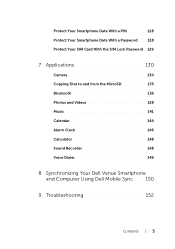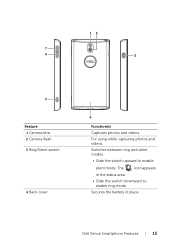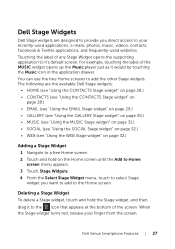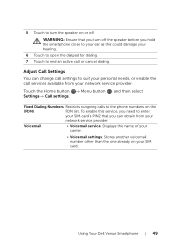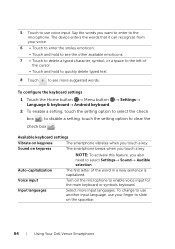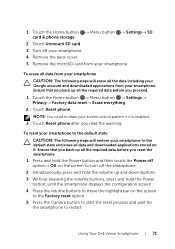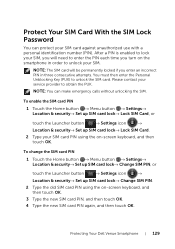Dell Venue Support Question
Find answers below for this question about Dell Venue.Need a Dell Venue manual? We have 3 online manuals for this item!
Question posted by hanihilmithalib on July 31st, 2013
Dell Venue Turning Off When Using Camera.
when i use the camera on my Dell Venue, not too long time my Dell Venue immediately turned off. Can somebody tell me what to do?
Current Answers
Answer #1: Posted by DreadPirateRoberts on August 7th, 2013 8:48 AM
It appears to be a known issue that Dell has been unable to resolve
http://en.community.dell.com/support-forums/mobile-devices/f/3824/t/19354743.aspx
Related Dell Venue Manual Pages
Similar Questions
How Do You Download Media Content?
I HAVE A DELL VENUE T-MOBILE PHONE. CAN'T DOWNLOAD MEDIA CONTENT.
I HAVE A DELL VENUE T-MOBILE PHONE. CAN'T DOWNLOAD MEDIA CONTENT.
(Posted by debbiedoll0725 12 years ago)
Pc Sync Suite For Dell Aero Mobile Phone
Recently i have purchased a Dell Aero android mobile phone. But i was disappointed to see that no PC...
Recently i have purchased a Dell Aero android mobile phone. But i was disappointed to see that no PC...
(Posted by rahultp70 12 years ago)