Dell Venue Support Question
Find answers below for this question about Dell Venue.Need a Dell Venue manual? We have 3 online manuals for this item!
Question posted by toddtracey on January 11th, 2014
How Do I Use The Front Camera On The Dell Venue 11 Pro Tablet?
If I use the camera icon on the tablet, it enables the rear camera. How do I use the front camera?
Current Answers
There are currently no answers that have been posted for this question.
Be the first to post an answer! Remember that you can earn up to 1,100 points for every answer you submit. The better the quality of your answer, the better chance it has to be accepted.
Be the first to post an answer! Remember that you can earn up to 1,100 points for every answer you submit. The better the quality of your answer, the better chance it has to be accepted.
Related Dell Venue Manual Pages
User Manual - Page 3


... Your Smartphone Ready for Use 6 Turning On Your Smartphone 11 Turning Off Your Smartphone 11 Turning Off the Screen 11
2 Dell Venue Smartphone Features 12
Touch Screen 17 Screen Orientation 23 Applications, Widgets, and Shortcuts 23 The Stage Desktop 24 Dell Stage Widgets 27 Status Bar 38 Quick Buttons 41 Navigating Applications 42
3 Using Your Dell Venue Smartphone 44
Calling...
User Manual - Page 5
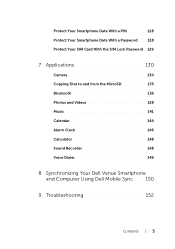
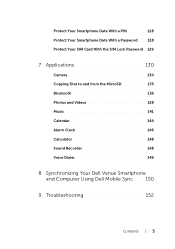
... SIM Card With the SIM Lock Password 129
7 Applications 130
Camera 130 Copying Files to and from the MicroSD 135 Bluetooth 136 Photos and Videos 138 Music 141 Calendar 144 Alarm Clock 146 Calculator 148 Sound Recorder 148 Voice Dialer 149
8 Synchronizing Your Dell Venue Smartphone and Computer Using Dell Mobile Sync . . . 150
9 Troubleshooting 152
Contents
5
User Manual - Page 14


FILE LOCATION: E:\Mobile\Toucan\UM\Generic\fm\Features.fm
Feature 7 Menu button
8 Home button
9 Microphone 10 Micro USB connector
11 Speaker and speakerphone
Function(s)
Touch to open or ...• Connects to a charger to the recently accessed applications. PRELIMINARY 12/13/10 - DELL CONFIDENTIAL -
Use for video and music playback. FOR PROOF ONLY
14
Dell Venue Smartphone Features
User Manual - Page 15
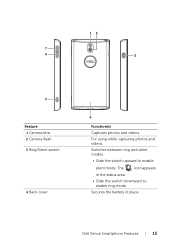
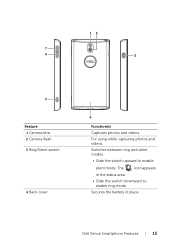
... battery in the status area. • Slide the switch downward to enable
silent mode. PRELIMINARY 12/13/10 - For using while capturing photos and videos. FOR PROOF ONLY
Dell Venue Smartphone Features
15 FILE LOCATION: E:\Mobile\Toucan\UM\Generic\fm\Features.fm
12
7
6
3
5
Feature 1 Camera lens 2 Camera flash 3 Ring/Silent switch
4 Back cover
4
Function(s) Captures photos and...
User Manual - Page 30


FOR PROOF ONLY
30
Dell Venue Smartphone Features Touch to open an image or a video file. • Touch the camera in the Gallery application. DELL CONFIDENTIAL -
FILE LOCATION: E:\Mobile\Toucan\UM\Generic\fm\Features.fm
Using the GALLERY Stage widget • From the GALLERY Stage widget, you can view thumbnails of your image and video files in...
User Manual - Page 44


... the
• Touch the Launcher button
to open the applications menu
and flick the screen horizontally to touch Phone applications menu to open the Phone application.
3 Using Your Dell Venue Smartphone
Calling
Making Calls To make calls, you can perform either of the following:
• Touch the Phone button Phone application quickly.
on the
44
Using Your Dell Venue Smartphone
User Manual - Page 45


To make a call
4
3
2
1
5 11
6
7
8
9
10
1 Touch to select a contact from your Contacts list. Touch a contact and
then touch to call or text message ...up menu. 6 Type the number to select a contact from the call log, touch the Menu button → Clear call using the on-screen dialpad. Using Your Dell Venue Smartphone
45 NOTE: To erase all calls from your Favorites contact list.
User Manual - Page 46


...51. 11 Touch to enter a number. Touch Add number to enter and save your voicemail number.
46
Using Your Dell Venue Smartphone To call a number with an extension 1 Type the number to call using Contacts,...the number 0 key on the dialpad until "+" appears. 2 Enter the country code, area code, and phone number.
3 Touch to enter and save your voicemail number.
8 Touch to call the typed number. ...
User Manual - Page 48


...; Touch to swap between active and held calls to have a
conference call.
3 Touch to accept calls using a Bluetooth headset when a Bluetooth headset is placed on page 136.
4 Touch to mute the microphone during a call
1
7
2
6
3
5
4
1 • Touch to bring up the dialpad and make another call. Controls during a call.
48
Using Your Dell Venue Smartphone
User Manual - Page 50


...'s hearing aid, and optimize audio output for the hearing aid. NOTE: Enabling the HAC mode disables the Bluetooth and Wi-Fi transmitter functions.
50
Using Your Dell Venue Smartphone
Other call settings
• Call forwarding: Diverts incoming calls to a designated phone number when your phone is busy, unreachable, does not answer, or if you are on...
User Manual - Page 51


...Phone → Contacts
.
Using Your Dell Venue Smartphone
51 Scroll the screen to find more items to fill.
4 Touch to replace a default information label with another one that you choose from the Select label list, for example from the Gallery application to Home phone... or select a photo from Mobile phone number to use as the contact's visual caller ID.
3 Enter the contact information...
User Manual - Page 52


...the contact. 3 Touch to text message the contact. 4 Touch to e-mail the contact using Google Maps.
52
Using Your Dell Venue Smartphone To find a contact 1 To find the contact. • Touch the Menu ... new item to the current information category, for
example a second phone number. 9 Touch to view the contact's address using Gmail. 5 Touch to start an instant messaging chat on Google Talk...
User Manual - Page 53
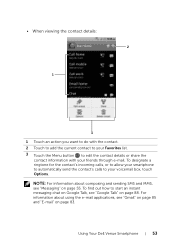
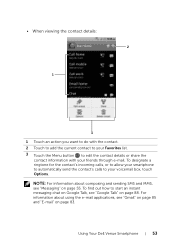
... messaging chat on Google Talk, see "Gmail" on page 85 and "E-mail" on page 83. Using Your Dell Venue Smartphone
53 For information about composing and sending SMS and MMS, see "Messaging" on page 88.
NOTE: For information about using the e-mail applications, see "Google Talk" on page 55. To designate a ringtone for the...
User Manual - Page 54


...the data being synced.
54
Using Your Dell Venue Smartphone
NOTE: While data is syncing, the sync icon appears on the status bar, and the sync
icon appears on your account, touch... to only display the contacts who have phone numbers. Contacts settings To see the contact settings, you can be synchronized with a computer using Dell Mobile Sync; Display options
Accounts
→ Contacts...
User Manual - Page 56


...mobile phone number, e-mail address, or contact name.
Matching contacts with their mobile numbers or e-mail addresses appear below the To field. NOTE: Repeat step 1 to enter more information about the Camera application, see "Camera.... For information about the Camcorder application, see "Camera" on page 130.
56
Using Your Dell Venue Smartphone 5 To start composing your message.
3 ...
User Manual - Page 57


Using Your Dell Venue Smartphone
57 Touch a desired audio file, and then touch OK to attach the file to your message.
To attach an audio ... audio clip.
• Touch
to start recording.
• Touch
to stop recording.
• Touch
to listen to the recording.
• Touch Use this recording to attach the recording to your message. Audio Record audio
Open the Select audio menu.
User Manual - Page 61
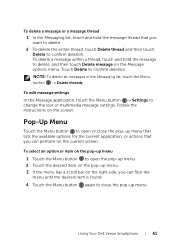
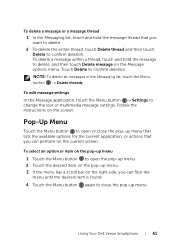
...
menu until the desired item is found.
4 Touch the Menu button again to confirm deletion.
Pop-Up Menu
Touch the Menu button to confirm deletion. Using Your Dell Venue Smartphone
61 Touch Delete to open the pop-up menu. 2 Touch the desired item on the pop-up menu. 3 If the menu has a scroll...
User Manual - Page 62


... Swype keyboard, see "Swype Keyboard" on page 66. For information
on using the Android on the orientation of your phone. To close the keyboard Touch the Back button , or touch and hold the Menu button .
62
Using Your Dell Venue Smartphone To display the keyboard Touch a text field, or touch and hold the Menu button...
User Manual - Page 71
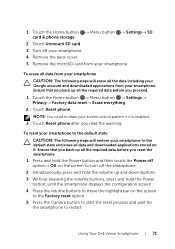
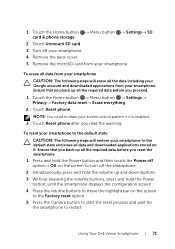
... state
CAUTION: The following steps will restore your smartphone to draw your smartphone. Using Your Dell Venue Smartphone
71 Ensure that you back up all the required data before you reset.... 5 Press the Camera button to start the reset process and wait for the smartphone to restart. To erase all data and downloaded applications stored on it is enabled. 3 Touch Reset phone after you back up...
Dell Mobile Sync Manual - Page 7


... convenience of the iTunes library integration, you to create your own album collections for Dell's new generation of mobile phones. Following features in the basic version of SD card data. Following feature is available in a basic and a Premium version. Dell Mobile Sync also allows you can also play back your SD card. By taking the...
Similar Questions
Pc Sync Suite For Dell Aero Mobile Phone
Recently i have purchased a Dell Aero android mobile phone. But i was disappointed to see that no PC...
Recently i have purchased a Dell Aero android mobile phone. But i was disappointed to see that no PC...
(Posted by rahultp70 12 years ago)

