Dell Venue Support Question
Find answers below for this question about Dell Venue.Need a Dell Venue manual? We have 3 online manuals for this item!
Question posted by sapphLocop on October 4th, 2013
How To Upgrade The Android Version Of Dell Venue How To Upgrade The Android
version of dell venue how to upgrade the android version of dell venus
Current Answers
There are currently no answers that have been posted for this question.
Be the first to post an answer! Remember that you can earn up to 1,100 points for every answer you submit. The better the quality of your answer, the better chance it has to be accepted.
Be the first to post an answer! Remember that you can earn up to 1,100 points for every answer you submit. The better the quality of your answer, the better chance it has to be accepted.
Related Dell Venue Manual Pages
User Manual - Page 2


... touch Settings →
Wireless & networks→ Bluetooth settings. 3.
To capture a video: 1. Android Market
The Android Market provides access to landscape mode, and vice versa.
To install the Dell Mobile Sync tool, run the Sync installer available on the microSD card.
Type a name or mobile phone number in the Search or type URL field, and then touch...
User Manual - Page 4
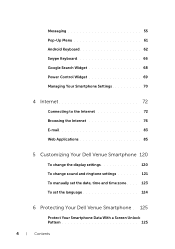
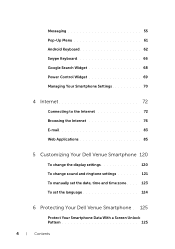
Messaging 55 Pop-Up Menu 61 Android Keyboard 62 Swype Keyboard 66 Google Search Widget 68 Power Control Widget 69 Managing Your Smartphone Settings 70
4 Internet 72
Connecting to the Internet 72 Browsing the Internet 76 E-mail 83 Web Applications 85
5 Customizing Your Dell Venue Smartphone 120
To change the display settings 120 To...
User Manual - Page 5
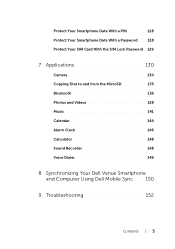
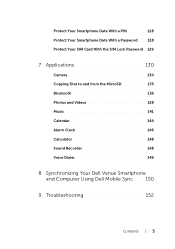
... MicroSD 135 Bluetooth 136 Photos and Videos 138 Music 141 Calendar 144 Alarm Clock 146 Calculator 148 Sound Recorder 148 Voice Dialer 149
8 Synchronizing Your Dell Venue Smartphone and Computer Using Dell Mobile Sync . . . 150
9 Troubleshooting 152
Contents
5
User Manual - Page 6
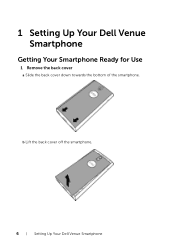
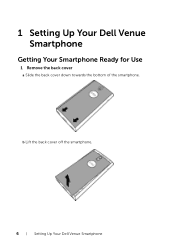
1 Setting Up Your Dell Venue Smartphone
Getting Your Smartphone Ready for Use
1 Remove the back cover a Slide the back cover down towards the bottom of the smartphone. b Lift the back cover off the smartphone.
6
Setting Up Your Dell Venue Smartphone
User Manual - Page 7


... holder. 3 Insert the battery Align the metal contacts on the battery with the contacts on the battery holder and insert the battery. Setting Up Your Dell Venue Smartphone
7 2 Insert the SIM card Insert the SIM card in inserting the SIM card, ensure that covers the SIM card holder.
User Manual - Page 9
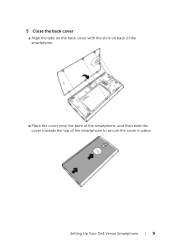
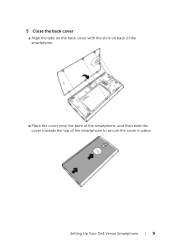
b Place the cover onto the back of the smartphone, and then slide the cover towards the top of the smartphone.
Setting Up Your Dell Venue Smartphone
9
5 Close the back cover a Align the tabs on the back cover with the slots on back of the smartphone to secure the cover in place.
User Manual - Page 10
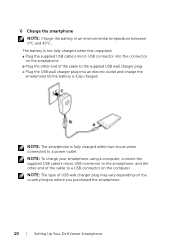
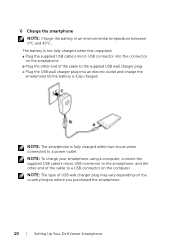
..., and the other end of USB wall charger plug may vary depending on the country/region where you purchased the smartphone.
10
Setting Up Your Dell Venue Smartphone NOTE: The type of the cable to a USB connector on the smartphone. 6 Charge the smartphone
NOTE: Charge the battery in an environmental temperature between...
User Manual - Page 23


... perform a specific task. FOR PROOF ONLY
Dell Venue Smartphone Features
23
Widget -
Your smartphone is preloaded with a variety of applications, and additional applications can add on a Home screen to provide quicker access to an application or a folder containing contacts or bookmarks. Applications downloaded from the Android Market. NOTE: The Home screens are always...
User Manual - Page 28


... a favorite contact to select the action to access your current location, use Android Market and Google Search, and also touch application shortcuts to proceed with.
FOR PROOF ONLY
28
Dell Venue Smartphone Features PRELIMINARY 12/13/10 - DELL CONFIDENTIAL - FILE LOCATION: E:\Mobile\Toucan\UM\Generic\fm\Features.fm
Using Stage Widgets
Using the HOME Stage...
User Manual - Page 39


FILE LOCATION: E:\Mobile\Toucan\UM\Generic\fm\Features.fm
The status area may also display some of the following ...is enabled
Silent mode is enabled
Microphone is on mute
Speakerphone is in use (only available for carrierspecific versions) Roaming signal strength - FOR PROOF ONLY
Dell Venue Smartphone Features
39 strong
Connected to be charged Battery is extremely low and needs to a Wi-Fi ...
User Manual - Page 41


... smartphone, including those you are viewing. DELL CONFIDENTIAL - FOR PROOF ONLY
Dell Venue Smartphone Features
41
FILE LOCATION: E:\Mobile\Toucan\UM\Generic\fm\Features.fm
Quick Buttons
The quick buttons at the lower left and right of the screen indicate which Home screen you have downloaded from the Android Market.
-Touch an application to launch...
User Manual - Page 42
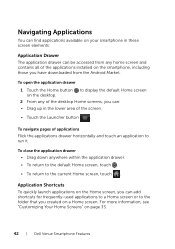
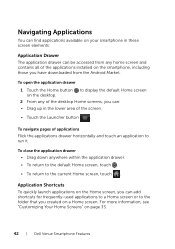
... applications on the Home screen, you created on a Home screen. DELL CONFIDENTIAL - FOR PROOF ONLY
42
Dell Venue Smartphone Features To open the application drawer
1 Touch the Home button... contains all of the applications installed on page 33.
FILE LOCATION: E:\Mobile\Toucan\UM\Generic\fm\Features.fm
Navigating Applications
You can find applications available...from the Android Market.
User Manual - Page 51


... the Gallery application to Home phone number. Using Your Dell Venue Smartphone
51 or touch
To add... a new contact
Touch the Menu button account.
→ New contact→ Create contact under
1
2
3
9
3 8
4
7
5
6
1 This area shows the account in which the new contact is stored.
2 Touch to capture a photo or select a photo from Mobile phone...
User Manual - Page 55


... microSD card, or share visible contacts using Bluetooth or Gmail.
As you want to send the message to enter more mobile numbers if you type a phone number or contact name, matching contacts with a list of the recipient. Messaging
To compose, send, and read text...to compose text field to the message by touching the Menu button → Add subject. Using Your Dell Venue Smartphone
55
User Manual - Page 56


...In the To field, type the recipient's mobile phone number, e-mail address, or contact name.
Open the Camera application ...mobile numbers or e-mail addresses appear below the To field. All of the sent and received messages between you want to send the message to enter ";" for a second number. For information about the Camcorder application, see "Camera" on page 130.
56
Using Your Dell Venue...
User Manual - Page 62


... Touch a text field, or touch and hold a text box to open the Android
keyboard context menu→ Input method→ Swype. When you start an application or...Android keyboard. For information
on using the Android on the orientation of your phone. The keyboard automatically changes to the Android keyboard from the Swype keyboard, touch and hold the Menu button .
62
Using Your Dell Venue...
User Manual - Page 63


...; Touch to show the keyboard for typing numbers, punctuation marks,
and symbols other than the period. • Touch to switch back to the alphabet keyboard.
-Android keyboard settings: Configure the keyboard settings. -Input method: Choose to use the Swype or Android keyboard. Using Your Dell Venue Smartphone
63
User Manual - Page 64
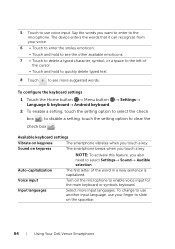
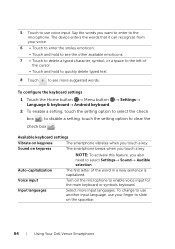
...
1 Touch the Home button → Menu button → Settings→ Language & keyboard→ Android keyboard.
2 To enable a setting, touch the setting option to clear the
check box .
Say ...8594; Audible selection. Available keyboard settings
Vibrate on the spacebar.
64
Using Your Dell Venue Smartphone The device enters the words that it can recognize from your finger to enable ...
Dell Mobile Sync Manual - Page 7


...to worry about file format, codecs and video resolution. Versions of Dell Mobile Sync:
Copying files to your music files, plus manage and create playlists. Backup and restore of mobile phones. Dell Mobile Sync
7 You can preview all important device data in a basic and a Premium version. In addition, Dell Mobile Sync conveniently saves all your PC with your media contents...
Dell Mobile Sync Manual - Page 14


... disable) the external playlist support per option button in the Options window > External Playlist category. Windows Media Player
Lists playlists and files linked to your mobile phone to Dell Mobile Sync from Windows Media Player.
See also Library Management and Options → 15 Music Browsing Screen → 17 Photo Browsing Screen...
Similar Questions
How To Upgrade Android Version In Dell Aero?
One of my friend brought the handset(Dell Aero) from U.S, Currently my piece Firmware(Andriod) versi...
One of my friend brought the handset(Dell Aero) from U.S, Currently my piece Firmware(Andriod) versi...
(Posted by anilp 11 years ago)
How Do You Download Media Content?
I HAVE A DELL VENUE T-MOBILE PHONE. CAN'T DOWNLOAD MEDIA CONTENT.
I HAVE A DELL VENUE T-MOBILE PHONE. CAN'T DOWNLOAD MEDIA CONTENT.
(Posted by debbiedoll0725 12 years ago)
Pc Sync Suite For Dell Aero Mobile Phone
Recently i have purchased a Dell Aero android mobile phone. But i was disappointed to see that no PC...
Recently i have purchased a Dell Aero android mobile phone. But i was disappointed to see that no PC...
(Posted by rahultp70 12 years ago)

