Dell Venue Support Question
Find answers below for this question about Dell Venue.Need a Dell Venue manual? We have 3 online manuals for this item!
Question posted by jiNaum on June 27th, 2014
How To Send And Receive Picture Messages On Dell Venue
The person who posted this question about this Dell product did not include a detailed explanation. Please use the "Request More Information" button to the right if more details would help you to answer this question.
Current Answers
There are currently no answers that have been posted for this question.
Be the first to post an answer! Remember that you can earn up to 1,100 points for every answer you submit. The better the quality of your answer, the better chance it has to be accepted.
Be the first to post an answer! Remember that you can earn up to 1,100 points for every answer you submit. The better the quality of your answer, the better chance it has to be accepted.
Related Dell Venue Manual Pages
User Manual - Page 1


... screen. Remove the back cover.
Lock Screen
The phone enters sleep mode automatically after a preset duration of the screen. To unlock the screen, touch and drag to the right or
left of Dell Inc. All rights reserved. To reject a call , touch and hold to send and receive e-mail from the e-mail accounts you have...
User Manual - Page 2


...pictures. Allows you are also available at a time and switch between Swype and Android keyboard:
1.
To send a new message: 1.Touch Messaging on the screen. Type a message in the Launcher. 2. Rotate the phone... microSD card. Applications downloaded from portrait to a network: 1.
To install the Dell Mobile Sync tool, run the Sync installer available on the Home screen. Touch Input ...
User Manual - Page 13


...PROOF ONLY
Dell Venue Smartphone Features
13
DELL CONFIDENTIAL -... smartphone close a dialog box, menu, or pop-up message, and to dismiss the keyboard. FILE LOCATION: E:\Mobile\Toucan\UM\Generic\fm\Features.fm
Feature 2 Power and Sleep...return to the previous screen, close to your face to make or receive a call, in order to prevent unintentional touch on the screen.
...phone conversations.
User Manual - Page 16


DELL CONFIDENTIAL - PRELIMINARY 12/13/10 - FILE LOCATION: E:\Mobile\Toucan\UM\Generic\fm\Features.fm
Feature 5 Camera button 6 Volume down button
...; Press to mute the ringer while receiving a call.
• In all other situations: -Press to increase the ringer volume by one level. -Press and hold to continuously increase the ringer volume. FOR PROOF ONLY
16
Dell Venue Smartphone Features
User Manual - Page 24
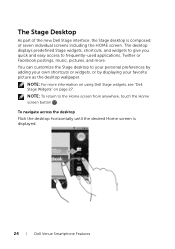
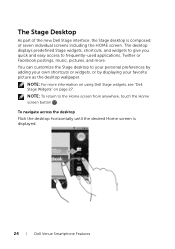
... or widgets, or by displaying your favorite picture as the desktop wallpaper.
DELL CONFIDENTIAL - To navigate across the desktop Flick the desktop horizontally until the desired Home screen is composed of the new Dell Stage interface, the Stage desktop is displayed. FOR PROOF ONLY
24
Dell Venue Smartphone Features You can customize the Stage desktop...
User Manual - Page 29


...
Dell Venue Smartphone Features
29 DELL CONFIDENTIAL - Using the EMAIL Stage widget From the EMAIL Stage widget, you have not set up an e-mail account, touch Add an Account and follow the instructions on adding contacts. PRELIMINARY 12/13/10 - If you can read the e-mail messages in the Stage CONTACTS Widget.
FILE LOCATION: E:\Mobile...
User Manual - Page 30


... the GALLERY Stage widget, you can view thumbnails of your image and video files in the lower right to take a new picture or video. DELL CONFIDENTIAL - PRELIMINARY 12/13/10 - Touch to open an image or a video file. • Touch the camera in the Gallery application. FOR PROOF ONLY
30
Dell Venue Smartphone Features
User Manual - Page 33


... shortcut to compose and send a message to create the shortcut on...message: Touch the desired phone number to Home screen menu appears.
• Touch the Menu button and then touch the Add option. DELL...on a home screen. FILE LOCATION: E:\Mobile\Toucan\UM\Generic\fm\Features.fm
Customizing...phone number to create the shortcut on the Home screen. FOR PROOF ONLY
Dell Venue Smartphone Features
33
User Manual - Page 35


.... Folders
You can drag and drop an item on top of the
screen shortcuts.
FOR PROOF ONLY
Dell Venue Smartphone Features
35 Contacts with phone numbers: Add a shortcut to the contacts with a star.
DELL CONFIDENTIAL - FILE LOCATION: E:\Mobile\Toucan\UM\Generic\fm\Features.fm
Items
Steps
Widgets
Add widgets to display active Home screen windows...
User Manual - Page 36


... screen. Wallpapers: Flick to or touch a picture thumbnail to display a picture, then touch Set wallpaper to change your Home screen
1 Touch a picture category from your select a saved picture as a wallpaper. DELL CONFIDENTIAL - PRELIMINARY 12/13/10 -
NOTE: To disable the item's moving mode is activated. FOR PROOF ONLY
36
Dell Venue Smartphone Features
touch
to set the...
User Manual - Page 38


... to inform you want to rename. FILE LOCATION: E:\Mobile\Toucan\UM\Generic\fm\Features.fm
To rename a folder 1 Touch the folder you of missed calls, new email, messages, and so on.
• Touch and drag the... currently in use, remaining battery charge, and so on. DELL CONFIDENTIAL - FOR PROOF ONLY
38
Dell Venue Smartphone Features Displays the current time.
PRELIMINARY 12/13/10 -
User Manual - Page 39


...available for carrierspecific versions) Roaming signal strength - PRELIMINARY 12/13/10 - FILE LOCATION: E:\Mobile\Toucan\UM\Generic\fm\Features.fm
The status area may also display some of the following icons... inserted
GPS satellites function is enabled Receiving location data from GPS satellites
Ongoing data synchronization
DELL CONFIDENTIAL - FOR PROOF ONLY
Dell Venue Smartphone Features
39
User Manual - Page 40


PRELIMINARY 12/13/10 - FOR PROOF ONLY
40
Dell Venue Smartphone Features FILE LOCATION: E:\Mobile\Toucan\UM\Generic\fm\Features.fm
The notification area may also display some of the following icons:
Missed call
New e-mail message
Call in progress
Problem with sign-in or sync
Call on hold
MicroSD card is full
Call forwarding...
User Manual - Page 41


... the Browser button
to open the
Phone application to make calls.
• Touch the Launcher button
to display
the applications menu:
-The applications menu contains all of the applications on your smartphone, including those you are viewing. FOR PROOF ONLY
Dell Venue Smartphone Features
41
FILE LOCATION: E:\Mobile\Toucan\UM\Generic\fm\Features.fm...
User Manual - Page 46


...the dialpad to call your voicemail number.
46
Using Your Dell Venue Smartphone To make an international call 1 Touch and hold the number 1 key on page 51. 11 Touch to call a desired phone number or contact from the call log. NOTE: If ... clear an incorrect number. 10 Touch a call record to view the call information, call or send a message
to the caller, or save or view the caller in Contacts.
User Manual - Page 52


...the current information category, for
example a second phone number. 9 Touch to view the contact's ...contacts text field. To call, e-mail, or send a message to a contact • From the Contacts ...message the contact. 4 Touch to e-mail the contact using Gmail. 5 Touch to start an instant messaging chat on Google Talk 6 Touch to view the contact's address using Google Maps.
52
Using Your Dell Venue...
User Manual - Page 55


As you want to send the message to the message by touching the Menu button → Add subject.
Using Your Dell Venue Smartphone
55 You need to enter the contact's mobile number, or continue typing the desired phone number. To compose and send a text message
1 On the Messaging screen, touch the New message thread. Touch a matched contact to enter ";" for a second number...
User Manual - Page 56


All of the sent and received messages between you want to send the message to your message. Matching contacts with their mobile numbers or e-mail addresses appear below the To field.
Open the Camera application to capture a picture, then attach it to multiple recipients. For more mobile numbers if you and recipient(s) appear in the form of the following...
User Manual - Page 59
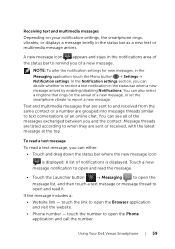
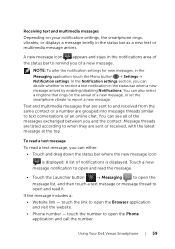
... and read it. Using Your Dell Venue Smartphone
59 Receiving text and multimedia messages
Depending on the arrival of a new message, or let the smartphone vibrate to report a new message. To read a text message To read the message.
• Touch the Launcher button
→ Messaging
to open the
message list, and then touch a text message or message thread to open the Browser...
User Manual - Page 60


....
60
Using Your Dell Venue Smartphone To reply to a text or multimedia message 1 Touch a message or message thread to open the message. To forward the message 1 Touch and hold the message until the Message options menu pops up .
2 Touch Forward to open it. 2 Type your reply message into the Type to compose text field. 3 Touch Send to send your message to your microSD...
Similar Questions
Dell Venue Says Low On Space, Will Not Receive Text Messages But There Is Memory
(Posted by kandacesh99 11 years ago)
Pc Sync Suite For Dell Aero Mobile Phone
Recently i have purchased a Dell Aero android mobile phone. But i was disappointed to see that no PC...
Recently i have purchased a Dell Aero android mobile phone. But i was disappointed to see that no PC...
(Posted by rahultp70 12 years ago)

