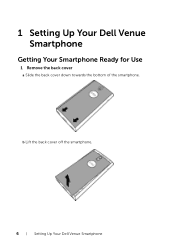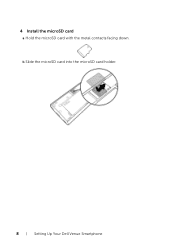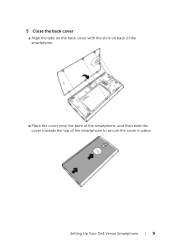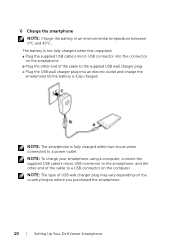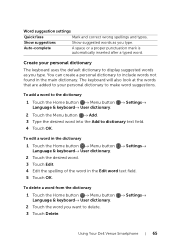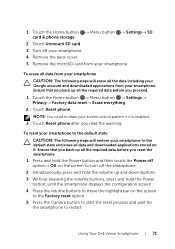Dell Venue Support Question
Find answers below for this question about Dell Venue.Need a Dell Venue manual? We have 3 online manuals for this item!
Question posted by luvraju36 on June 25th, 2012
How Do I Get Internet Settings Manually
Current Answers
Answer #1: Posted by dellAnanthaR on July 26th, 2012 12:21 PM
My name is Ananth and I work for work for the Social Media and Community Team at Dell.
With regards to your question, for the manual internet settings on Dell Venue phone you can contact your mobile service provider. As every provider will have different internet settings such as port number and APN settings for their network. So I suggest you to kindly contact your mobile service provider for getting the manual internet settings.
If you still face any issues please reply to the post.
Thanks and Regards
Dell Anantha_R
Social Media Responder
Related Dell Venue Manual Pages
Similar Questions
Recently i have purchased a Dell Aero android mobile phone. But i was disappointed to see that no PC...