Dell Venue Support Question
Find answers below for this question about Dell Venue.Need a Dell Venue manual? We have 3 online manuals for this item!
Question posted by rodmallo on April 9th, 2014
How To Disable Text Messaging Dell Venue Pro
The person who posted this question about this Dell product did not include a detailed explanation. Please use the "Request More Information" button to the right if more details would help you to answer this question.
Current Answers
There are currently no answers that have been posted for this question.
Be the first to post an answer! Remember that you can earn up to 1,100 points for every answer you submit. The better the quality of your answer, the better chance it has to be accepted.
Be the first to post an answer! Remember that you can earn up to 1,100 points for every answer you submit. The better the quality of your answer, the better chance it has to be accepted.
Related Dell Venue Manual Pages
User Manual - Page 1


...Incoming call , message, or mail the contact. To reject a call , touch and drag it to turn on/off
Volume buttons
Setting Up Your Phone
1. Dell™ Venue
Getting Started Guide
About Your Phone
3.5 mm Headset ... the status bar and drag it up to a recently used in this text: Dell and the DELL logo are on your phone.
Remove the back cover.
To unlock the screen, touch and drag to...
User Manual - Page 2


...dell.com/manuals. To stop recording, touch .
Additional Information
You can use your finger to browse for your phone allows you have already downloaded from each other sources. Launch Applications
The Launcher displays all the available applications. To create a shortcut to exchange text (SMS) and multimedia (MMS) messages... the Dell Mobile Sync tool. Touch and hold the phone. Touch...
User Manual - Page 13


...mode; Controls screen brightness according to phone conversations.
DELL CONFIDENTIAL - FILE LOCATION: E:\Mobile\Toucan\UM\Generic\fm\Features.fm
Feature...disabled except for alarms.
Airplane mode: Select to dismiss the keyboard.
Use to listen to the surrounding lighting conditions.
FOR PROOF ONLY
Dell Venue... box, menu, or pop-up message, and to disable all sounds are on the screen...
User Manual - Page 17
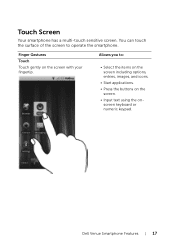
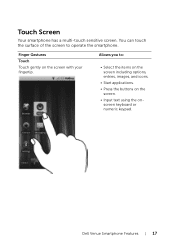
screen keyboard or numeric keypad. DELL CONFIDENTIAL - FOR PROOF ONLY
Dell Venue Smartphone Features
17 Finger Gestures Touch
Touch gently on...8226; Start applications. • Press the buttons on the
screen. • Input text using the on the screen with your fingertip. FILE LOCATION: E:\Mobile\Toucan\UM\Generic\fm\Features.fm
Touch Screen
Your smartphone has a multi-touch sensitive screen...
User Manual - Page 29


Refer to see it in your e-mail account or compose a new message. Using the EMAIL Stage widget From the EMAIL Stage widget, you have...on the screen to add a new contact. FOR PROOF ONLY
Dell Venue Smartphone Features
29 If you can read the e-mail messages in the Stage CONTACTS Widget. DELL CONFIDENTIAL -
FILE LOCATION: E:\Mobile\Toucan\UM\Generic\fm\Features.fm
• Touch ADD to...
User Manual - Page 33


...FILE LOCATION: E:\Mobile\Toucan\UM\Generic... touch the shortcut to the number. PRELIMINARY 12/13/10 - DELL CONFIDENTIAL -
FOR PROOF ONLY
Dell Venue Smartphone Features
33 The Add to Home screen menu appears.
3 .... Direct dial: Touch the desired phone number to create the shortcut on the current Home screen. Direct message: Touch the desired phone number to create the shortcut on ...
User Manual - Page 35


... to add it on top of the
screen shortcuts. DELL CONFIDENTIAL - FILE LOCATION: E:\Mobile\Toucan\UM\Generic\fm\Features.fm
Items
Steps
Widgets
Add widgets to display active Home screen windows or controls for your contacts stored in the Contacts application. FOR PROOF ONLY
Dell Venue Smartphone Features
35
All contacts: Add a shortcut to...
User Manual - Page 36


Live wallpapers: Select an animated and interactive wallpaper.
NOTE: To disable the item's moving mode is activated. Wallpapers: Flick to or touch ... the item's moving mode, release the item. FOR PROOF ONLY
36
Dell Venue Smartphone Features
The application's icon appears on .
FILE LOCATION: E:\Mobile\Toucan\UM\Generic\fm\Features.fm
Items
Steps
Wallpapers
Gallery: Open the ...
User Manual - Page 38


...Mobile\Toucan\UM\Generic\fm\Features.fm
To rename a folder 1 Touch the folder you of missed calls, new email, messages, and so on.
• Touch and drag the status bar down to view the notifications listed the order of arrival time, and then touch a notification to view the desired message... OK to rename. FOR PROOF ONLY
38
Dell Venue Smartphone Features A panel displaying the contents of...
User Manual - Page 40


FOR PROOF ONLY
40
Dell Venue Smartphone Features FILE LOCATION: E:\Mobile\Toucan\UM\Generic\fm\Features.fm
The notification area may also display some of the following icons:
Missed call
New e-mail message
Call in progress
Problem with sign-in or sync
Call on hold
MicroSD card is full
Call forwarding is enabled Call in...
User Manual - Page 41


...10 -
Touch the Browser button
to open the
Phone application to make calls.
• Touch the ...Phone button 2 Launcher button
3 Browser button 4 Dots
4
Touch the Phone button
to
display thumbnails of the Home screens.
The panoramic Home screen is made up of seven individual screens. FOR PROOF ONLY
Dell Venue Smartphone Features
41 DELL CONFIDENTIAL - FILE LOCATION: E:\Mobile...
User Manual - Page 45


Touch a
contact and then touch to open the on -screen dialpad. Using Your Dell Venue Smartphone
45 To make a call
4
3
2
1
5 11
6
7
8
9
10
1 Touch to select a contact from your Favorites contact list.
to call or touch to send a text message
2 Touch to call or text message the caller, or save or view the caller in Contacts. Touch a contact...
User Manual - Page 46


...country code, area code, and phone number.
3 Touch to make an international call 1 Touch and hold the asterisk key on your voicemail number.
46
Using Your Dell Venue Smartphone To listen to your voicemail ...clear an incorrect number. 10 Touch a call record to view the call information, call or send a message
to the caller, or save your SIM card, you will be prompted to enter a number. 7 ...
User Manual - Page 50


...based on another call.
NOTE: Enabling the HAC mode disables the Bluetooth and Wi-Fi transmitter functions.
50
Using Your Dell Venue Smartphone NOTE: Your smartphone displays the caller ID only if... calls to a designated phone number when your phone is supported by your network service provider.
-Call waiting: Alerts an incoming call with a call waiting tone or message when you are on ...
User Manual - Page 52


...or send a message to a contact • From the Contacts list, select a desired contact.
2 34 56
1
1 Touch to view the contact's address using Google Maps.
52
Using Your Dell Venue Smartphone
5 ...a second phone number. 9 Touch to view the contact's details.
To find a contact 1 To find a contact, you can do with the contact. 2 Touch to call the contact. 3 Touch to text message the contact...
User Manual - Page 55


... contacts using Bluetooth or Gmail. Using Your Dell Venue Smartphone
55 To compose and send a text message
1 On the Messaging screen, touch the New message thread. NOTE: When adding a subject, the message automatically changes to MMS format.
3 Touch the Type to compose text field to enter more mobile numbers if you type a phone number or contact name, matching contacts with...
User Manual - Page 56


... page 130.
56
Using Your Dell Venue Smartphone For more mobile numbers if you and recipient(s) appear in the form of chat logs. Open the Gallery application and touch a video clip to attach it to your message. To compose and send a multimedia message
1 In the To field, type the recipient's mobile phone number, e-mail address, or contact...
User Manual - Page 59
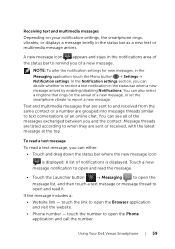
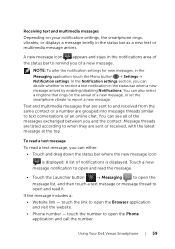
... bar to receive a text notification in the status bar when a new message arrives by enabling/disabling Notifications. In the Notification settings section, you can either:
• Touch and drag down the status bar where the new message icon
is displayed. If the message includes a:
• Website link - Using Your Dell Venue Smartphone
59 A new message icon appears and...
User Manual - Page 69


... of your Gmail data and Outlook data using Dell Mobile Sync. 6 Touch repeatedly to adjust the brightness of the sky and more battery power. 5 Touch to enable or disable the Auto-sync mode, which allows
you to pinpoint locations down to the street-level.
Using Your Dell Venue Smartphone
69 NOTE: You can also access...
User Manual - Page 160
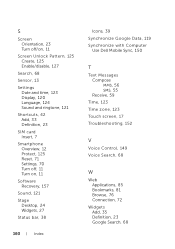
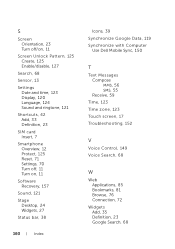
..., 23 Turn off/on, 11
Screen Unlock Pattern, 125 Create, 125 Enable/disable, 127
Search, 68
Sensor, 13
Settings Date and time, 123 Display, 120...24 Widgets, 27
Status bar, 38
160
Index
Icons, 39 Synchronize Google Data, 119 Synchronize with Computer
Use Dell Mobile Sync, 150
T
Text Messages Compose MMS, 56 SMS, 55 Receive, 59
Time, 123 Time zone, 123 Touch screen, 17 Troubleshooting, 152...
Similar Questions
My Phone Keeps Telling My My Text Message And Memory Is Full
I am not able to recieve text messages beause the text message memory is 'full' but I deleted all me...
I am not able to recieve text messages beause the text message memory is 'full' but I deleted all me...
(Posted by Anonymous-97537 11 years ago)
Dell Venue Says Low On Space, Will Not Receive Text Messages But There Is Memory
(Posted by kandacesh99 11 years ago)
Sending Text Messages
my recently purchased dell venue phone recieves text messages but does not send, my service provider...
my recently purchased dell venue phone recieves text messages but does not send, my service provider...
(Posted by kellonint 12 years ago)

