Dell Venue Support Question
Find answers below for this question about Dell Venue.Need a Dell Venue manual? We have 3 online manuals for this item!
Question posted by missbehem on December 26th, 2013
Dell Venue Pro Can't Hold A Charge
The person who posted this question about this Dell product did not include a detailed explanation. Please use the "Request More Information" button to the right if more details would help you to answer this question.
Current Answers
There are currently no answers that have been posted for this question.
Be the first to post an answer! Remember that you can earn up to 1,100 points for every answer you submit. The better the quality of your answer, the better chance it has to be accepted.
Be the first to post an answer! Remember that you can earn up to 1,100 points for every answer you submit. The better the quality of your answer, the better chance it has to be accepted.
Related Dell Venue Manual Pages
User Manual - Page 1


Dell™ Venue
Getting Started Guide
About Your Phone
3.5 mm Headset connector
Ring/Silent button
Slide up to silence ringer
Power/Lock button Press and hold to recently used applications, contacts,
music, pictures, and so on. Back
Camera button Home
Micro-USB Menu connector
2.
The Dell... phone may be preinstalled.
Displays icons for battery charge, charging progress...
User Manual - Page 2


... half-way to focus, and press
it to an application, touch and hold the phone. Touch and drag to browse for your phone, see the User's Manual available on websites, maps, or pictures. Open...before you want to zoom-in the Launcher. Flick the Launcher screen to use your phone and a computer using the Dell Mobile Sync tool. Stretch - NOTE: To learn how to the left of your finger on...
User Manual - Page 13


...according to phone conversations.... Display→ Brightness→ Automatic brightness→ OK.
FOR PROOF ONLY
Dell Venue Smartphone Features
13 FILE LOCATION: E:\Mobile\Toucan\UM\Generic\fm\Features.fm
Feature 2 Power and Sleep/Wake button...-Press and hold to select one of these options:
Silent mode: The smartphone is set to vibrate mode;
PRELIMINARY 12/13/10 -
DELL CONFIDENTIAL -
...
User Manual - Page 14


FILE LOCATION: E:\Mobile\Toucan\UM\Generic\fm\Features.fm
Feature 7 Menu button
8 Home button
9 Microphone 10... return to the default Home screen.
• Touch and hold: For quick access to charge the smartphone.
Use for video and music playback. PRELIMINARY 12/13/10 -
FOR PROOF ONLY
14
Dell Venue Smartphone Features DELL CONFIDENTIAL - Audio output for voice calls.
• Connects ...
User Manual - Page 16


...Dell Venue Smartphone Features FILE LOCATION: E:\Mobile\Toucan\UM\Generic\fm\Features.fm
Feature 5 Camera button 6 Volume down button
7 Volume up button
Function(s)
• If the camera is not active, press and hold...tracks or video clips: -Press to increase the media volume by one level. -Press and hold to continuously increase the media volume.
• Press to mute the ringer while receiving a...
User Manual - Page 18


FOR PROOF ONLY
18
Dell Venue Smartphone Features
PRELIMINARY 12/13/10 - Allows you to:
Move an item on the screen. FILE LOCATION: E:\Mobile\Toucan\UM\Generic\fm\Features.fm
Finger Gestures Touch and hold Touch and hold your finger on a Home screen, except for the HOME Stage widget. DELL CONFIDENTIAL -
User Manual - Page 19
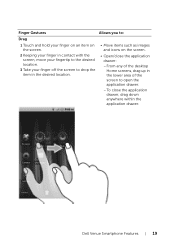
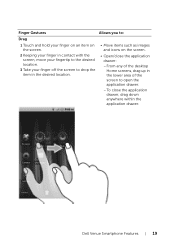
FOR PROOF ONLY
Dell Venue Smartphone Features
19 FILE LOCATION: E:\Mobile\Toucan\UM\Generic\fm\Features.fm
Finger Gestures
Allows you to:
Drag
1 Touch and hold your finger on an item on the screen.
2 Keeping your finger in contact with the screen, move your....
-To close the application drawer, drag down anywhere within the application drawer. PRELIMINARY 12/13/10 - DELL CONFIDENTIAL -
User Manual - Page 23


FILE LOCATION: E:\Mobile\Toucan\UM\Generic\fm\Features.fm
Screen ...Dell Venue Smartphone Features
23 A small application which allows you to information. PRELIMINARY 12/13/10 -
Your smartphone is preloaded with a variety of applications, and additional applications can add on a Home screen and provides quick and easy access to perform a specific task.
Shortcut - A link that you hold...
User Manual - Page 25


FILE LOCATION: E:\Mobile\Toucan\UM\Generic\fm\Features.fm
To control the Home screens using Home screen thumbnails The Home screen thumbnails work as illustrated in red.
2 Touch and hold the Launcher button
to their individual Home screens. The icon of ... of the quick buttons, as shortcuts to display the thumbnails. PRELIMINARY 12/13/10 - FOR PROOF ONLY
Dell Venue Smartphone Features
25...
User Manual - Page 27
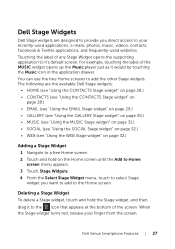
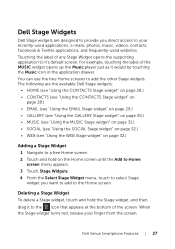
... ONLY
Dell Venue Smartphone Features
27 The following are designed to provide you want to add to the Home screen.
Deleting a Stage Widget To delete a Stage widget, touch and hold on the...player just as it 's default screen. FILE LOCATION: E:\Mobile\Toucan\UM\Generic\fm\Features.fm
Dell Stage Widgets
Dell Stage widgets are the available Dell Stage widgets:
• HOME (see "Using the ...
User Manual - Page 33


...phone number to create the shortcut on the current Home screen. Bookmark: 1 Flick the Bookmarks list to locate the desired bookmark.
2 Touch the desired bookmark to create the shortcut on the current Home screen. FOR PROOF ONLY
Dell Venue... the number. FILE LOCATION: E:\Mobile\Toucan\UM\Generic\fm\Features.fm... hold an empty area on the Home screen. Direct message: Touch the desired phone ...
User Manual - Page 35


... a shortcut to all your contacts stored in the Contacts application. PRELIMINARY 12/13/10 - FOR PROOF ONLY
Dell Venue Smartphone Features
35
Contacts with phone numbers: Add a shortcut to the contacts with a star.
FILE LOCATION: E:\Mobile\Toucan\UM\Generic\fm\Features.fm
Items
Steps
Widgets
Add widgets to display active Home screen windows or...
User Manual - Page 36


...and hold a desired application and drag it as a wallpaper.
The smartphone vibrates to indicate that you want to set the wallpaper.
DELL CONFIDENTIAL - FOR PROOF ONLY
36
Dell Venue Smartphone...screen.
NOTE: To disable the item's moving mode is activated. FILE LOCATION: E:\Mobile\Toucan\UM\Generic\fm\Features.fm
Items
Steps
Wallpapers
Gallery: Open the Gallery application ...
User Manual - Page 37


... a folder. FOR PROOF ONLY
Dell Venue Smartphone Features
37 To move a Home screen shortcut into a folder on the Home screen. PRELIMINARY 12/13/10 - FILE LOCATION: E:\Mobile\Toucan\UM\Generic\fm\Features.fm... from a folder 1 Touch a folder on the Home screen to view the contents. 2 Touch and hold a shortcut to the Trash icon that you want to remove, until it magnifies and becomes movable. 2...
User Manual - Page 38


...the carrier currently in use, remaining battery charge, and so on. Displays the current time. FILE LOCATION: E:\Mobile\Toucan\UM\Generic\fm\Features.fm
To ...DELL CONFIDENTIAL -
PRELIMINARY 12/13/10 -
FOR PROOF ONLY
38
Dell Venue Smartphone Features A panel displaying the contents of the folder appears. 2 Touch and hold the top area of your smartphone, such as battery power, charging...
User Manual - Page 39


.../10 - FOR PROOF ONLY
Dell Venue Smartphone Features
39 FILE LOCATION: E:\Mobile\Toucan\UM\Generic\fm\Features.fm
The status area may also display some of the following icons:
Alarm is set
3G data network is connected
Battery status - 100% full Battery is low and needs to be charged Battery is extremely low and...
User Manual - Page 40


...ONLY
40
Dell Venue Smartphone Features FILE LOCATION: E:\Mobile\Toucan\UM\Generic\fm\Features.fm
The notification area may also display some of the following icons:
Missed call
New e-mail message
Call in progress
Problem with sign-in or sync
Call on hold
MicroSD ... voicemail Upcoming calendar event
Application update available
The MicroSD card is safe to remove
DELL CONFIDENTIAL -
User Manual - Page 41


...Dell Venue Smartphone Features
41 FILE LOCATION: E:\Mobile\Toucan\UM\Generic\fm\Features.fm
Quick Buttons
The quick buttons at the lower left and right of seven individual screens. Touch the Browser button
to open the
Phone... the Android Market.
-Touch an application to launch it.
• Touch and hold the Launcher button
to open the
Browser application. Small dots at the bottom of ...
User Manual - Page 43
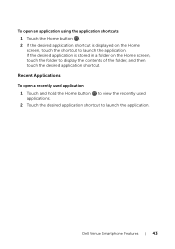
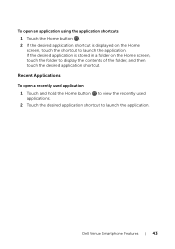
... is displayed on the Home screen, touch the folder to launch the application. FOR PROOF ONLY
Dell Venue Smartphone Features
43 FILE LOCATION: E:\Mobile\Toucan\UM\Generic\fm\Features.fm
To open a recently used application 1 Touch and hold the Home button to view the recently used applications. 2 Touch the desired application shortcut to launch...
User Manual - Page 46


...Managing Contacts" on the dialpad until "+" appears. 2 Enter the country code, area code, and phone number.
3 Touch to make the call log. NOTE: If no voicemail number is stored on ... your voicemail number.
46
Using Your Dell Venue Smartphone
Touch Add number to the caller, or save your voicemail box.
To make an international call 1 Touch and hold the number 1 key on the dialpad...
Similar Questions
My Dell Streak Pro Gs01 Wont Charge After A Critical Drained Battery, How Do I G
so how do i go about it?
so how do i go about it?
(Posted by freddynabiyankey 10 years ago)
Pc Sync Suite For Dell Aero Mobile Phone
Recently i have purchased a Dell Aero android mobile phone. But i was disappointed to see that no PC...
Recently i have purchased a Dell Aero android mobile phone. But i was disappointed to see that no PC...
(Posted by rahultp70 12 years ago)

