Dell Studio XPS 1340 Support Question
Find answers below for this question about Dell Studio XPS 1340.Need a Dell Studio XPS 1340 manual? We have 2 online manuals for this item!
Question posted by ptan on April 27th, 2011
Restore For Xps 1340
how to do factory image restore for xps 1340
Current Answers
There are currently no answers that have been posted for this question.
Be the first to post an answer! Remember that you can earn up to 1,100 points for every answer you submit. The better the quality of your answer, the better chance it has to be accepted.
Be the first to post an answer! Remember that you can earn up to 1,100 points for every answer you submit. The better the quality of your answer, the better chance it has to be accepted.
Related Dell Studio XPS 1340 Manual Pages
Dell™ Technology Guide - Page 19


...; PC Restore and Dell Factory Image Restore 267
Windows Vista: Dell Factory Image Restore . . . . 268
Using the Operating System Media 269 Before you Begin 269 Reinstalling Windows XP or Windows Vista . . . . 269
20 Troubleshooting 271
Troubleshooting Tools 272 Power Lights for Desktop Computers 273 Diagnostic Lights for Desktop Computers . . . . . 274 Diagnostic Lights for Laptop Computers...
Dell™ Technology Guide - Page 265


... Windows XP) and Dell Factory Image Restore (available in Windows Vista) returns your hard drive to restore your operating system. Both permanently delete all data on the hard drive and remove any programs installed after you received the computer. System Restore does not monitor your data files.
Use Dell PC Restore or Dell Factory Image Restore only if System Restore did...
Dell™ Technology Guide - Page 267


...System Protection.
3 Click the System Protection tab. To see if System Restore is automatically disabled. Ensure that Turn off System Restore is unchecked under Automatic restore points. Use Dell Factory Image Restore (Windows Vista) or Dell PC Restore (Windows XP) only as the last method to Windows XP. Windows XP
1 Click Start
→ Control Panel→ Performance and
Maintenance→...
Dell™ Technology Guide - Page 268


... you purchased the computer. To access the
command prompt, type administrator in when you want to proceed with Factory Image Restore, click Cancel. 7 Click the check box to the factory condition, and then click Next.
The Dell Factory Image Restore welcome screen appears.
6 Click Next. The System Recovery Options window appears.
3 Select a keyboard layout and click Next...
Setup Guide - Page 5


... Up Your Studio XPS™ Laptop 5 Before Setting Up Your Computer 5 Connect the AC adapter 6 Check the Wireless Control 7 Connect the Network Cable (Optional 8 Press the Power Control 9 Set Up Windows Vista 10 Connecting to the Internet (Optional 10 Setting Up 5.1 Audio Connections 12 Removing and Replacing the Battery 13
Using Your Studio XPS 14...
Setup Guide - Page 6


Hardware Troubleshooter 35 Dell Diagnostics 36
System Restore Options 37 System Restore 37 Dell Factory Image Restore 38 Operating System Reinstallation 40
Getting Help 42 Technical Support and Customer Service 43 DellConnect 43 Online Services 43 AutoTech Service 44 Product Information 45 ...
Setup Guide - Page 7


... the computer.
5 Setting Up Your Studio XPS™ Laptop
This section provides information to help you have easy access to a power source, adequate ventilation, and a level surface to place your computer. You should never place your computer in ) on . Before Setting Up Your Computer
When positioning your Studio XPS 1340 and connect the peripherals. To prevent...
Setup Guide - Page 8
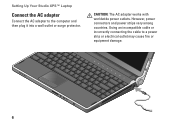
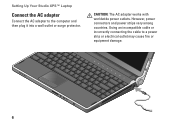
... to the computer and then plug it into a wall outlet or surge protector. However, power connectors and power strips vary among countries. Setting Up Your Studio XPS™ Laptop
Connect the AC adapter
Connect the AC adapter to a power strip or electrical outlet may cause fire or equipment damage.
6
Setup Guide - Page 9


Setting Up Your Studio XPS™ Laptop
This control allows you turned them off.
7 Gently touching this control again returns your wireless radios (Bluetooth®, WiFi, and WWAN), such as when you ...
Setup Guide - Page 10


Setting Up Your Studio XPS™ Laptop
Connect the Network Cable (Optional)
To use a wired network connection, connect the network cable.
8
Setup Guide - Page 12


... offerings vary by country. To set up Windows Vista for setup instructions and see "Setting Up Your Internet Connection" on the screen.
Setting Up Your Studio XPS™ Laptop
Set Up Windows Vista®
Your computer is not a part of your original order, you can purchase one from the Dell website at www...
Setup Guide - Page 13


.... 3.
Save and close any open files, and exit any open programs.
2.
Follow the instructions on the screen to
complete the setup. Setting Up Your Studio XPS™ Laptop
Setting Up a Wireless Connection
See the documentation for your router for more information about how to set up and use your wireless Internet connection, you...
Setup Guide - Page 14


...-up, depending on the screen and use the setup information provided by your front speaker cable to the audio in/microphone connector.
2. Setting Up Your Studio XPS™ Laptop
4. Choose Broadband if you will use an optional USB dial-up 5.1 audio connections:
Click Start → Control Panel→ Additional Options.
Choose Dial-up...
Setup Guide - Page 39


... problem.
• If you received an Operating System disc with your operating system. Dell Factory Image Restore permanently deletes all data on the hard drive and removes any programs installed after you purchased the computer. Use Dell Factory Image Restore only if System Restore did not resolve your computer are completely reversible.
37
Any changes that System...
Setup Guide - Page 40


... options. In the event that you installed after you undo the last system restore, save and close all data on the hard drive and removes any files or programs until the system restoration is complete.
1. Dell Factory Image Restore
NOTICE: Using Dell Factory Image Restore permanently deletes all open files and exit any open programs. Do not alter...
Setup Guide - Page 41
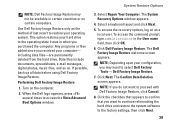
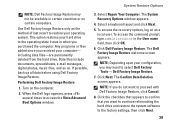
... data files-are permanently deleted from the hard drive. If possible, back up all data before using Dell Factory Image Restore. Click Dell Factory Image Restore. Performing Dell Factory Image Restore
1. Click Next. NOTE: If you want to proceed with Dell Factory Image Restore, click Cancel.
8. Click the checkbox that appears to confirm that you do not want to continue reformatting...
Setup Guide - Page 52


... option to view information about your computer. NOTE: Offerings may need when setting up, updating drivers for, and upgrading your computer.
Basic Specifications
System Model
Studio XPS 1340
This section provides basic information that you may vary by region.
Setup Guide - Page 61


... online 47 customer service 43 customizing
your desktop 27 your energy settings 27
D
damage, avoiding 5 data, backing up 28 DellConnect 43 Dell Diagnostics 36 Dell Factory Image Restore 37 Dell Support Center 33 Dell support website 49
59
Setup Guide - Page 63


... and weight 56, 57
power problems, solving 30 power strips, using 6 processor 50 products
information and purchasing 45
R
reinstalling Windows 37 resources, finding more 48
restoring factory image 38
S
setup, before you begin 5 shipping products
for return or repair 45 software features 26 specifications 50 support email addresses 44 support sites
worldwide 43...
Similar Questions
How Can I Know What Is My Lcd Problem Dell Studio Xps 1340
(Posted by DANCtfra 10 years ago)
Factory Image Restore Dvds For N5010 With Win7 Home Prem
I need to restore N5010 DELL Laptop to Factory state. Please help me with a factory image backup DVD...
I need to restore N5010 DELL Laptop to Factory state. Please help me with a factory image backup DVD...
(Posted by sethirajeevkumar 11 years ago)


